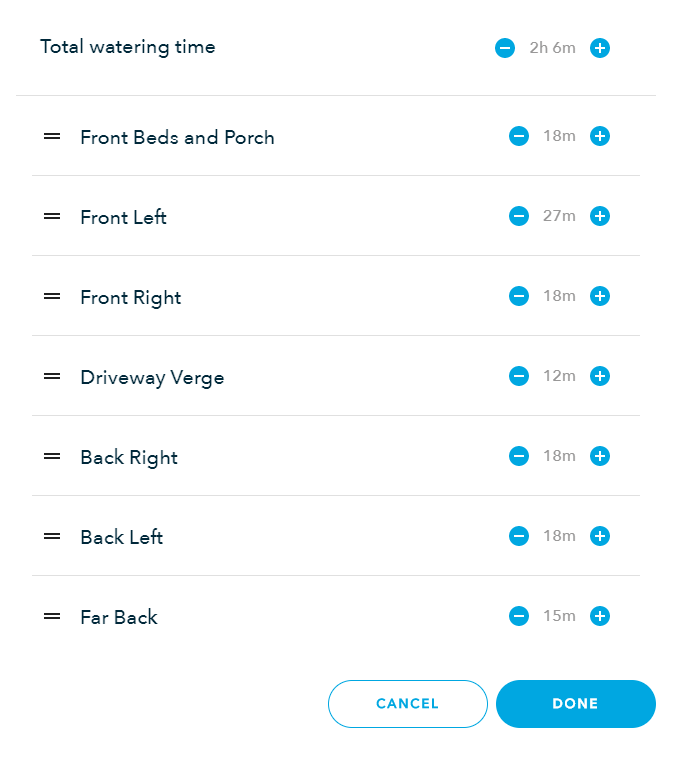For a couple years the “Smart Schedule” worked great. Now, for some reason, the smart scheduling is drastically under watering our lawn. We are now in July about to head into August in the USA North East. Temperatures are regularly in the 90s and it hasn’t rained that much. But the smart schedule has insisted on only watering every 3-4 days. The lawn is turning brown and I’ve had to resort to manually watering. What gives, Rachio? What happened to the “Smart” in “Smart Schedule”?
Are you using Flex Monthly?
Yes. I set this up once 2 years ago and haven’t changed it. It worked beautifully for 2 years with everything getting just the right amounts of water. This year it has been an absolute train wreck. I suppose that’s par for the course in 2020. 
Using Flex Monthly is probably your problem. It uses historical data, and if this year isn’t getting as much precipitation as normal, it’s going to under water. You could try switching to Flex Daily one zone at a time and see if that works out better for you since it uses current data. Just be sure to use a PWS near you that is reporting precipitation.
@Linn, thanks for the advice. A couple questions:
- Why “one zone at a time”?
- How do I modify the PWS?
I tried setting up a daily smart schedule and the suggestions were wildly different than flex month. For example, my Front Bed of shrubs and trees typically suggests maybe 45 minutes of watering times. On “Flex Daily” it is suggesting almost 2 hours just on that one zone. Something feels really “off” this year with Rachio’s algorithms.
You could go in whole hog, but a lot of people like to add just one zone in a time so they can see how it’s functions.
If you are the web app, from the Home location, click on Weather Station under the calendar and you can select one near you. Under each weather station is a More Info where you can look and see what that weather station is reporting.
From the app on the iPhone/iPad go to the MORE hamburger in the right hand corner, select CONTROLLER SETTINGS, then Weather Intelligence PLUS, then select Weather Station. I find it much easier to use the web app
Yes, it will be different on Flex Daily. As long as you’ve taken care to make sure each of your settings is correct, it will do a much better job.
Again, remember that historical data, while predictable, may not be at all what you are experiencing this year.
Ahhh… “PWS” == “Personal Weather Station”. I was using a weather station that was 1.7 miles away but wasn’t using a “Personal” weather station. I didn’t realize those were available. I switched to one 1/4 mile away that shows precipitation data too.
So I just set up the “Daily” schedule and now it says it won’t water anything until next Wednesday. And then water two days in a row. WTH? Comparing to the weather, it is showing that it is NOT going to water for the next several days when there will be not rain. Then it is planning to water one day when it is raining, and then another day when it is not raining.
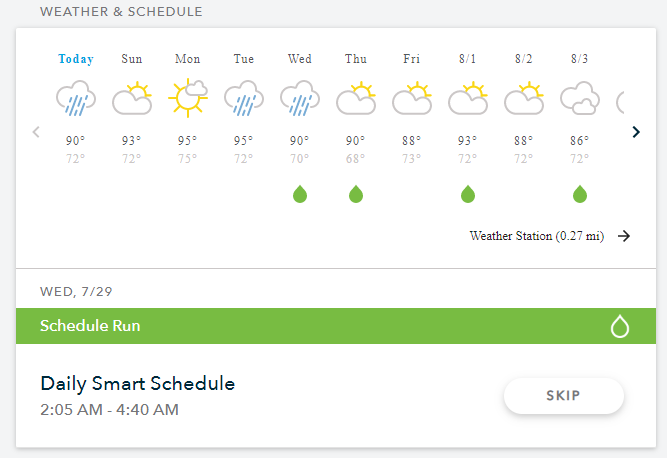
This makes zero sense to me.
I think part of the problem is that this is trying to predict what the weather will do, but it has not been raining nearly as much as the weather has predicted. Every time they say we’re going to have a flood warning, we get a light sprinkle. If the Rachio algorithms are being based solely on yearly historical data (almanac’ish) and what the weather forecast for the day, it is going to fail miserably. Especially as global warming fires up more unpredictable weather. They need to introduce information about what it actually did do yesterday in helping to decide what they do today.
Case in point, it shows “rain today” but this is amounting to a 15% chance of light showers. Not nearly enough to warrant skipping three days.
The Daily Flex schedule does look at the actual weather not just the predicted weather. You need to look at the zone moisture data to understand why Rachio is or is not scheduling a zone to be watered. To use Daily Schedules effectively you also need to spend some time learning about this type of a schedule. Your other option is to keep your Flex Monthly schedule but increase the watering time for the zones that you think are not getting enough water.
Where can I learn about this type of schedule?
Here’s a link to an faq
Also take a look at the moisture level for each zone. Rachio will not schedule a zone to be watered until the moisture level drops to 50%. Go to zones then select I think moisture then select more detail.
Yep, I’m digging into this. Didn’t realize changing the schedule type would open up more info on each zone. I see that it says the moisture level is 110% which would explain why it isn’t going to water for a few days. How does it determine that?
Take a look at the link to the thread below. But if you think the grass needs more water and Rachio says the moisture level is 110% I am going to guess that the variables are not set to what is really happening.
Wow, I had no idea. The descriptions in the app are a bit misleading about the differences between “Daily” and “Monthly”. I’ll have to do a lot more research to really get all this info tweaked. It “just worked” for several years and I was thrilled. Now it appears to be failing badly with adjustments and I’m finding it worse than a simple timer.
What I don’t understand is that, in addition to setting up all this detailed information about each zone, you also have to tell it how long to water each area and when it starts. With all the advanced info we’ve already provided on each zone, that seems highly redundant/contradictory. Shouldn’t it already know how long to do each zone and what time is best to start? Or at least offer a recommendation you can default to?
@Linn explained what has probably happened and if your zone moisture level is 110% but you think the grass isn’t getting enough water then you probably don’t have the variables set correctly. Why don’t you just keep your existing Flex Monthly schedule but increase the time for the zones that aren’t getting enough water.
You don’t have to tell it how long to water each zone. In fact, doing so will pretty much defeat all its calculations; you’re saying, in effect, that you know better how much to water. Now, you may, but give Rachio’s calculations a chance first.
If a zone currently says it’s at 110% Moisture Level, then Rachio has probably recorded recent rainfall that would make it that. It’s nice to start out knowing your zones are full, because Rachio doesn’t have to “catch up” to fill your zones.
Using Flex Daily, make sure you enter your soil and crop/lawn type. Even then, you may want to check out the variables that Rachio assigns, in the Advanced screen, possibly bouncing what you have off users here to get suggestions. Rachio will calculate two things, basically: How much water, in inches, should be applied to your lawn to reach the set Allowed Depletion (usually 50% for lawns, unless you change it). It calculates this by multiplying the Available Water x Root Depth x Allowed Depletion. For values of 0.17, 6" and 50% that would give 0.17 x 6 x 0.50 = 0.51", the amount of water Rachio will water EVERY TIME it needs to fill your lawn (it will water less if you’ve had rain, and figures that in). It also uses the Crop Coefficient to calculate its ET (Crop Evapotranspiration), or water used by your lawn per day. This varies with temperature and other conditions.
Using those two values, Rachio will normally water when it gets close to the 50% value, which increases it close to 80%-100%, then waits days until it gets close to 50% again.
IMHO, that all works really well. However - Rachio also needs what it calls the Nozzle Inches per Hour for your zones. That’s the amount of water that would be applied if the sprinklers in your zone would water for one hour. I don’t think Rachio’s guesses for these are very good, and recommend calculating this value, either by catch cups (most accurate) or from area watered and gallons used. You can start watering using their default, and lacking anything else that’s pretty much what you have to do. But it’s best to calculate the values. You can also change the Nozzle Inches per Hour: lowering the number will water MORE per week, while raising it will water Less per week (while watering each time, in this example, stays 0.51"). I dislike doing this, but until you have a better value, it does make sense.
On the actual rainfall versus predicted rainfall, Rachio will /always/ use the actual rainfall to decide when to water. It may also use the predicted rainfall, to decide whether to water the next day or not. But if the prediction is wrong, then you’ll no doubt see it water the following day, to make up for that.
I’m super confused then because it literally requires you to set this up when creating any type of schedule. It takes you through the watering times page on every app (Android, IOS and web) and doesn’t have an option to skip or reset or use a recommendation. There is also no option for “dynamic” so is it using these values or not?