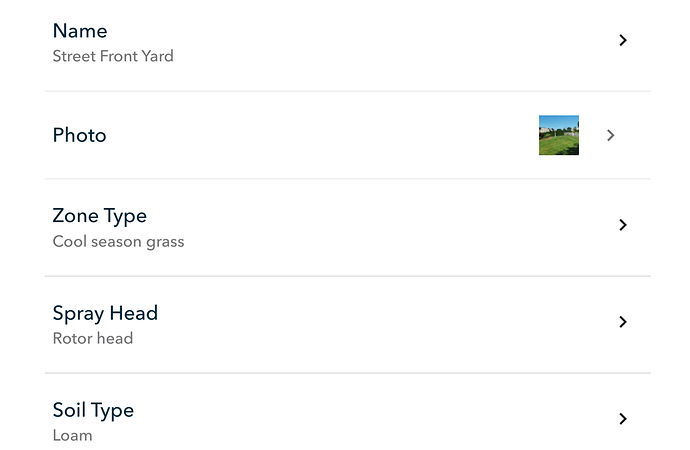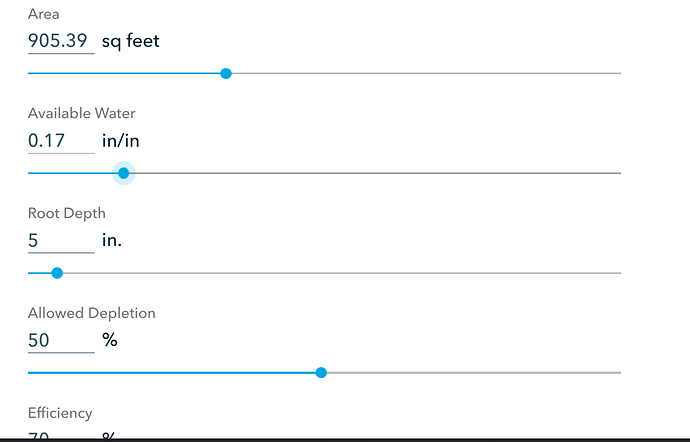The variables that need to be set up are in the Zones page not the schedule page. Go to Zones and then select Edit and you will see the variables. See screen shot #1 At the bottom select Advanced and there are more variables See screen shot #2
The watering times that you see ARE the recommendations. There are also + and - buttons so you can change the recommendation if you want to.
I understanding this, but it feels like we’re talking across one another. The timing page is a REQUIREMENT when creating a new schedule. It cannot be avoided or skipped. The data is there. What you go back in to edit later is a completely different situation and doesn’t change the fact that you’ve already configured watering times when you first created the schedule. As far as I can tell, this is unavoidable.
How do you get back to recommendations if you’ve changed something? This feels like a failure in UI design. Do the watering times automatically change themselves if you muck with other zone settings? That is not at all obvious.
Those values ARE Rachio’s calculated times for each zone, based on the information you’ve given them for each zone. They show them to you, without any notation (a mistake, IMHO), giving you the impression that you have control. And you do, but then why spend time inputting all values to calculate the times.
You can test this: Pick one zone, like Front Left, and note it’s being watered 27 minutes. Go into this zone’s properties, and change a value that will change how much water is applied at one time (that’s the Soil Available Water, say 0.17", the Root Depth, say 8", and the Allowed Depletion, say 50%). Let’s say change the root depth to one half the current value, in this case 4". Rachio will then water that zone AT ONE TIME half of what it did before. If you then go to view the Schedule, Hit F5 on a PC to Refresh the calculations (probably not necessary, but sometimes it appears to be), I think you will find that the time for Front Left has changed to about 13-14 minutes (half of what it was). Make sure you change it back after the test!
Anyhow, I really don’t advise ever changing the times for the zones, except for Fixed schedules, which you DO have to come up with values for. If you somehow know a time is not correct, try to find out what’s making it that way, don’t just change it. That’s just my $0.02.
Oh, and I agree, to make it less confusing, there should be a note on Flex scheduling times that say “All times have been calculated based on each zone’s actual conditions”, and there should be a Reset button, to get them back there.
Okay, so watering times change automatically if you change zone settings. That is a failure in UI design. It is not at all obvious that changing values buried deep in one page will change values in a separate page, even if you’ve manually adjusted those time settings. Effectively, changing zone settings will override and reset timings back to their recommendation. Thank you for all the info, it has been most enlightening!
The watering times are recommendations based on the value sin the variables. When you create a schedule you can increase or decrease the watering time. You don’t have to accept the recommendation. Once you have saved a schedule you can easily increase or decrease the watering time. In the Android app Go to Calendar, then select Schedules and then select the schedule you want to modify. In the web just select Schedules from the left hand.
Sorry but I don’t think this is a failure of the UI.
The failure is in not clearly stating anywhere in the app how those two separate pages interact with one another. Even in you comment, the question remains: if I “easily increase or decrease the watering times” how would I revert that back to the recommendation afterwards?
No that provides the smarts of the system. Without those variables Rachio would just be another dumb controller. And Rachio walks you through those settings when you first install it. Perhaps you’ve forgotten what you did when you set it up.
Well you could write down what the initial recommendation was so you could revert back to it or you could delete the schedule and start again and if you didn’t change anything you would get the same recommendation.
Yeah, I’m not suggesting it shouldn’t do that. I’m saying it is a failure in “UI design”. Not a failure in system design. Clearly I thought they should be related since I’m the one that said they’re contradictory/redundant. What isn’t at all clear in the UI is how they interact or how you would get one to reset to the other. You know because you happened to play with zone settings and then go back and see that watering times override what you previously set (if you had happened to tweak them).
As a software developer going on 30 years now, this would be as simple as a note/warning on one page indicating that change these settings would override the other. There’s literally zero indication anywhere in the UI how/if one interacts with the other except for “trying it”. That’s not a good UI design.
+1 from a software developer of almost 40 years. Oh, and the “trying it” is how I’ve learned what I know about the system, and why I wrote up my (I think simpler) explanation on the variables.
I have my own weather Station which has been reporting to the Weather Underground and a number of other places. Then I got my Rachio 3, and with it’s support with PWS from Weather Underground, it was simple enough to just pick MY weather station. It was one I got for about $70 at Costco a number of years ago, a AcuRite 5 in 1. Then I use a Mini Router, a D-Link DIR-505 with custom firmware called Meteobridge. So the Weather Station is plugged into the Mini Router by USB, which I then have a wired connection to my Wired Network and my Main Router. This way I don’t need to leave my main, power hungry PC running 24/7. That Tiny Router handles it all. It automatically reports the weather from my house to 5 different places, 1 being the weather Underground. There is a small fee, 2 years of updates for 19 € it says. Good thing I just looked at it expired on me earlier this month. That works out to $24.44 USD for 2 years. Worth it!!!
If you want to use Meteobridge, make sure is will support the Weatherstation you want. For Example, I’d have gotten one of the newer Acurite Atlas Weather stations, but that is not supported. But they still have the much cheaper 5 in 1’s which work quite well. Now you can have really personal weather data for the Rachio.
Yeah, I just ordered an AcuRite 5-in-1 last night, with the AcuRite Access for connection to Weather Undergound, and 3 hi-res displays for around the house. Thought I could get away without it, but rain at my house has been 7x rain a half mile in any direction, so this will give me better information for that. (Great deal on your Costco purchase, BTW!)
That is most likely because your advanced soil properties are in correct. You probably have available water too high root depth too deep or the pr rate of you heads set too low. If you review my posts I provide some links to the solid database to help set the available water. Let me know if you need any help