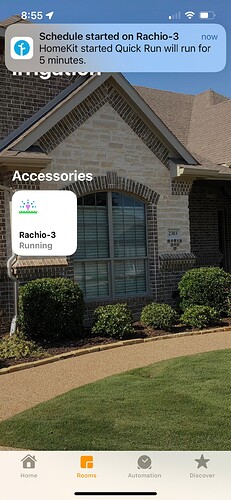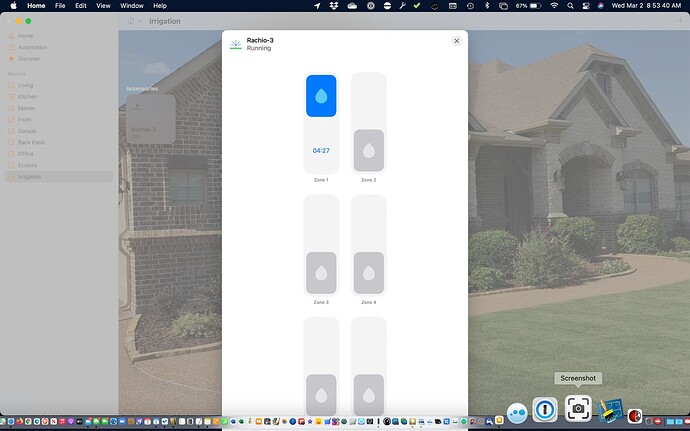I’ve had it implemented for at least a week and has been rock stable. mDNS dropped out a number of times, but device still showing available.
They usually do updates for homekit stuff on Fridays.
The fact that there is a whole Reddit page dedicated to this no response issue for a multitude of different products (and I didn’t see a single person mention Rachio), IMHO tells me it is an issue beyond just Rachio trying to dupe its customers.
I can’t even add my Rachio to HomeKit in the first place, so while I do think there’s some smoke behind this mDNS thing, I do think that there is some Rachio-specific stuff that’s going wonky. It will just plain not show up during the accessory add process in the iOS Home app, even when typing the code in manually.
Hey spaceman_spiff,
Try resetting your Rachio from the controller itself. You do this by holding the stop button (up arrow) for about 10 seconds until the bars go across and start flashing blue. This does not remove your cloud account, configurations or anything. It will factory reset the device locally. Then you can connect it to your wifi network by going to your iPhones wifi settings, tapping the Rachio device to setup wifi and join it back to your wifi. Once joined back up, open up the Rachio app, choose HomeKit, write the code down and add it to the home app. It will show as available HomeKit devices to add. Type the code in a wall-ah! Added to your home.
I had this issue a while back and apparently if it fails to add to HomeKit even once it’ll get stuck in a weird state. This reset will reset the Rachio’s ability to join to HomeKit and show as a nearby device to add to your home.
zhazell,
Thank you for the advice. I’ve been unable to add my Rachio back on HomeKit for over a year now. I’m sure I’ve seen it in the thread in the past before (perhaps). The steps you wrote didn’t work for me initially. I had to unplug my Rachio and play it back in for the steps to actually work.
I hope that this additional step (and having it as your Step 1) can help anyone else on this forum that is having difficulties adding your Rachio to HomeKit.
If Rachio and its developers are reading this maybe you can add this step as Step 1
To reiterate:
(1) Unplug your Rachio (for about 30 seconds) and plug it back in
(2) Hold the stop button (up arrow) for about 10 seconds until the bars go across and start flashing blue
(3) Connect to your wifi network by going to your iPhone’s wifi settings, tapping the Rachio device to setup wifi and join it back to your wifi
(4) Once joined back up, open the Rachio app, choose HomeKit, write the code, and add it to the Home app
I hope this helps others
I tried this and still unable to get it to work. It might be my Eero too.
02/25/2022 Update
We have been reviewing recommendations from Apple and researching the hardware engineering team resources needed to implement.
Don’t want to get too excited but this feels like the most useful update in quite some time.
If they ever fix this that means mine will break… It’s been working perfectly for a long long time 

Works as you say…all up until Step #4. Fails every time.
bummer. I wish I had a better answer for you
Mine has worked great since turning off IP6 and then tweaking my Wi-Fi network and putting everything on static IPs.
It still has some minor issues like if I’m working on my sprinklers and I turn off and on the sprinklers too quickly HomeKit will go dead with the Rachio for like five minutes and then come back to life.
Starting to look like yet another season (2022) with a half/baked prodcut and no working Homekit. Just unbelievable how they continue to string us along… @dane when are you going to admit that this is a reality that this product will never work as fully intended? @dane you’ve been stringing this customer base along for almost a year now bud…The world is moving on; Matter and Thread now becoming mainstream.
Actually, at least 20 months. My first email is from June 2020, and the issue wasn’t new then.
4 years next months, by my count, this thread was started April 2019!
I have the honor of being the official thread starter. We should have a yearly anniversary party!!
I truly can not believe that mine works flawlessly on Mac’s, iPads, iPhones (multiples of each) and I have no idea why… I still keep an eye on this thread.
We all know its because @franz likes you more than us and he provided you with the secret working firmware!
Oh, do you mean Cousin Fraz? 

I have a confession - after I removed all of the Leviton switches from the WiFi network and replaced them with another brand that didn’t use WiFi, most of my Rachio problems have gone away. I do still get occasions when it goes offline for no apparent reason, but if I use my awesome tech support powers and turn it off and on again it usually recovers. That’s a thought - if I plug the smart Rachio into one of those smart plugs I can use a “Hey, Siri! Turn off the Rachio outlet1” to power cycle it from the comfort of my own restroom.
I’m still working on the “use the doorbell camera to detect animals in the front yard and then turn on the front zone sprinklers” thing to deter the neighborhood dogs from doing what dogs do in your front yard, but I’ve abandoned the “Hey, Siri! Water the sales person that’s at the door” thing as Amazon delivery people were getting upset when I got it wrong.
Jon.
Next weeks update:
“Our newly hired firmware engineer has completed the harrassment training video series and will be acknowledging the company policy manual next week.”