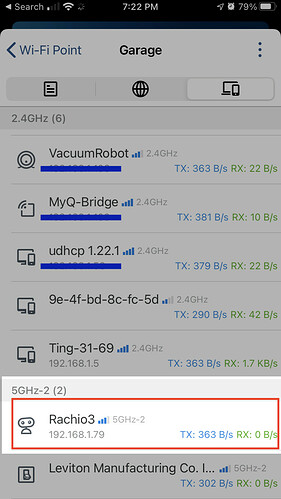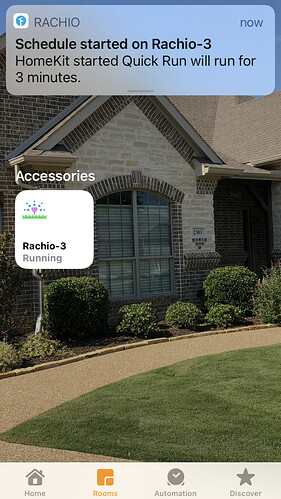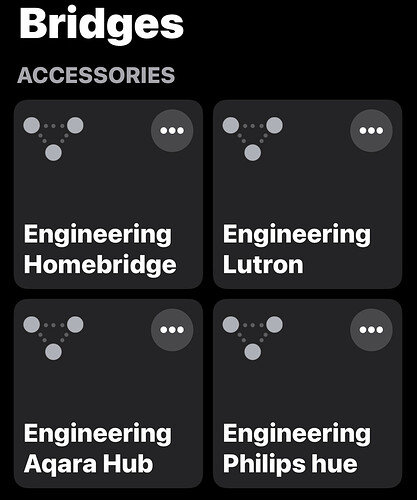This is very interesting, I just replaced 50+ gen1 switches with the gen2 and now my Rachio is online. Not sure if its a Leviton gen1 problem.
Then I’m telling you, in my expert SWAG, the problem is your network.
My guess is something in your eero Pro’s configuration is interfering with the network discovery protocols necessary for the two to “see” each other.
See: Can’t discover DVR at home on some devices for an example of how mesh network products can sometimes raise havoc.
It would, were that an apt comparison, but it’s not. A more apt comparison was you bought a slow cooker and found that every Nth time you used it, it would pop a circuit breaker. The slow cooker’s fault or the fault of the fact that the circuit was just close enough to maximum capacity that, every once-in-a-while, the slow cooker running was enough to push it over the edge and trip the breaker? Or the fact the breaker had been tripped so often that it now tripped too easily (that happens, btw), and that was the problem?
If you never mapped-out what lights, outlets, etc. were on each breaker; and particularly if you had no understanding at all about breaker ratings, that different appliances draw different amounts of current, breakers get “tired,” etc., how could you hope to ever understand why your new slow cooker trips the breaker?
One might be inclined to blame the slow cooker.
Now take the minor complexity of a simple AC branch circuit (and trust me: For somebody like me, an AC branch circuit is trivially simple) and multiply that by a factor of about 100, or even 1,000, and you have the complexity of what goes on with wireless networking.
(I’m really not trying to be condescending. This is simply a very complicated topic. Sorry if I come across badly.)
That is not to say it’s never the fault of the shiny new thing. But other times the shiny new thing is simply being asked to do something that is technically unfeasible.
It appears both @jonbrawn and @alexrodriguez may have had just such a situation: Other products on their WiFi networks that were raising so much havoc some other devices simply could not function well.
I really don’t know how manufacturers can fix this. Addressing problems like those two encountered is accomplished one of two ways: Thorough network analysis, which requires tools and expertise well beyond the means of J. Homeowner, or a shotgun approach–which is what they did, and which may or may not work.
The former is what I’m going to try doing with @gizbug, but doing this kind of thing remotely can be difficult–or impossible.
We have beat this horse so many times it is a bloody mess. The only way this can be fixed for the majority is for Rachio to fix it. We could conjecture and hypothesize till the cows come home and it won’t matter until they do…
Here’s something even stranger… My Rachio works perfectly, consistently every day. 

(I’m serious)
FYI - I am a software architect, and guide or build firmware for IOT devices. Including ones with HomeKit stacks. I also participate in matter and Z-wave standards organizations.
I have a properly tuned WiFi network ( and have a spectrum analyzer that I’ve inspected it with. ). The Rachio doesn’t work correctly for me either. I can tell you that this is the ONLY HomeKit device with which I’ve had problems like this. It’s definitely NOT my network. I have Unifi access points and can get 4-5 bars of WiFi connectivity where it’s located.
I can tell you from design experience that the cheap as crap WiFi radio they probably chose could easily be the issue. The fact that it doesn’t function correctly in a dual 2.4/5 SSID environment is one tip off. And even on a 2.4 only SSID, it connects sporadically at best.
Even with other 2.4 only devices that are as far away, or further away, can connect ( the well made ones have absolutely no issue connecting to a 2.4/5 SSID. — cheap modules usually come with a poor WIFi stack as well, one reason they are cheap ).
I suspect the SI they chose really isn’t all that experienced. An Expressif, right out of the box, can do HomeKit as part of the example code. I’ve had one prototyping a device in less than a day, in the same network environment. This isn’t brain surgery, it just requires some competent engineering.
I also suspect they don’t understand MDNS, as that not being properly configured can cause some symptoms like this. But there is absolutely, 100% no reason it should take 2 friggin years and STILL be broken. I could have build a product from scratch and had it shipping in less time.
I wouldn’t be surprised to hear of a class action suit or something because of this. They should have offered refunds or something by now. They strung me along enough that I lost out on returning my unit, which I can tell you I’d have done in a heartbeat if I thought it was going to be 2 friggin years without a resolution.
![]()
I actually have more grey hair since I started this tread 2+ years ago. Not because of Rachio but because I am actually getting older since I posted… 

I’m only saying this because I don’t know why my Rachio 3 works so well… I am not boasting that it works so well…
My Rachio is consistent and I often see it on both 2.4 and 5 GHz networks throughout the week *see photo - today it is on the 5Ghz network.
I use a Synology mesh router at home and a very large office building I own. My router is the reason I think my Rachio works so well. I honestly don’t think there is a better PROsumer router out there. The traffic control of this router is amazing. I have given the Rachio a “high priority”. The Rachio is the only HomeKit device, or any device of any kind on my home network that I have given this “High Priority” to. Everything else in my network just runs however the Synology wants it to…
Months ago, I tried the last beta firmware (not because I was having problems, but just to help with beta testing) and it immediately bricked my controller. Franz sent me a replacement controller within 3-days… Then they pulled that beta firmware. I set up the replacement controller which went very smoothly. I am running 5-632 without any HomeKit issues whatsoever…
ALL of my problems went away when I upgraded my Apple Airport Time Capsule with the Synology. Just don’t ask me why - I don’t know…
I was waiting for that 

Make it stop.
Wotcha!
Thorough network analysis, which requires tools and expertise well beyond the means of J. Homeowner, or a shotgun approach–which is what they did, and which may or may not work.
In general, I totally agree, much of fixing home networking issues is done by trial and error, hearsay, rumor and folklore.
However, in my case I spent hours staring at WireShark logs and concluding that the damned light switches never shut up for more than a couple of seconds, and they seem to really like broadcasting. I had fifty of them, so yeah, things were rowdy on the airwaves.
Every so often one of them would go nuts and just start jabbering on the network, bringing everything to a grinding halt. You can’t detect which device is causing the problem because the jabbering fails the initial checksum validation on the MAC so the packet never gets into the packet filter to be sampled by WireShark. As a result I would wander around the house resetting the switches until the problem stopped. Every few weeks or so. And the other task was resetting the ones that had just “forgotten” the Wi-Fi completely. Every week I would have to reset half a dozen in that category.
So, yes, the WireShark analysis is definitely not Have-a-go-Joe stuff, and the shotgun? For me, more of a sniper rifle and 50 bullets. I got rid of the switches because they were bad switches, not to fix the Rachio. I am, however, quite delighted with the side-effect that I could now, should I want, write an automation to use a camera to detect movement in the front yard (usually the lady from down the road and her dog - one of them is leaving piles in the lawn). Having detected that movement I could turn on the appropriate sprinkler zone, hastening them on their way. I could. I know I could… If I wanted to… But I suspect the guy that mows the yard would not be best impressed.
More on-topic is that I could see the Rachio 3 on the network, quite happily talking to something “out there” on the Internet every so often. I didn’t see a bunch of HomeKit activity from it - but I’m not certain that I’d expect to if it hadn’t been successfully configured and added to the HomeKit on the network.
On the topic of breakers, I discovered that my garage is served by no less than four different circuits. If you think how many electrical devices / outlets there are in a garage, that really is quite an achievement. It was after I had isolated all three known circuits and then discovered the fourth circuit “the exciting way” that I decided that I’d had enough of the totally bizarre wiring in the house and played a game of “hunt the wumpus”, matching breakers to outlets, lights, thermostat, microwave, cooktop, fridge, … I’m trying to work out how to print it out small enough to stick on the inside of the breaker box door and yet still have it readable. There is almost no logic to how the circuits have been laid out. Surprise discovery: the 4-gang of switches in my kitchen is fed by two breakers, one for the dishwasher, the other three for lights. I have no problem with this other than the circuits are on opposite phases, so there is effective 220v (ish) in that one box for the luckless mis-adventurer to grab hold of.
Jon.
Make it stop
There you go, all stopped!
Maybe that’s not what you meant though - I think I’m giddy with excitement that I can control my sprinklers while sat on the loo. I’m enjoying it, because I’m from the North of England, and as such, a cynical old codger and so I don’t expect that it’ll continue working for much longer.
Jon.
(Attachment PastedGraphic-1.tiff is missing)
Do I understand correctly you have a multi-AP WiFi network and you’re using band steering? ![]()
Don’t know what to tell you. I’ve only a single AP, and I’m not using band steering. Two of our ATVs are on 5GHz, the third is hard-wired. The R3 is associated on 5GHz. Have had no HK connectivity issues. Been running a ping test against the R3 for the last couple hours. It’s up to 16k pings w/o a drop.
¯_(ツ)_/¯
Update:
It’s now twelve hours later. That ping test is still running. It’s up to over 56k pings w/o a single dropped ping. Tested HomeKit connectivity again this morning. Still connected. (I say “still.” I’ve no way of knowing if it disco’d overnight and came back.)
Only R3/HK problem I’ve experienced, so far, is “Hey Siri, Turn on zone <blurfl>,” using my Apple Watch, will sometimes attempt to turn on all the zones, will turn on the wrong zone, will do nothing at all–despite claiming it did, or respond “I don’t know how to do that.” I’ve experienced Siri doing the same with our Lutron Casèta lighting, so I don’t think this is a Rachio thing. Siri seems to get it right, every time, with my iPhone.
Unbelievable after finding this thread. How can they not get a hold on this and fix the issue after this long? Unreal.
Are you, yourself, actually experiencing trouble with a Rachio 3 and Apple HomeKit connectivity?
As for me, FWIW: I added our Rachio 3 to our HomeKit five days ago. Near as I can tell it’s remained connected. Every time I’ve looked it’s been there. Every time I’ve turned a zone on/off, either via Siri or by screen touches, it’s done it–be it via iPad, iPhone, or Apple Watch.
I’ve had a continuous ping test running against our R3 controller for over two days. Over 200k pings. It’s dropped one. (Boo hiss!)
Here are some things I’ve seen cause problems with WiFi networks:
- Poor WiFi router/access point equipment–particularly “all-in-one” routers/switches/APs
- Poor WiFi router/access point siting
- WiFi repeaters (aka: “range extenders”)
- WiFi mesh products (often little more than WiFi repeaters with dubious “smarts”)
- WiFi routers/APs with client isolation enabled
- WiFi routers/APs with band steering enabled–particularly in multi-router/-AP installations
I avoided all of the above when I maintained two multi-AP WLANs at work (one secure, the other a separate guest network) and I avoided all of the above in our home WLAN. The two wireless networks at work were always solid as a rock–as has been my wireless network at home.
(I briefly experimented with band steering on the secure WiFi network at work, thinking it would aid roaming laptop users. As other network engineers with whom I’d discussed it experienced: It caused more problems than it solved.)
I’m not suggesting the Rachio 3 is faultless in all the poor experiences some users are relating, but I will say this: The problems I’ve seen some people reporting are not unlike the problems I’ve seen users report with streaming devices (Android TV, Amazon Fire TV, and Apple TV), wireless surveillance cameras, and so-on. Yet I’ve run all that stuff on our WiFi network as reliably as I have wired devices. So I am suggesting that perhaps sometimes it is the network.
My observation on this is that my Rachio has always been able to change the watering schedule depending on recent weather and future forecasts - it has no problem finding the servers that get it this information from out there on the Internet. It’s always been ‘on the Wi-Fi’ just fine - what I’ve been seeing in the past is that it just isn’t happy talking to HomeKit. Now that I’ve drastically reduced my Wi-Fi chatter by eliminating 50 HomeKit switches it seems quite happy. Maybe a coincidence, maybe a cause, I have no way of telling, other than it is now working since I made that change.
Jon.
Interesting finds (however anecdotal it may be) with Leviton gen 1s being involved, I have 15 of these in my setup and have constant Rachio HomeKit “No Response” errors but connects just fine to their servers from their app. Not looking to replace the Levitons just yet with Matter and Thread on the horizon so hoping if there’s a collision in the HomeKit networking of these with Rachio, Rachio is able to update and fix from their end. 
Interesting that we’ve had three members with a lot of Leviton Gen. 1 home automation devices associated with HomeKit experience wonky Rachio 3 <-> HomeKit operation–with two of them having eliminated the Leviton Gen. 1 stuff and their R3 problems went away.
All we have linked to our HomeKit is a single Lutron Casèta Smart Bridge and the Rachio 3 irrigation controller. That latter association has been solid as a rock. (As has been the Smart Bridge.)
All we have linked to our HomeKit is a single Leviton Casèta Smart Bridge and the Rachio 3 irrigation controller. That latter association has been solid as a rock. (As has been the Smart Bridge.)
Do you mean the Lutron Casèta Smart Bridge?
Yeah. Brane phart ![]() Thanks for the catch.
Thanks for the catch.
Just to clarify, not sure if I was included in this. I swapped out all my gen1 switches for the gen2. At first the Rachio came online but its now offline - so I am back to having it offline.