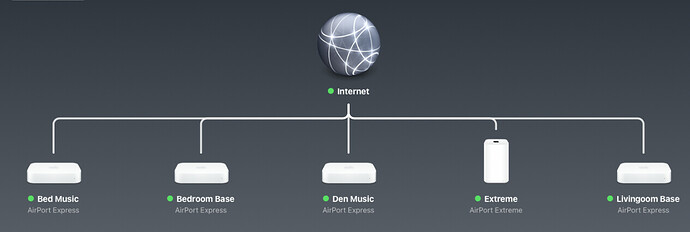If I may be so bold…what did you get that is working well with HomeKit?
I finally gave up waiting. I gave my Rachio to my son who does not use HomeKit. Then I got a RainMachine HD-12 and a Netatmo Personal Weather Station with Wind and Rain gauges. Connected them all up. Set a schedule, and all else is automated. Rain Machine polls the weather data from my Netatmo account every 3 hours, as well as 2 other weather services, and automatically adjusts the schedule and saturation times based on it’s evaluation of what has and will take place. And if it chooses not to run and then realizes it probably should have because the weather did not happen as predicted, it will even play catch up. Works with Siri, Apple Watch and HomeKit. It is never not connected in HomeKit, and was one of the easiest HomeKit devices to connect. It has an iOS and also a Web App. According to the app, I have saved almost 5000 gallons in water use this season thus far. I highly recommend this for those like me that want HomeKit and aren’t willing to wait any longer. Hope that helps.
Me?
Things that work well with my HomeKit are:
- Eero mesh routers (fed by Google’s 1GB Fiber)
If you’re going to play with HomeKit you need really good WiFi connectivity everywhere.
-
Apple TV4K (not the newest one, the one before that) - this is my HomeKit’s gateway to the world.
-
Apple HomePods (multiple ones)
Siri is really rather poor at understanding what you mean - ‘Hey, Siri, turn on the breakfast room’ turns on the lights in the breakfast room and some of the lights in the family room, but nowhere else.
- Lutron light switches, dimmers, fan speed controllers
Rock solid.
- August door lock
Rock solid
- WeMo smart plugs
Rock solid
- OneLink CO / Smoke detectors
Rock solid. The house hasn’t burnt down yet so they must be perfect.
- Logitech CircleView doorbell
Best doorbell I’ve tried (and I’ve tried far too many)
- Insignia Garage Door Opener
Not 100% but pretty close
Things that are a bit iffy with my HomeKit are:
- Rachio 3 (having said which, it is now present and usable with HomeKit and I didn’t do ANYTHING to bring it back on line)
We all know the story here - HomeKit roulette
Things that were a terrible, terrible, terrible experience:
- Leviton light switches. (1st generation)
- Leviton light dimmers. (1st generation)
These devices would randomly forget the WiFi. If you’ve got half a dozen of them then maybe once a month you’d need to introduce a switch back to HomeKit. If you’ve got every single switch in your house using these then you’re resetting multiple switches every weekend. Leviton are working on a 2nd generation switch, so it might be worth watching out for reviews, as mechanically these switches are definitely the ones to go for, as they look like normal light switches, feel like normal light switches, and go ‘click’ when you operate them, giving you a confident ‘it’s a light switch’ experience. I haven’t seen this in any other HomeKit switches.
The Odd Thing At The End Of The List
- Raspberry-Pi runnng HomeBridge with a plugin for my non-HomeKit thermostat. Worked quite fine until the thermostat manufacturer changed the API and the hosts used to control it.
Also Rans
- WeMo wall switches
I tried some WeMio wall switches, but the design was such that if you had a 2- or 3-gang of them then you had to have the switches aligned within the cutouts of the face plate super accurately, other wise if you pressed one switch the next one’s reset bar could get pressed and unusual things would sometimes happen. If you’re mounting them as single switches these switches are just fine. They do look weird and are unnatural to use (press-on, press-off)
Jon.
Good idea and GREAT list jonbrawn
I would add to the perfection list:
-
Eve products are among the best HK products out there. I have Eve water guards in all wet areas. If there is a leak anywhere all homecare lights start flashing red, sirens go off, e-mails and texts are sent… It will scare you to death!
-
ecobee thermostats = Awesome!
-
LG CX Oled tv and Sonos Arc sound bar are crazy good - Dolby Digital + Apple Music = Concert hall in the Living room!
-
MyQ Garage door = perfection
-
Hue lighting scores a 10
-
Eufy security 2k cams are great. (Eufy doorbell no HK support so far, but good doorbells)
-
Then there is the Rachio3. Mine works perfectly. It really does… I’m serious…
-
For me, 1st gen leviton switches (6) have occasional problems after power outages. Maybe 3 times a year and typically turning the offending switch breaker off/on solves it
I second most of the components of your list. And I will add the three things I have connected to HomeKit via homebridge and work surprisingly well:
Nest products:
Thermostat
Smoke Defectors
Ring products:
Doorbell
Security
Rachio 3…
Believe it or not Rachio has been rock solid with home bridge, never had an issue reconnecting when homebridge goes down after a power outage.
I just swapped out all of my gen1 Leviton switches for the gen2 and they are rock solid (unlike the gen1).
I will have random HomeKit not available occasionally with my ecobees but they seem to fix themselves. Agree with the rest of your comments.
@SalisburySam I went with the RainMachine Pro-16.
Thanks. I’ve looked at their website and reviews…all seem favorable. I’m thinking about doing the same.
If you are currently experiencing “No Response” issues and want to be in the beta program please PM me. We have sent the beta out with additional logging capabilities but have yet to get to the root cause. The more controllers experiencing this issue, that have already experienced it, hopefully will allow us to track this down faster.
Please provide your serial number if requesting the new firmware. The new firmware does not fix the issue, it is just helping us track down where/when the issue occurs.

If I was already in the previous beta program, do I have to re-sign up? Last I checked, I have the beta that was rolled out back in April (version “iro3-firmware-hk-11-8”) and I’m definitely still having issues (I tried removing and re-adding my controller to Homekit but I couldn’t re-add, so I can’t even get to the point of “No Response” anymore
That’s the firmware that’s in my Rachio 3.
I didn’t really feel the need for HomeKit connectivity for our irrigation system, but this thread got me curious as to its reliability, so I went ahead and set it up.
It set up easily.
Well, not so much routing, as network performance in general.
It has been my personal experience, over years on various forums, where people have had this or that problem with this or that networked product, that, more times than not, the problem ends up being less than optimal network performance.
Not saying that’s the case, here, but merely what I’ve often seen to be the case.
The only “not responding” I’ve seen so far is when I started a zone from the Rachio app on my iPhone, then tried to turn it off from HomeKit with my iPad. It wouldn’t do it, and complained of “not responding.” Yet when I turned the zone back off from the Rachio app, the NR went away in HK on my tablet, it reflected the correct status, and I was able to turn it on/off from there.
I set my network up long before mesh systems started being sold.
Mine is 5 Apple Airport bash stations all with the same name/pass all connected to my internet gateway by ethernet that I ran through my home.
About a year ago I started having issues with my internet going down. It got worse over time. Had nothing to do with wifi as I have my Mac laptop connected to my gateway by ethernet.
After going back and forth with AT&T without the issue being fixed someone on a forum suggested turning off IP6 in the gateway.
This not only fixed my internet but also fixed the rachio dropping off from HomeKit and not recovering. I’ve only had to re-add the rachio once in many months since doing this. The rachio does drop-off from HomeKit once in a while but recovers on its own just like the rest of my HomeKit devices.
Then a few months ago I added a Logitech video doorbell that kept on going offline. Went through my network and found some old cat3 cables along with a few other issues. Also moved some of the base stations into better spots like in the window next to the video doorbell. This mostly fixed the doorbell issue and since then its firmware was updated a few weeks ago. I also noticed my WiFi got much faster.
Yes, networking at home is a constant battle into many things I’d much rather not be involved with. Like you, I found turning off IPv6 solves a lot of connectivity issues. I previously had an Apple setup, then a Linksys, now an eero mesh system. At some point, though, we’re going to need IPv6 and device conflicts will again appear and need to be addressed (get it? get it?).
It is easy to blame the network, the network setup, the house walls, and so on. But I don’t think that absolves device manufacturers from having to ensure their devices work in “iffy” coverage given that most of us are not network administrators at home and don’t have the expertise or the desire to become one.
My 16-zone Rachio3 has proven incompatible with HomeKit, as are my iHome smart plugs most of which lose connection and do not automatically re-connect. Frustrating, and the only solution I see is to replace with a different product, as I’ve done with the smart plugs.
Speaking as a retired systems and network administrator, who was a software designer before that and a hardware designer before that: There’s only so much product design engineers can do to overcome a poor network environment.
E.g.: There is a mesh WiFi product, I don’t recall which one, that automagically blocks certain network traffic it feels to be “unnecessary noise.” Unfortunately, it doesn’t always get it right and sometimes blocks device polling and discovery protocols that some networked devices need to stay alive. (This is one reason I’m not a fan of most mesh WiFi products. Most knowledgeable network admins I’ve seen comment on them have not been, either.)
Quite honestly: Most home WiFi networks are terrible. Yes: It is not reasonable to expect every Joe and Jane Homeowner to be network engineers. OTOH: It’s not reasonable to expect network client devices to operate properly on faulty WiFi networks. Perhaps the solution is for people who don’t know how to set up a proper network hire professionals who do, just as they would a plumber, electrician, or roofer.
FWIW: I’ve had our R3 associated with HK for about a day-and-a-half, so far. Just flipped a zone on/off via Siri.
N.B.: I’m not claiming the problems some are having between their Rachio irrigation controllers and Apple HomeKit are all, or even mostly, the fault of deficient WiFi installations. Given what I’ve read: Insufficient information. It’s merely a suspicion on my part, borne of experience.
N.B.: I’m not claiming the problems some are having between their Rachio irrigation controllers and Apple HomeKit are all, or even mostly, the fault of deficient WiFi installations. Given what I’ve read: Insufficient information. It’s merely a suspicion on my part, borne of experience.
Wotcha!
I think that my Rachio may have sprung into life since I replaced all my old Wi-Fi based Leviton light switches around the house with Lutron ones that use a proprietary wireless protocol to a bridge that is hard-wired to my router. If that IS the case then “busy network” may also play into the problem, as the older switches seemed super chatty. That would point to “needs a really good Wi-Fi” as much as anything. However, I must state, that might be coincidence.
[Quick Check (which some companies call ‘QC’): R3 is online and functional from the Home app]
Jon.
Have had the beta about 3 weeks now, emailed you twice, still waiting on steps to fix this issue. So I can’t really beta test if I can’t get the Rachio even added to HomeKit would appreciate a response so I can move forward with beta testing…@franz
@gizbug, earlier you wrote:
This suggest to me the HomeKit controller isn’t “seeing” the Rachio 3. So, basics:
. To what is the Rachio 3 connected? (Yes, WiFi, of course. 2.4GHz or 5GHz?)
. To what is the HomeKit controller connected? (Wired or wireless? If the latter: 2.4GHz or 5GHz?)
. Are the R3 and HK devices connected to the same WiFi SSID (if both wireless)?
. There is a facility on some WiFi routers and access points called “client isolation” (or something like it). That prevents wireless clients from “seeing” one another. Could that be what’s happening?
Intellectually, I understand what you’re saying and agree. As a consumer though, totally disagree.
These products (consumer-grade routers, network extenders, bridges, gateways, modems, IoT devices, PC’s, tablets, smartphones, and so on) are all marketed and sold to and for consumers, as consumer-friendly, and will little-to-no “professional” support needed nor offered nor available in too many cases. Folks are on their own. Support, such as it is, is delivered haphazardly via community fora such as this one, paid subscriptions adding to the product costs e.g., “AppleCare,” or in other less-than-effective methods. So again, consumers are tasked with all debugging of issues. Certain of us can do this, others cannot, and many more don’t choose to. You would argue that those in the latter two categories should have this done by professional outsiders, I would argue that is impractical and negates the value proposition of consumer products. Yeah, I know, marketers lie. But then the bad press and returned items are deserved.
I don’t think this is an analog to HVAC, electrical, or plumbing work. Home DIYers can do some of that stuff, but none of a central HVAC unit, running a 240v vehicle charging line, or installing a new vent stack is marketed as a consumer-friendly initiative.
For the last part of my mega-rant, it isn’t always the network. One of my eeroPro mesh routers is in the garage about 4 feet from my Rachio3, I’m seeing a strong signal, my car gets over-the-air WiFi updates easily, I can stream 4K video to my iPadPro without pixelating, etc., etc. But my Rachio3 does NOT work with HomeKit. Second example: within 5 feet of one and 12 feet of another of my eeroPro’s (I have 7 throughout the home), a couple of iHome smart plugs lose connectivity on the regular, and only infrequently reset themselves correctly. Again, very strong WiFi signal area, lots of bandwidth available, yatta, yatta, humma, humma.
So I’ll posit that some level of network “quality” is necessary but if the device has to have a network equivalent to that used to monitor heart monitors in a hospital setting, it ain’t gonna happen. And that’s on the device manufacturer. OK, rant over.
BTW, I’m NOT a network admin but ex-CIO having worked my way to that role in most IT-ish positions at some point. And with no patience for things that do not work as advertised.
I can’t disagree with John Schaffer’s “rant” that consumer products ought to work as advertised, out of the box, with no real technical knowledge required. But they don’t work that well most of the time.
If you bought a slow cooker, and then discovered it’d only work if you had it stood on an upside-down milk crate in the back corner of the utility room, that’d be a problem.
If you bought a car and had to stop every 129 miles and tap the transmission casing to free something up so you could continue driving, that’d be a problem.
If you bought a table and one of the four legs was shorter than the others, that’d be a problem.
If you bought a wall clock, but it had to be on the wall at an angle in order to keep running, that’d be a pro… no, wait, that’s my dad’s clock.
But defective tech? That’s normal and we’re expected to just accept it. I have spent hours debugging IT issues here, there and everywhere. If the company’s support department is any good, then they’ll help and eventually a fix will arrive (Google Fiber support are in this group, as are eero). However, some departments tell you that it’s the problem of some unrelated 3rd party company, that you need to contact that company instead and then won’t respond to any more emails from you (Leviton), and there are companies that give down-right bad advice, like “disable your firewall” and “open access to all ports through your router” (Eufy).
Rise up! Grab your flaming torches and pitchforks! (Have you ever tried lighting a pitchfork?) we march on Castle Rachio! Ok, I can’t be bothered either. I’m old and farty now, and all I can do is whinge in emails. I’m going to stick with what I’ve got because it’s working this week. Maybe next time it stops working I’ll rouse the rabble.
I wonder, if I fuss and complain enough, will they eventually download the “brick your Rachio” firmware to my unit and block my email address? I suspect I’m safe however, because nobody at Rachio reads this thread.
Jon.