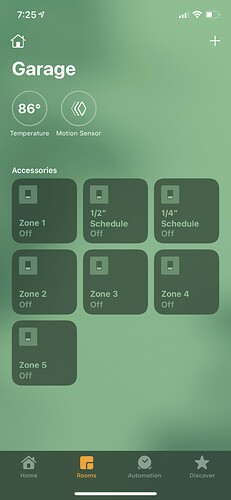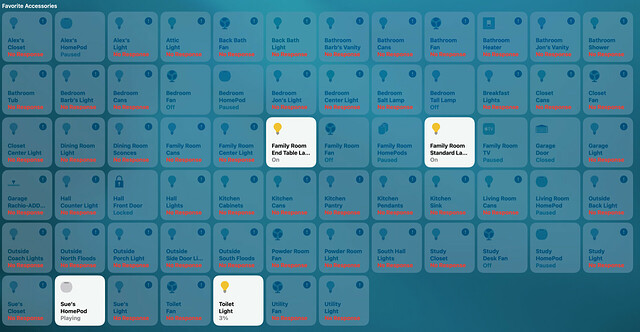Same here. Just gave up using homekit and using the rachio app to control.
Has anyone tried integrating Rachio in Home Assistant, then exposing it to HomeKit that way? I bet you’d get a much more reliable connection.
I have. It’s different, worse in my opinion.
Home Assistant treats each zone and schedule as a switch. So when exposed to the HomeKit integration, each zone and schedule literally is a separate switch:
So you can turn the zones on and off this way, but from what I can tell you cannot specify run time via Home Assistant. So I suppose if you’re using it for testing zones or manually running a preconfigured schedule, it would probably be okay.
Wotcha!
I have the same setup with Google Fiber and an Eero Pro, two Eero Beacons and a generous scattering of the original Eero mesh routers. I have Rachio 3 firmware iro3-firmware-hk-11-8, which I believe is the most recent Beta, and Eero firmware v6.3.0-2030.
I managed to get the Rachio 3 added to HomeKit and working a short while ago, but we’ve had a rather dramatic network failure since then, and the Rachio 3 hasn’t managed to re-join the HomeKit world on its own yet [having said which, neither have 51 out of 51 Leviton switches and dimmers†, so I’m only a little bit miffed at the Rachio 3 this time]. I’m about to pop out and I’ll power cycle it, and I’ll let you know if it recovers.
(We grumble and complain about the lack luster HomeKit functionality implemented by Rachio, but they’re not the only company to make a right pig’s ear out of the job. Every weekend involves contemplative meditation in the form of re-introducing the Leviton light switches that have given up being part of the Wi-Fi during this week back to the network. Again).
Jon.
†) Make me an offer…
Wow. I sure don’t have that many Leviton switches but I have definitely had to reconnect them. Not fun. The process has gotten easier over time though…
You probably already know this but LEVITON has announced a whole new 2nd gen line of switches with much easier pairing. Very cool!
For switches I use Lutron Casseta, rock solid! Very few times they may become unresponsive and once I refresh HomeKit they immediately recover, never once have failed since I installed them.
Same about Lutron Casseta. I have a bunch of their wall dimers and plugin dimmers. Zero issues. They have never gone offline.
Agreed I have not had a single Caseta switch go unresponsive in HomeKit, not once in 3 years. And when power goes out, they recover 1st. Likewise with Homekit you can add multiple Caseta Hubs in order to breach Lutron’s 75 switch limit per hub. I have even done the same with a Hubitat Hub to make Castea work with Alexa.
Lutron probably has three to five times the size of RAchio’s software development team. They also use a proprietary wireless communication standard in a frequency band reserved for garage door remotes and such.
I wish I had gone with the Lutron Cassetas and have come close but hate to just throw out Levitons. The price you pay for early adoption. Especially in smart home stuff. I think things are moving to a more unified way of doing things between all the big players. Time will tell.
Leviton came out first if I recall and I trusted the name. The only other job I have had besides owning my business (40-years) was being a electrician. Leviton has worked ok for me but when you do have to re-connect them it can be a pain. Since I started using the HomePass app it is much easier. HomePass remembers all the special HomeKit codes for your older devices… Really, really good app.
The new second gen line of Leviton promises to make it all much, much better… Also backward compatible. I spoke to one of their engineers and I’m going to keep an ion with them.
Off topic but ditch those Leviton switches and go to Wemo. Leviton switches are the Rachio of smart homekit switches. They have similar issues to Rachio regarding Homekit. Moved to Wemo and they’re incredibly stable and you don’t need those stupid “remote switches” to make it all work (especially in 3-way setups).
By the way, I recently started having trouble with having my IKEA Trådfri Gateway properly interfacing the various home automation components connected through it to my Home app. I finally thought, I would try a replacement for the Gateway by buying a new one ($35).
Now I can not add it as an accessory to the Home app, anymore, either. I had to establish communication with IKEA’s own home automation app by learning its IP address from the list of DHCP leases in my firewall appliance (pfSense), because it appeared to be unable to communicate with its phone-home servers. This must be related to the HomeKit issue and may be related to why I can’t get the Rachio 3 to appear in the Home app, either.
Aren’t Wemo accessories hubless and do therefore require direct access to your WiFi network? Are they Chinese- (read PLA-) made?
Wemo devices are hubless (as our most modern Homekit accessories these days). They do indeed connect directly to your wifi network. Not sure on the Chinese/PLA question though.
Lutron are the best!
Your switch issues may be caused by Eero’s latest 6.3.0 firmware update. I recently upgraded to Eero 6 pro which worked great for about a week until that update. After the update, my homekit devices started to randomly disconnect and become unresponsive. After learning that many many many people were experiencing similar issues with the firmware update, I spent endless emails and calls with their support which took me nowhere. I ended up returning my eeros. You can read about my rant here and all the responders of people with similar issues: https://www.reddit.com/r/eero/comments/n4r4zp/goodbye_eeros_and_630_update/
As soon as I switched back to my mediocre, but reliable Google Nest mesh, all my disconnect problems went away. The rachio 3 homekit problem is completely unrelated and it’s 100% a hardware / firmware issue Rachio has been unable to fix.
I absolutely cannot recommend the Synology routers highly enough. You can buy one or both or more to create a rock solid mesh network. Reviews are fantastic and my personal experience at home, my office complex & family I have set them up for is Top Notch!:
Synology Router RT2600ac - https://www.synology.com/en-us/products/RT2600ac
Synology Mesh Router MR2200ac - https://www.synology.com/en-us/products/MR2200ac
The gen2 switches are rock solid.
Yes, I posted it above. They are backwards compatible so I am waiting for some to come out and test them. - Thanks!
What do you mean by backwards compatible?