Mine I’ve always renamed so that it is easy to use Siri on my Apple Watch with them.
I have not had to re-add it in some time after turning off IP6 but it does go offline all the time. Putting my iPhone or iPad in airplane mode and then back out of airplane mode makes homekit refresh and then it has been going back online but sometimes I have to do this multiple times.
I also have an M1 Macbook that runes homekit.It will often show the Rachio offline until I start a zone from one of my iOS devices.
So yours is working well then. Good to hear! My eyes are so bad the #'s wok for me (to be able see)… Question, your apple watch still works too?
Works fine using Siri on my AppleWatch as long as it shows online on my iPad or iPhone. This is mostly how I use it as my lawn guy is cheap but murders my sprinkler heads often so I turn them on and off using Siri with my watch as I go around fixing them.
I normally don’t view it on my AppleWatch as I just use Siri but this is what it looks like on it. 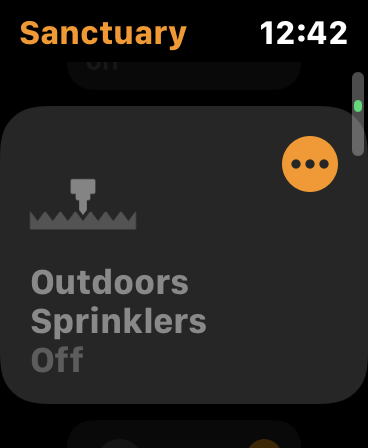




Ok, got it. Using Siri. I just tried that with Siri and she just doesn’t understand or I’m not using the correct terminology when I say "hey Siri, water zone 4 etc… Really, I just let the controller run intelligently and it does a great job.
I don’t know why but it seems like I remember that I actually had the app on my watch at the beginning where you could just slide the on/off for each zone… Maybe I’m wrong (old age)?
You just answered my question. I no longer see an option to add the Rachio app to my watch unless I am missing something… hmmm
I just say Hey Siri turn on backyard sprinklers and like magic they come on or if I say Hey Siri turn off backyard sprinklers they go off.
But this iid why I renamed them.
Rachio app on my watch is not an option.
Interesting, I will have to try using Siri when I get home tonight… With Siri it’s all about termanology and phrasing (sort of like my wife). She’s not the smartest girl in the class… (not my wife, she’s smart! - had to add that) 
i can actually see a good use case for the Apple Watch but at least my phone works when I go around and do sprinkler maintenance.
I am a idiot. I forgot the home app is on the Apple Watch… That’s how you see zones running. I need to start wearing it again…
Are use speech to text we’re naming my stuff. That way Siri recognizes what I’m saying
Wotcha!
I’m not so sure where the problem lies - my setup is Google Fiber to their Fiber Network Box, Ethernet from there to an Eero Pro Mesh AP, and from their it’s multiple Eero Mesh hops to the Rachio. It wasn’t working; I had to reboot the Google Fiber Network Box for an unrelated issue, and now my Rachio is connected to HomeKit (for some of the time). I don’t rightly know if Google sneaked in a firmware upgrade while I wasn’t watching, but I don’t think they did. As the Eero network never got rebooted all of the IP addresses, DHCP leases, DNS resolver addresses etc. would not have changed from before the reboot to after the reboot. I’m putting it down to Alpha particle activity now - that makes much more sense than anything else I’ve poked at with the big stick.
Jon.
1 Like
The HomeKit favorites will show up on the Apple Watch
The fact that it works at all sort of says that it isn’t a Rachio hardware issue (which is a good thing) but more of a firmware / software / implementation issue… I guess we are at the mercy of Rachio to get this fixed. I don’t think there is much we can do about it as a community other than possibly homebridge workarounds etc.… I don’t know.
This weekend I’m going to grab a hose (and a beverage), sit in the middle of the yard in a chair and water my grass by hand.
Don’t forget to plug your hose into an Eve Aqua and turn it on with your Apple Watch! BTW, its a rock solid HomeKit product!
I agree - Anything Eve makes is good. I bought some of the Aqua’s for my kids and have the Eve leak detectors throughout my home sinks, laundry etc - Good stuff!
There won’t be an update tomorrow, the next one will be next friday.
Here is my story (not different from the rest of the folks)
I have a Google fiber + eero pro setup. When I bought Rachio more than a year ago, I was able to add it on HomeKit and it was working fine. After the dreadful firmware update to 5-632 it became unresponsive and stopped working. Neither rebooting or anything else was able to fix it so I ended up removing it from HomeKit. Ever since I am not able to re-add it  Every time I try to use the unique HomeKit code and if just keep trying to locate the device but never able to complete the process, it’s like it doesn’t exist. Reset the network, the power, nothing seems to fix it. I am positive that it has to do with the distributed WiFi solution. Whatever communication happens between HomeKit and Rachio gets lost in the Mail…. I have given up hope, any suggestions?
Every time I try to use the unique HomeKit code and if just keep trying to locate the device but never able to complete the process, it’s like it doesn’t exist. Reset the network, the power, nothing seems to fix it. I am positive that it has to do with the distributed WiFi solution. Whatever communication happens between HomeKit and Rachio gets lost in the Mail…. I have given up hope, any suggestions?
1 Like
This has worked for me in the past. The first step I sort of forget but it’s the one where you press either the stop or start button and hold it down until the Rachio totally resets. I think this removes previous Wi-Fi etc. attempts… Maybe someone else can help with this part?
Then proceed with trying to add the Raccio. When you get to the part where you said:
Every time I try to use the unique HomeKit code and if just keep trying to locate the device but never able to complete the process
At that screen (The gear will be turning as if it’s looking for your Rachio) at the bottom, there is the option to add a device (again). On that same screen tap to add device again and enter HomeKit code without exiting the first screen attempt. This is the key
I hope this makes sense… I’m doing this at red lights Ha ha ha

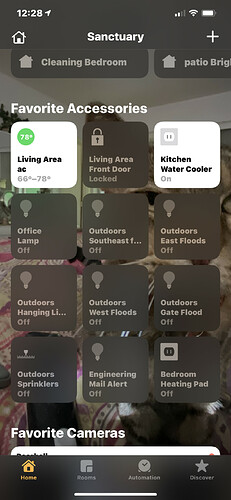

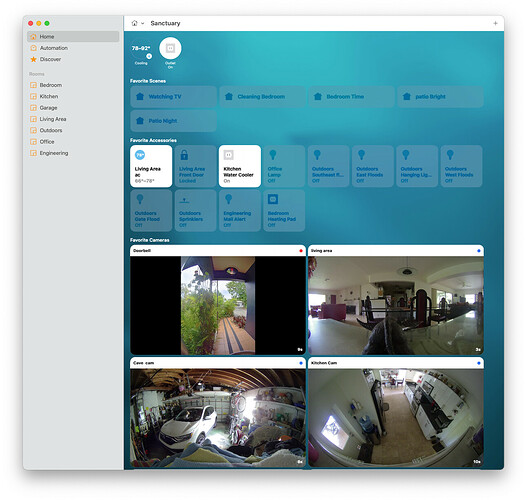
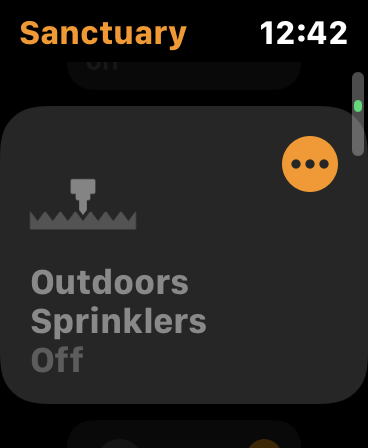





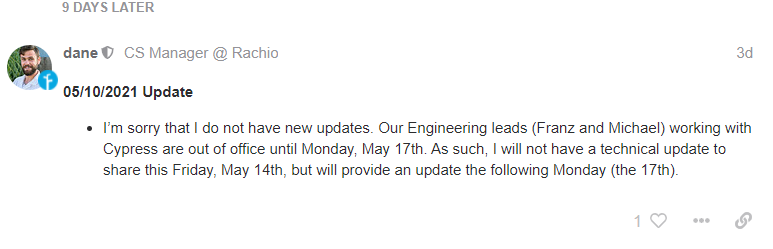
 Every time I try to use the unique HomeKit code and if just keep trying to locate the device but never able to complete the process, it’s like it doesn’t exist. Reset the network, the power, nothing seems to fix it. I am positive that it has to do with the distributed WiFi solution. Whatever communication happens between HomeKit and Rachio gets lost in the Mail…. I have given up hope, any suggestions?
Every time I try to use the unique HomeKit code and if just keep trying to locate the device but never able to complete the process, it’s like it doesn’t exist. Reset the network, the power, nothing seems to fix it. I am positive that it has to do with the distributed WiFi solution. Whatever communication happens between HomeKit and Rachio gets lost in the Mail…. I have given up hope, any suggestions?