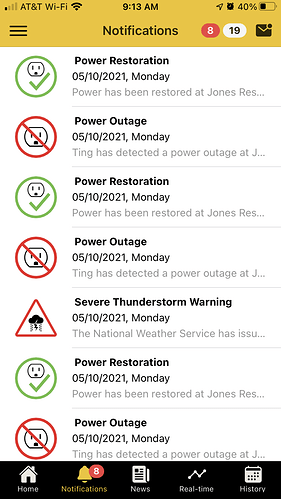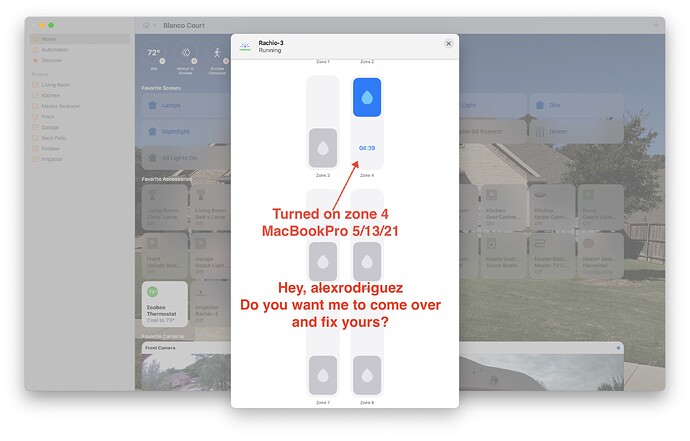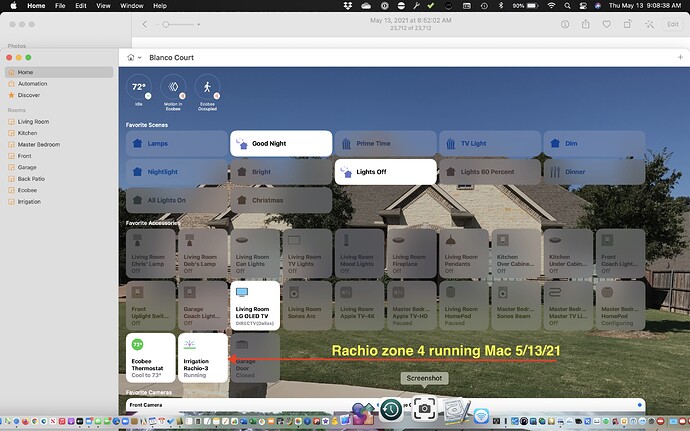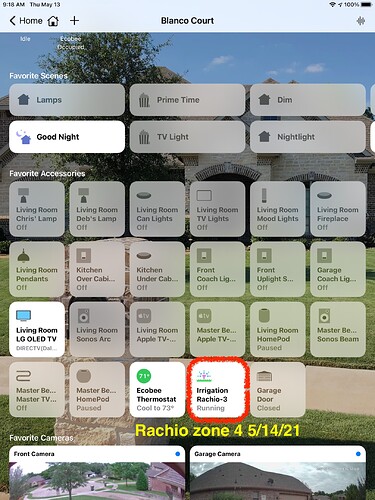I would rather they just fix this for everyone…
Sort of sick of the topic. If I could delete this thread (I started) I would. I will look to see if I can… Besides, mine works.



I have yet to get mine on HomeKit in the first place.

Here is an example of what my power did on 5/10 during what Texans call a spring shower yet my Rachio connects back up to Wifi and HomeKit 95% of the time. A reboot fixes it if it doesn’t. (*Ive been monitoring it as I consider a whole home backup generator).
My question is - WHY? - does mine work (when honestly, I don’t really care if it does - hence, I am not boasting that it does). Just trying to help others and figure this out. There is nothing special about my setup that I am aware of… I truly wish I could tell you all since it looks like Rachio can’t tell us.
I started the thread because I was having problems. Mine started working a couple months later. I offered to beta test to help others if I could. The beta bricked my controller. Rachio sent me another controller really fast (which I appreciated). The second controller / has worked great. I’m sorry but it has…
Having said all that (and since I am viewed as being on Rachio’s payroll), I wish you all lots of luck getting your’s working.
I for one appreciate your contributions to this thread.



Maybe because they sent you a replacement controller that does not have this issue
I’ve considered that but the first controller was working fine with HomeKit (before loading the beta firmware). Both on v 5-632 as I recall. I shipped the original / bricked controller back to Rachio. They looked identical so I don’t know…?
I drive a Honda CRV Hybrid.
CarPlay was forever crashing and then it stopped charging the 12 volt battery properly. Googled some stuff and found out that there was a recall on it to do a software update on the 12 volt to 12 volt regulator. This was to correct an issue with improperly doped chips or something. Anyway this software upgrade fixed everything even the CarPlay.
Maybe some of the controllers have a manufacturing hardware issue like my Honda did.
I did the power cycle, stop button reset, reboot of home hubs, and went to put back in to homekit. Still nothing. Bummed. lots of effort for no reward.
Class action time?
You are taking it too far! Consider how surprising it is that the company has allowed customers to bitch about the product in thread for this along and not even minded people recommending competitor’s products.
For real? Because my guess was that this is a hardware anomaly that seems not to affect everyone, I knew this would be like searching for a needle in a haystack. So, I gave up on this working in my allotted time frame awhile ago. And, when my deadline did hit, I just went out and purchased something else that met my needs now. Which yes BTW, Rachio has allowed some of us even to discuss those products in here a little bit. But sue a company that has and is trying is not even a reasonable thing to suggest. The world used to be a place before lawyers that men accepted reality and took their hits and moved on. Gift your Rachio which does work and works well, and buy something else. Complaining never solved anything. - “Mistakes are the portals of discovery.” -JAMES JOYCE
Ongoing without a solution in sight for too long. They could’ve released the Rachio 4 with a better chipset by now and replaced all the people effect. Homekit does not work. But it is sold as the homekit sprinkler controller. Apple should remove the certification and if rachio was smart it would come out with a homebridge official plug-in to bridge people in the meantime
So glad im allowed to bitch about it for 2+ years. Its an honor.
Not sure if you have heard but @Macsterguy has no issue, it works perfect every time. ![]()
![]()
I don’t know what’s up with you Alex Rodriguez? You act like you don’t believe me?
- I’m sorry to everyone else, not boasting, just tired of Alex Rodriguez smart a ** remarks…
Works for me (except on my AppleWatch) so not perfectly… Here is some proof. If you still don’t believe me come over and have a beer. I’ll show you. Sheeeeesh…
Turned zone 4 on / Mac / 5/13/21 with results on some of our other devices Mac, iPhone and iPad (also works on all my wife’s devices):
Not at all, I do believe you. But as others have mentioned you comment on every post how its working for you. We know, I have read it countless times, its doing nothing to solve it for the countless others - like me - that are having issues.
Ok so back to my point which is I why is mine working (not that mine is working)
It has got to be something to do with my router. Would anybody agree with that?
You didn’t rename yours or your zones so maybe that’s it
I always forget to hit the direct reply button…
Correct Tzterri, I do not rename the zones. I tried that in the beginning if I recall but found if the names were long (at all) they really show really small in the Home app(s) on devices. The #'s are actually easier for me to see and remember which zone is what, but that’s me… I wonder if everyone customizes the names of their zones?
I’m looking forward to tomorrows update with details from @dane - Dane Berry - CS Manager @ Rachio. Is EVERYONE else?