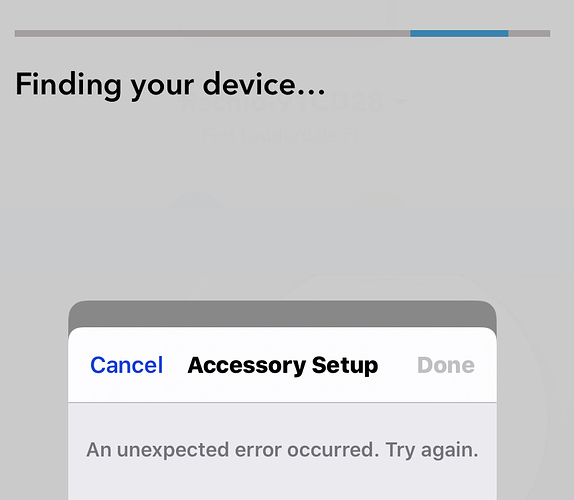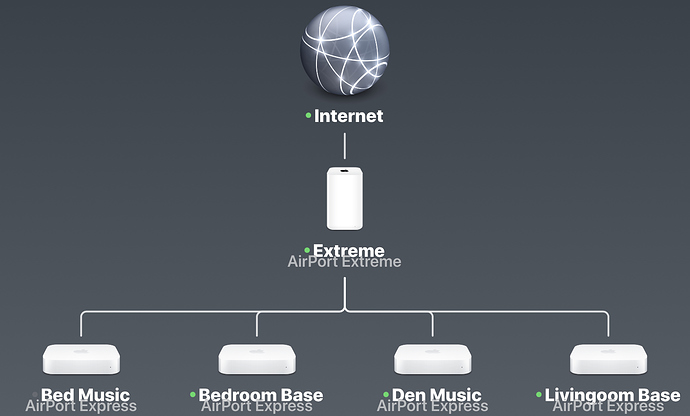So this is getting very old. Seem easy for you to Blame Apple. But I expect Rachio to own fixing this. Bought my Gen 3 for Homekit support. I am sure others have as well. I am starting to wonder if there needs to be some type of class action lawsuit to either refund my money of get this fixed!!
Yeah I upgraded to the hen 3 for HomeKit support and it’s never worked for me  I’ve added it to my homebridge setup and it works fine… should have just stuck with my gen 1 and done the same
I’ve added it to my homebridge setup and it works fine… should have just stuck with my gen 1 and done the same
Hey friends! I’m truly sorry for all of the frustration around this integration. I got an update this morning that we’re getting closer to a fix, but we may not hear anything from our third parties until closer to the end of the year. I wish I had better updates; I’m waiting patiently with all of you.

Hopefully, with iOS 13.2 out, we will begin to see headway in this 8-month old problem?
Just got mine today. Got bit by this bug.
I set it up in my kitchen including downloading the firmware and setting up homekit.
Then installed it. Then set up each of three zones.
Then no response in homekit. Deleted it but was unable to add it back in.
It’s fixed now. This is how.
Held down the stop button for 10 seconds as suggested in this forum. Then added it back in. Then was able to add it back into homekit. So far so good but it’s been less than a day.
Two things that I think my have trigged this.
I have a mesh network and set it up next to a different base station then where it is installed. If noticed that sometimes this has been an issue. The other possibility is homekit showed all 8 zones when I first added it in. I then in your app turned off all but three and then set them up. Maybe homekit doesn’t like the groupings of devices changed behind its back. I think this was one of the new homekit features.
I haven’t tried this in a while… I had almost forgotten about it.
I just tried holding the stop button 10 seconds, then adding Rachio back to HomeKit. I can confirm that it worked!
Still holding as of today, over a week now
I know how frustrating this stuff is. I used to be a Mac tech back in the day.
I tried everything before finding this forum. Besides doing a reset I didn’t know that the phone had to be by the controller to reconnect. Seems it uses Bluetooth or something for that.
The app really could use a better error message other than it’s broken and we are working on it.
Happy to report that everything is working as of 11/4/19 in homekit
Just adding a tally mark here. I’ve had my s3 since May and added it to HomeKit right away.
It hasn’t had an issue until this weekend. It’s not a huge deal to me as it’s winter but I did try to mess with it to get it working (without success.)
It’s just not showing up when I try to add it (I’ve completely memorized the number after entering it so many times…)
But I’ll patiently wait for a fix. As long as it’s available before Spring I’m good…
Worked for me as well.
Yep, mine worked for a few weeks but once again not responding in HomeKit. Very frustrating. I paid a lot more for this model due to HomeKit support and it keeps on going offline.
Guess I get to spend another 10 minutes or so resetting it once again.
Try holding down the stop button 10 seconds (or more), then adding Rachio back to HomeKit. I can confirm that it works!
Any word on this issue getting fixed?
It’s getting real old doing the stop button reset and adding it back into homekit. The major reason I spent extra for this model was for its homekit integration.
Hey @Tzterri!
Here’s the latest update I have. I promise we’re not forgetting about you or this, its just out of our hands until we get the update from other parties.
How often are you having to do the stop button reset method?
![]()
Ugh, I’m so sorry about that. Thank you for letting me know. Will keep you posted once I get an update.
I just fixed it again but did it differently this time.
Instead of holding the stop button I held down the WiFi button for about ten seconds until the led went white. Then used the radhio app to add it back in.
Got the usual error that I ignored and after a bit more time went by got the message it was added in.
As I did not first delete it from homekit I didn’t have to add it back into homekit and it was connected again. So at least there was one less step to get it working again.
So to sum it up.
Hold down the WiFi button until the led changes color. Use the rachio app to add it back it. Ignore the error message and just wait until it finally says added it. No need to do anything more as homekit shows connected without have to remove and add it back into homekit.
Thank you for the walk through @Tzterri! Will you keep me posted on how long it stays online with this tactic? Want to make sure I’m tracking all issues and options!
I used to provide support for Apple computers under the Apple Solution Expert program. Still do a small amount of Apple support to some of my older clients. I consider myself tech savvy and a bit of a geek.
A few months ago I started replacing all my old X10 automation with HomeKit. It’s grown way beyond my old X10 system.
The Rachio was the most recent addition to my automation. I really love it. The weather intelligence setting is awesome. My pump runs a lot less and the wet and soak is great.
Anyway, just wanted to let you know if there are any logs other troubleshooting that would be helpful just ask.
Lasted only a few days. It was working until I restarted my WiFi network and everything reconnected except the Rachio. It seems like once the connection is interrupted the Rachio is unable to reconnect without a reset.
I have a bunch of homekit stuff including a hue hub for an outdoor motion sensor. A Lutron hub for all my dimmers. A bunch of LIFX LED lights. A bunch of wemo plugs. An Ecobee thermostat. A logi cicle2 camera. A couple of OMNA cameras. Plus couple of iHome plugs. Only the Rachio is having issues.
Hopefully this info is helpful. I’ll reset the Rachio tomorrow again by pressing the WiFi button as that worked well last time.
Are there any log files that can be accessed?