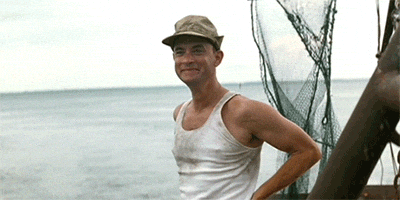@Bgman - have you tried to do a factory reset on your Rachio controller and than try to add it back. I haven’t had any issue with my ever since HomeKit became available
Hey @Bgman!
We’re waiting for Apple to fix issues with their new version of HomeKit. We’re in regular contact with their team and know they are working on it, but unfortunately no ETA yet. As soon as it is released, we’ll update the firmware asap.

Thanks @laura.bauman. I appreciate the explanation and update.
@Anthony - Thank you for the advice. I did consider the factory reset but decided against it as I didn’t want to go through the hassle of setting up my zones all over again. Since I don’t use the feature that often, I decided to leave well enough alone until it is hopefully resolved by the new firmware.
A factory reset will work and you will not lose any zones or settings if you follow the instructions given by Rachio carefully. *Make sure that you connect only to the 2.4 GHz WiFi network…
I have convinced myself that this is actually the problem. *Even though Rachio is supposed to work with 5 GHz and / or 2.4 GHz network’s, it does not… It will lose connection on a 5 GHz network.
I would imagine Apple will Fix Homekit at the next iOS update, probably in September… Then Rachio will be able to update their firmware.
The best thing to do is just wait
Just to update my earlier post, I noticed a pending firmware update for my Gen3 (iro3-firmware-hk-5-630). After the update I attempted to add the controller to HomeKit again. HomeKit no longer detects the controller. The controller does not appear on the Add Accessory screen.
I’ll try again after iOS 13 comes out.
As an update to my post, I updated to both iOS 13 and Gen 3 firmware iro3-firmware-hk-5-630 and still don’t see the controller as an available accessory to be added in the HomeKit app. I have confirmed that my phone and the controller are on the same 2.4GHz wifi network. Any ideas short of completely resetting my controller to get this to work? I must admit to being a little bit disappointed that I’ve waited for the new firmware and iOS and it still doesn’t work. @laura.bauman and @franz - are there any new developments and when can we expect a resolution? Thank you.
Unless Rachio intends to further update their firmware, it appears that iOS13 and the most recent firmware doesn’t fix the issue.
Hey @Bgman!
Sorry for the delay. I’ve been OOO the last week. Going to grab an update on this!
Got an update but unfortunately no major changes.  We’re working with Apple and a third party on this integration. The fixes we need are mostly controlled by them (and then by us to release firmware when they’re ready.) One of our developers has been in contact with those teams to try and get this resolved. We’re eagerly waiting as well. I’m sorry I don’t have a better solution or date for resolution
We’re working with Apple and a third party on this integration. The fixes we need are mostly controlled by them (and then by us to release firmware when they’re ready.) One of our developers has been in contact with those teams to try and get this resolved. We’re eagerly waiting as well. I’m sorry I don’t have a better solution or date for resolution 
If you don’t mind me asking a quick question to clarify @Bgman - you’ve paired Rachio with HomeKit once and then it stopped working and refuses to pop up into HomeKit again? Even after controller reboot (not reset) and iOS device reboot?

That’s correct. It had worked for sometime and then one day the HomeKit app showed the Rachio as being unresponsive. I gave it a few days and then decided to remove the Rachio in the app and reinstall. Thereafter the Rachio has not been seen by the HomeKit app and therefore can’t install it. I have not rebooted or reset the Rachio though I have rebooted the iOS device.
Thank you @Bgman! Will relay this to the team. Would you be up for power cycling your Rachio (not resetting.) You’ll just want to unplug the controller for about 10 seconds and then plug it back in - let me know if that changes anything.
P.S. I will be out of office starting today through October 14 - if I don’t respond, I promise I’m not ignoring you!
Thanks @laura.bauman. Before reading your post, I tried the reboot last night without success. However, I don’t think I waited a full 10 seconds before plugging it back in and will try again tonight. Enjoy your time off and I hope to hear back from you when you return.
Keep us posted!! And thank you  I have a couple people internally keeping an eye on things as well so someone should be in here at some point! Talk in a few weeks
I have a couple people internally keeping an eye on things as well so someone should be in here at some point! Talk in a few weeks 
@laura.bauman - I tried again making sure I left the unit unplugged for a full 10 seconds (i waited over an hour) before plugging it back in. Again, it still wasn’t showing up in the HomeKit app as being available to install.
As another data point, iOS 13.1.2, iro3-firmware-hk-5-630, and a 10 second power cycle but still no Rachio Gen 3 accessory appearing in HomeKit.
Hey team! Thanks for the testing and patience. Just getting back into the office after two weeks out - will check in on any progress from the Apple team.

Unfortunately no updates from them.  Will keep bugging them and will stay in touch.
Will keep bugging them and will stay in touch.
@laura.bauman You are back, and didn’t say Hi? 

HI @franz !!!