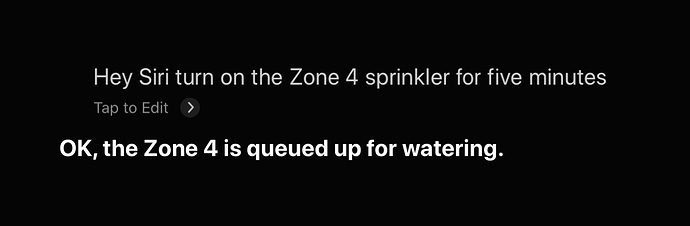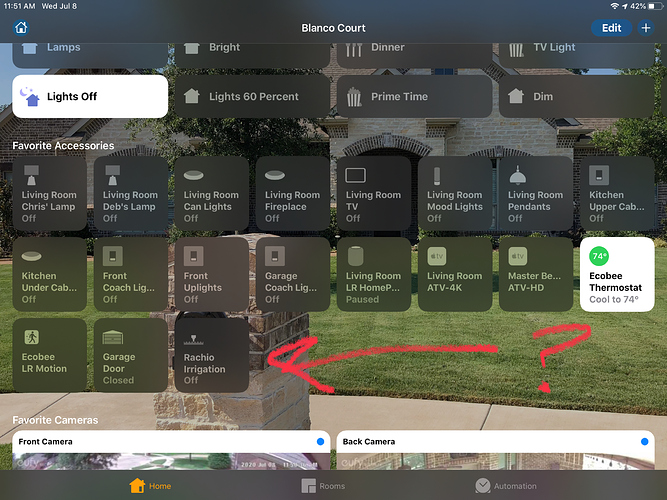Definitely ready for Beta… upgraded from Rachio 2 to Rachio 3 just for HomeKit and still haven’t had a chance to enjoy it yet.
I’ll volunteer to test as well.
Might I suggest https://www.centercode.com it’s used by a number of smart device developers for testing management.
Good afternoon everyone, this is the weekly Homekit update for July 2nd, 2020. We are going a little early as are recognizing our Independence Day holiday tomorrow, July 3rd.
This week, we had our kickoff meetings with our firmware consultancy group and are kicking the project scoping off. They presented us with a target delivery date and we are working through the details and working to get the project lined up on both sides.
As with the early stages of any project, we are working through the alternative paths we have, analyzing risk, and putting a milestone based plan in place.
I will have more details next week along with proposed milestones including when we plan to have a beta available.
Thank you everyone, have a wonderful Independence Day holiday and thank you for being Rachio customers.
Michael

Was hoping a beta would be this week… Didn’t know it took this long to get a new FW pushed out with a fix. We are almost 2 months in now since Michael took over the roll of getting this fixed.
Based on the previous updates, it sounds like this is a full rework of the HomeKit integration, changing from using the SDK provided by the wireless chip manufacturer to using Apple’s Development Kit directly. It’s not a small fix.
From him comments about meetings, I’d say we’re at least a few weeks away from a first beta and probably 2 months before a full release.
Damn! Ok thanks for the insight.
Full disclosure, I work in Tech.
Sometimes what may appear as minor to the customer can be significant internally and can take a great deal of time to resolve.
e.g. to us users it’s just “Fix the problem. It works sometimes, so it can’t be that hard”. Whereas internally it could be “re-write the entire module”.
What I’d say about Michael’s handling is that, without him, it took ages to get acknowledgement that there is an issue. Michael has taken that from acknowledgement to understanding and getting support/budget to resolve what looks like a nasty issue. To boot, he’s also communicating with us about where they are in the process, so we are involved. I call that a damn good attempt at customer satisfaction.
My Rachio 3 is arriving on Tuesday and I’m looking forward to this HomeKit fix. Please add me to the beta program. Thanks!
I’m having the exact same issue. I get a Homekit code through the App, but I can’t add Rachio through Homekit. It simply doesn’t find the Rachio. It did previously, then went into a ‘No Response’ state, so I removed it from Homekit to re-add it. I haven’t been able to re-add it since.
I have a Rachio 3 (16 zone) running iro3-firmware-hk-5-632. I’ve tried rebooting the Rachio multiple times, as well as adding the Rachio to Homekit from multiple devices. Still no luck. I’m not particularly interested in resetting the Rachio if I lose all settings/configuration. I’m also not 100% convinced that will resolve the issue anyway. There are several people who have tried resetting the device with success, some with temporary success, and others with no success.
@aLTeReGo - you will not loose any settings if you do a hard reset all your settings are stored in the cloud last week we had a power outage and my Rachio when in to no - response in HomeKit app I removed the Rachio completely and then re- add and it’s been working no problem
@DanielH Check your firmware version after you install the controller. Unlikely, but if shipped with a version older than 632, HomeKit functionality may work just fine, like mine. My v3 controller is still at 615 (iro3-firmware-hk-5-615) and holding, even though multiple updates have been available since last summer when I first setup. Note that updates aren’t performed automatically. My $.02 …
Thanks for the info! It arrived yesterday and plan on installing it today. I’ve been wanting to smarten up my irrigation system for a while now.
Well said. Although the frustrations of how long it took to acknowledge the issue are real, the level of transparency and communication Michael has brought to the Rachio team and community is really unprecedented.
I’m still rocking 615 without any issues, thanks to Franz, but look forward to a beta solution to help test!
@Macsterguy @machineglow Quick update re: using HomeKit, Siri specifically, to turn on a zone. The voice command shown in the screenshot worked just fine. Had to experiment with the syntax (several failed). Note that I referenced the zone simply as “Zone 4” and it worked, even though in the app it’s named “4: backyard by pond” Disclaimer: I’m still running firmware 615
How do I downgrade to FW615 on v3 Rachio?
I do t want to wait more months for the HomeKit to function correctly.
The Rachio 3 is a great irrigation controller. The Rachio iOS app works very, very well.
In my opinion, you will waste your time trying to get the current or any past firmware to work well…
Having said that, I am on 632 and Homekit has “very limited” functionality. (It also functioned a little on 615…) It has not functioned properly (*for most users) on either firmware upgrade / downgrade since the day I purchased the controller in April 2019.
Currently, I can turn a station on / off with my iPhone and apple watch. Sometimes I can use Siri (if I have the time to waste trying to get that to work)… Or I can easily do the same with the Rachio app.
*We all want this to work as advertised. If you are still in the return window you can buy something else -or- wait with the rest of us.
I really feel like Homekit is going to be very “anti-climactic” at the end of it all. Maybe not.
I know this doesn’t help but I think it is what it is - for now
I got Rachio last year and since then I have been using the app and didn’t bother with HomeKit. But recently, I have been replacing some sprinkler heads, and soon read how I can use Siri on my watch to turn on watering when my hands are full of dirt. I have firmware 632 and so far did not notice issues of disconnection, and only thing I need to make sure is that I am close to my wifi router so that the commands work.
I also hope that as part of this work that they also test the upcoming iOS 14 which is now in beta.
This is exactly why I want HK to work. Muddy hands while working on a sprinkler and being able to say “Hey Siri run Zone 1 for 1 minute” is great, mine worked for about a week. 
Ugh. I went from working in HK, to not working (not responding). Tried to delete and re-add. HomeKit just spins with no progress so now it’s not it HK any more either.