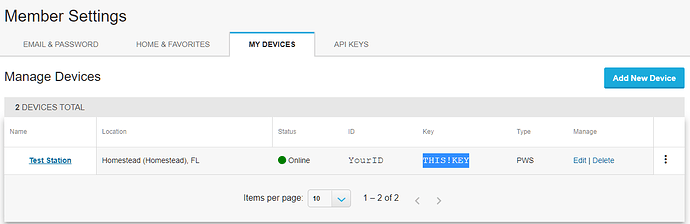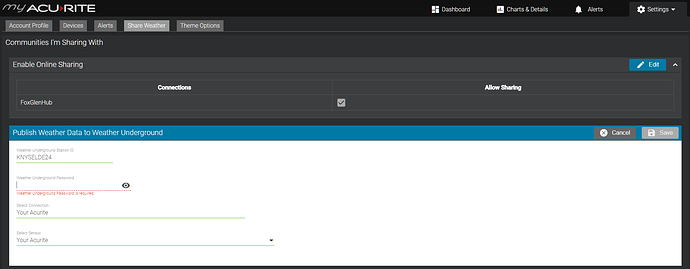My PWS is not showing up?? I would like to use it. It’s name is 11S. It’s been active for over a year. Please help. Rachio 3 controller
Can you provide a link to where your data from your PWS is hosted?
You want the station id ???
24:C8:6E:0C:39:2B
The device name is 11s
Ok, so you have AcuRite system, is it only available at myacurite.com? To use with Gen 3 rachio, data has to be shared to Weather Underground, which can be done via myacurite.com here (link). Otherwise to use your station with older Gen 1 or 2 rachio controllers, your data has to be available at pwsweather.com. Let me know what kind of Rachio controller you have and I can help futher.
Rachio 3 and I am sharing
Online Sharing is not the same as “Sharing to Weather Underground”. Do you have a weather underground station setup to host your data? If so what is your WU station ID?
24:C8:6E:0C:39:2B that is my station id
And I have weather underground setup
24:C8:6E:0C:39:2B is an acurite station ID, correct. I was asking about your weather underground station ID, which would not be the same.
Here is an example of WU station ID: KFLLAKEW139
https://www.wunderground.com/dashboard/pws/KFLLAKEW139
What is yours? You should be able to lookup your station information here:
https://www.wunderground.com/member/devices
Mine is named 11S
Station I’d KNYSELDE24
Do you have the WU station KNYSELDE24 setup within acurite (here) under “Sharing to Weather Underground”?
I made an account on the site. I’m taking it takes a few days
Yes, but first you need to add the station data over at myacurite settings page (see my previous post for the right page to do so), so that your WU station will be getting data. You will see your data here in case you are successful:
https://www.wunderground.com/dashboard/pws/KNYSELDE24
Added all settings hopefully in couple days it will pop up. Thank you I will let you know if all went well I appreciate it
I see that your station is still offline, be sure to use the right station key from weather underground settings, found here (link):
Specify it in place of “Weather Underground password” within myacurite (here):
Alas they are not asking for your general weather underground password, rather they are asking for a station key for that particular station.
Hope this clears up why your weather underground station is still offline.
Good luck,
Gene
Now that it states online how long will it be before my controller sees it ?? Thank you, you have been very helpful
It will likely show up as a choice between 5 and 7 days. That is how long it takes to pass QC on the backend and be listed via a public API
Thank you very much I’ll check on it in a week. I appreciate your time and knowledge Stay Safe
I see a lot of excitement on the forum about PWS stations, but it appears that Rachio only uses PWS data for rainfall - not for the calculation of water loss. Once you specify a PWS as your sttation, you have no ability to control which NWS/NOAA weather station Rachio uses for ET calculations. It’ll pick the closest, which, as in my case, isn’t working properly, or sits in an area not compatible with your location.
Rachio does pick the closest National station, not just any PWS.
National stations (like those in the airports) have equipment which is far more reliable than any of the consumer products, they also have employees who’s job it is to maintain the station and verify the data (using alternative methods).