Hello, I’m checking in to see if there have been any updates on reliably keeping the controller connected to HomeKit. My controller is in a “no response” status for about 90% of the time. If I unplug it and plug it back in, it stays connected for a few minutes and then it’s back to no response. It’s connected to WiFi as I can control it from the app. All other devices nearby are fine. Anyone else with this issue…and a fix? 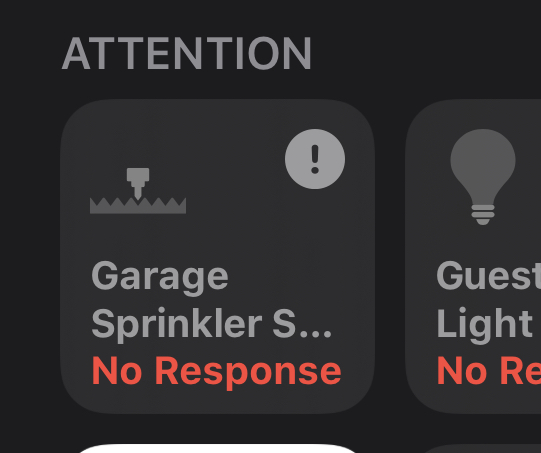
Same… this is the reason I upgraded from a gen 1. 
I had an issue where it was jumping on and offline period but it was because I had added a WiFi repeater to close to it and it was having some issues with that because I removed it and I’m back to rock solid.
What gen unit is it and how’s your WiFi setup? 2.4 or 5 and same or different passcodes?
If you watch the unit is it coming online then dropping offline itself or is it strictly a HomeKit issue and it’s always online?
Hey friends! Latest update published here: Rachio 3 Not Responding in Homekit (Again) - #95 by laura.bauman
I have over 10 home hubs between Apple TV’s and HomePods.
This is the only device that gives me this much trouble, WiFi is dual band but it’s still the same VLAN/subnet so that argument doesn’t count.
Occasionally I have other WiFi devices not respond but it’s rare and a simple reboot clears it up but not with the Rachio, it never works longer than 5 minutes after a factory reset
I have a bunch of hubs, no joy.
I am having the same problem and it is getting really annoying. For background: I have 4 gen4 ATV, 3 Homepods all set up as hubs. One APT and 1 homepod are in the garage with the Rachio. I even have a Linksys tri-band node in there. All are within 2 feet of the Rachio device (so I promise it is NOT a wifi or hub issue). Using same SSID for both 2.4 and 5. I have over 50 Homekit products and this is the ONLY one giving me constant problems. When I unplug the Rachio device it will connect for a while then go back to its usual state of "no response’. Device works fine through the Rachio app. Any ideas?
Hey friends! (cc @smk420)
We’re still waiting for some third parties to make changes on their end before some of our changes can be enabled. However, we have been seeing success when users reach out to support@rachio.com to troubleshoot HomeKit issues. We have some theories and hacks on what could be wrong and reaching out to the team allows us to troubleshoot and report any learnings for future fixes.
 TLDR; reach out to support to troubleshoot if you’re seeing issues with HomeKit
TLDR; reach out to support to troubleshoot if you’re seeing issues with HomeKit 

Thanks, just emailed them. Did something change in the last month or so? It was working fine for a few months.
@smk420 Great! No specific changes that I’m aware of. We had an app update but that shouldn’t have affected the HomeKit integration at all. The support team might be able to identify something if there was something recent to affect your integration!
Whats the SLA on response from support? I sent them an email on Thursday and havent been contacted; just making sure I didn’t mess up the request.
@smk420 can you shoot me your ticket number? I’ll ping the team. Also, double check your spam just in case it fell in there 
yea, thats what started making me think it didnt work as I never received even an auto confirmation. I sent an email to that address you posted but nothing came back (even checked spam). Should I just send it again?
Strange! Do you want to DM me your email and I can triple check on our end?
In my case, I did receive the confirmation that I sent my ticket, but haven’t heard back.
@Lucanaut - can you DM me your ticket number when you get a chance? If anyone reached out after 5pm MST on Saturday, the team has not been back in the office as we are closed on Sundays during the winter.
I want to provide a potential area of investigation to the Rachio team for troubleshooting HomeKit support. In summary, I have HomeKit working 100% of the time now after also running into all the issues described in post after post here. How I solved it? Keep reading…
Homebridge
For those of you that are not familiar with Homebridge, it is an open source project that essentially HomeKit enables products not “officially” supported otherwise. I decided to give it a try after some other home automation devices I have wouldn’t work with HomeKit. I setup a Raspberry Pi with HOOBS (hoobs.org) on it — super simple, you don’t need to be a developer to do this. If you can setup a HomeKit devices, you can setup HOOBS.
Once setup, I found someone had written a Rachio integration which uses their web socket API. After following the developer’s instructions, I had all my Rachio controller valves pop up in the Apple Home app!
Since I did this, I have had zero issues with status and controlling my Rachio managed valves through Apple Home app.
Web Socket is the answer?
I will fully admit, I am now over my skis here, but my Homebridge setup clearly demonstrates the Rachio controller can operate via HomeKit without a hitch. But why? Does the Homebridge do a better job of acting as a hub than the Rachio controller? Is the use of a web socket based API the answer (btw, I have no clue what the API method is for HomeKit itself, it could be a web socket based api too for all I know).
Regardless, since I did this I have had no issues whatsoever. I genuinely hope this helps the Rachio devs figure out what’s up (if they don’t otherwise already know).
Very interesting! I run homebridge too. Can you send me the link to the API?
LOVE! Thank you so much for sharing this @morps! Shooting this over to our CS Manager for more investigation on our end 
