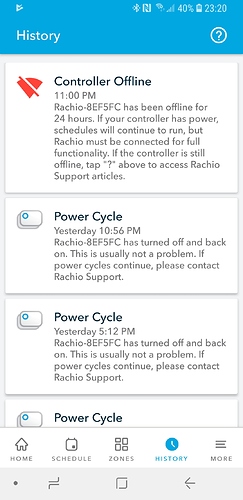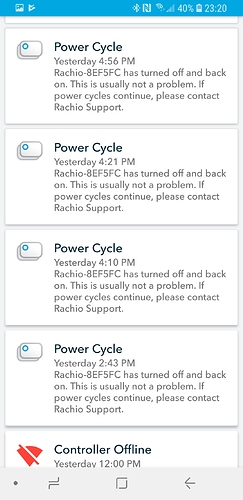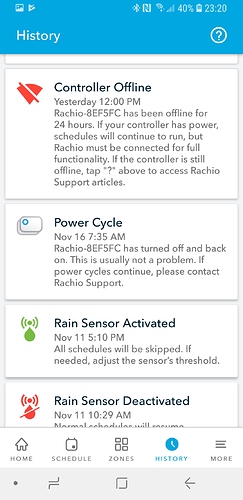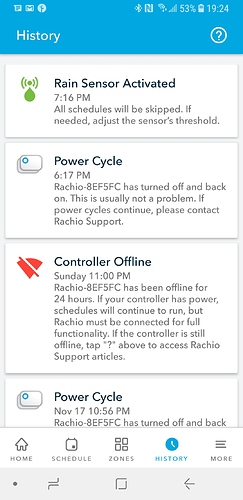I have owned the 2x Gen2 since introduction as it was an upgrade from Gen 1. I currently have 2 units that worked without issue last season. The wifi is received via a unifi access point in the same room (5 feet away). This year I am constantly having one unit fall offline while the other stays connected. This happened after the new software release and firmware upgrade. Any way to look into this?
I’ve PMed you for more information.
Also, the new firmware should not have any impact on WiFi connectivity since it’s the same WiFi module.

I’m having this exact same problem. Unit has been connected for a couple years ,no problems but all of a sudden 3-4 weeks ago it started going offline and showing 1st solid light. Only a power cycle would bring it back online, then a day or so later it would go back offline.
Replaced the unit and the new one is doing the same thing. Firmware issue? Tempted to just put a christmas light timer on it to force it to power cycle every day.
I’m having this problem as well. The controller was replaced in the spring and last week it began falling off line. I just looked at the history and the controller has power cycled an unbelievable amount of times in the last few days
Did anyone ever get a solution on this . My unit has just started doing the same thing.
@armueller2001 @Jdip @Bschatzow That’s definitely odd. I had the team verify the firmware on those controllers is the latest for Gen 2, and has been for quite some time.
Has anything regarding your network changed? (i.e. new router?)
Can you run this on your network and it will provide some additional data to the team for troubleshooting?
Thanks and have a great week.

Nope haven’t had a single network change at all. I’ll run this when I get home tomorrow from work as well
I’m experiencing this also - started around November 1st for me…
@markroedel @Jdip @Bschatzow @armueller2001
Are you experiencing:
- The controller “crashing” (not reconnecting after disconnecting) and you have to physically power cycle it (usually due to one blue LED on the controller lit up)
OR
- Did you just start to notice the “Power Cycle” events in the history feed and were concerned about them?
This information will help our hardware team.
Thanks.

Franz,
My controller is “crashing”. Everything is fine for a day or two, then all of a sudden it goes offline and one blue LED is lit up on the unit. Power cycling brings it back.
I ran a diagnostic using that app, my key is R2JHVDC8
Thanks,
Allen
@armueller2001 Noticed you have a range extender with the same SSID.
Can you do me a favor and create a different network just for the Gen 2 and connect to it? If that doesn’t work just DM me and I’ll work on next steps for you.
Thanks and have a great week.

Franz,
It’s actually a 2nd AP with the same SSID. I would have thought that may be a problem, however my setup has been static for at least a year with no problems (prior to ~ Nov 1).
I will change the 2nd AP’s wifi name and use that for Rachio, will let you know results.
Thanks
Franz I will be running the test in your link shortly. As for an answer to the most recent question my controller began crashing first.
My screenshots were posted in order of newest to oldest. In the screenshots I posted you see the first power cycle was before my first “crash” /offline notification.
I went out later that day and pulled the plug as directed by the app and reconnected it after 30 seconds. I ran through the app connection to wifi and had no problems. But for the next two days it power cycled on its own and was unaware until the next offline notification I received. I then looked at the history and found the multiple power cycles in my history tab.
3FVV6NCK is my code. Does this app only analyze wifi signals? Just FYI my wireless rain sensor controller is mounted right next to my rachio. I highly doubt it would have caused trouble since the rain sensor isn’t wifi but wanted you to be aware
I’ve rebooted controller again today. I’ll update as things happen
Something is very screwy. I checked after I rebooted the unit at around 4pm and posted here. My history showed my power cycle I performed at the accurate time (4:xx pm). I just checked my history again to see if anything has happened (besides my freeze sensor being activated) and it shows that a power cycle occured at 6pm not 4pm. I don’t know if it deleted the power cycle that I performed and this is an additional random power cycle like I’ve been having or if it just changed the time of my power cycle I performed. Either way something is wrong with this situation.
The rain sensor activated time appears to be correct.
I’ve also been experiencing power cycling and the controller going offline. Problems started yesterday after 1+ years of no issues.
I became aware of the first outage when the tech performing my winterization found his phone couldn’t control the rachio with shared access. Once we rebooted the controller, his app worked fine.
Also, while trying to troubleshoot, I noticed my system update the firmware from xxx-82 (iirc) to 5-109. I’ve experienced multiple power cycles with both versions of firmware.
Wifi is straightforward (google onhub, no repeater) and hasn’t changed since I’ve had the rachio.
Is your router on latest firmware? It looks to be about 5 years old (assuming its the Arris router).
If it is, and the controller is “crashing” (a power cycle is needed to get it back online) DM me and we can work on next steps.

This is the latest firmware.
If you experience the controller “crashing” (a power cycle needed to get it back online), please run this and provide the code that is generated. Thanks!
https://support.rachio.com/hc/en-us/articles/115010540888-Is-my-Wi-Fi-network-compatible-
![]()
Everything with my router is up to date. My rachio has been rebooted by unplugging for 30 seconds then following the reconnection prompts in the app after each crash. Since my last post there have been two power cycles logged one at 750 and another at 845.