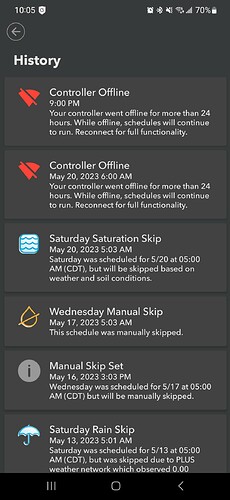My rachio controller goes offline and loses power unexpectedly. It has been working fine for the first couple years and then started this behavior. Works fine when I plug it in, works for a few weeks and unexpectedly receive the offline message and when I check it there’s NO lights. I unplug it and then plug it back in, comes back to life, online and works fine for a few weeks before it repeats. Any ideas what may be happening?
You title says loses power, but you say the lights are on when you check it? Doesn’t sound like a power issue. What is your wifi signal strength like at the Rachio unit?
Oops, I think autocorrect messed it up. It should’ve said “there’s no lights”.
I have the exact same issue with same symptoms. Every few weeks my controller (v3) shuts off. This only started recently, after it worked flawlessly for a few years. Simply pulling the power and reseating it brings it back to life for another few weeks. Mine is hardwired to my power panel on the outside of my garage. My wifi is managed by a Mesh network. The controller is connected via 2.4ghz and while the signal strength isn’t super strong, there is signal. Is it even possible that the controller is designed to shut off if the signal goes too weak?! I would hope not because even if it can’t connect/learn from the web, I still want my zones to run. Would love to hear from any power users here or better yet Rachio. Thanks in advance.
By hardwired, I assume you mean whatever enclosure you have is hardwired with a plug inside for the Rachio power brick?
Yes, that is what I meant. I was mis-remembering how that was implemented behind the panel. Power brick is plugged in inside the enclosure. Thanks.
My guess would be a hardware issue. I’m assuming you are using the original power brick that came with the Rachio? I know there have been others that have had issues with non-OEM power bricks…
Yes it’s the original power brick.
I also use the original brick and cords etc. Just plug it into a wall socket in the garage. I wonder if there could be a heating issue with the power brick?
It is possibly. I’m not an internals expert on the units, but there could be a safety “fuse” of sorts in the brick, or Rachio unit itself.
@gene has had the units apart and I believe done repairs before, so maybe he could share more on that…
How long do you have to keep power disconnected for your controller to reset? Is it instant or do you have to keep it unplugged for a little while? Also, have you ever tried buttons on the front of the controller before power cycling the device?
It’s instantaneous. Yes I pressed buttons and no response.
Can you please provide a screen shots of when unit reported offline? Was it in process of executing the schedule, or simply sitting idle?
It was sitting idle when it went offline at 6am on 5-20. On 5-20 I had to disconnect and reconnect the power cord to restore it. It indicates offline right now because I attempted to connect it to a WiFi extender which hasn’t been successful so it’s flashing a yellow/orange light.
Screenshot of the offline notice from 5-20 attached.
I usually only unplug for a few seconds before re-connecting. I have tried buttons on the front. The light bar is also dark which I take to mean it’s not powered on.
Was there a recent firmware update to the R3s? My controller keeps going offline every few days, just the wifi connection. I’ve had it since 2021 without any connection issues, then suddenly 2-3 weeks ago it starts going offline A LOT. Takes a few seconds to reconnect to wifi, but it ends up going offline again within a few days.
I just had the same issue last night. It was supposed to start a schedule at midnight. At 1am, I received an e-mail notice saying my controller was offline. When I went out to the garage to check, there were no lights on at all. It shares a plug with some other devices which were all unaffected. I unplugged the power adapter, waited 15 seconds, and reconnected it. It booted back up and attempted to start the schedule that was missed overnight.
I am having the same or similar issue.
With a voltmeter checking power at the controller when this occurs (offline, no lights, buttons do nothing) I see there is 24V - so it seems to not be a power issue.
unplugging the power adapter and replugging (power cycling) fixes the issue (until the next time).
this happens on a weekly almost daily basis.
this is fairly recent (within the past year).
also a version 3
Same problem here, starting happening a few weeks ago and every couple of days it just loses power (button’s unresponsive, etc.)
What’s going on?
So kind of scary that I google a problem I just started having, and I find several people with the same issue and the date is recent. This thread was the top result on Google and the issues is exactly the same.
My timer is going randomly offline as if the power was turned off two or three times a week.
It just started happening like 2 weeks ago, I saw it go offline after I changed my wifi so I thought it was a wifi issue, but I since noticed its a power issue as I had to unplug the unit and back in again to get it booted and working (no lights, not responsive to any button presses)
My timer is plugged into a UPS so it always has good power, last time I had the issue a couple of days ago I moved it off the UPS and directly to the wall outlet incase it was a UPS issue.
It then happened again today, and this time I didnt unplug the power adapter from the wall but instead unplugged the power connector from the timer itself and that also fixed the issue (meaning no reset of the power supply was needed, only the timer itself)
So the power supply is fine.
Seeing other people with the same issue, clustered together like this in a short time period I think this is evidence of a larger issue and we need support right away, because a timer that is offline every 2 days is a useless timer!