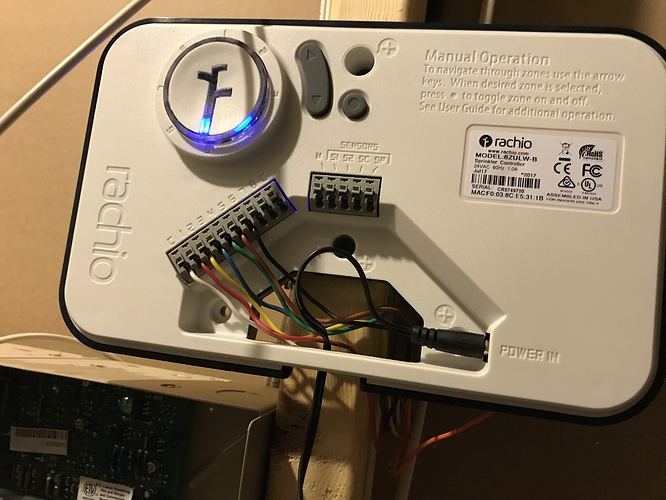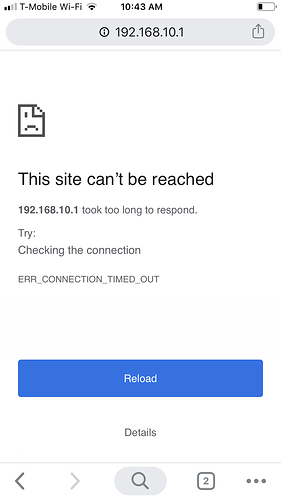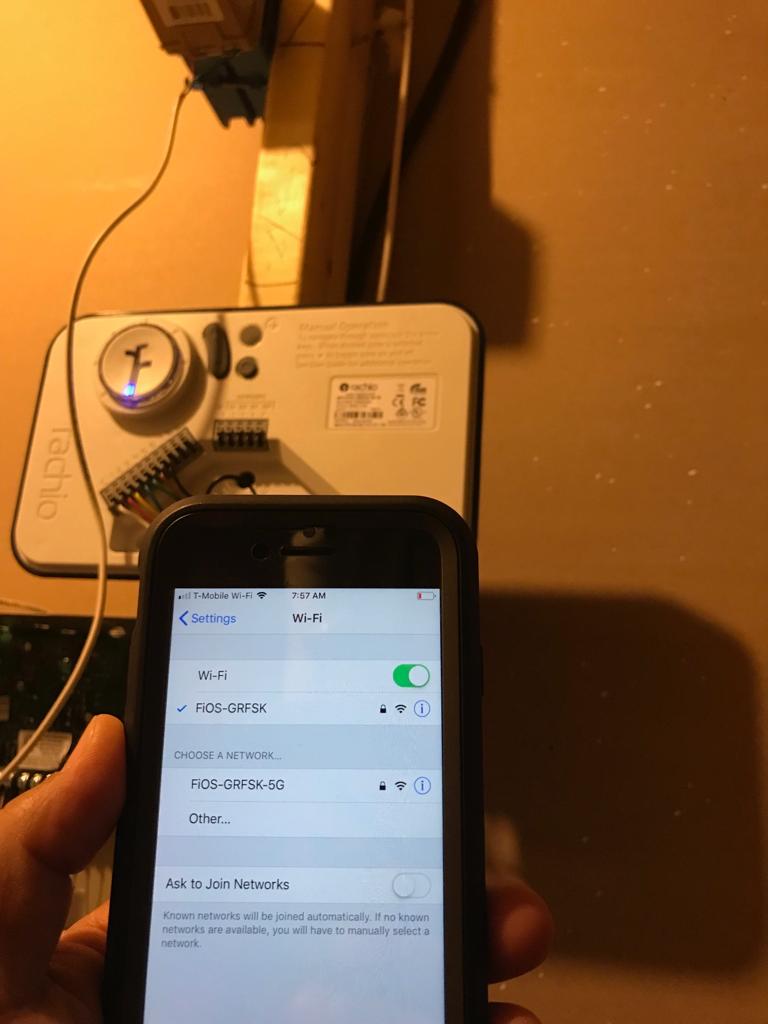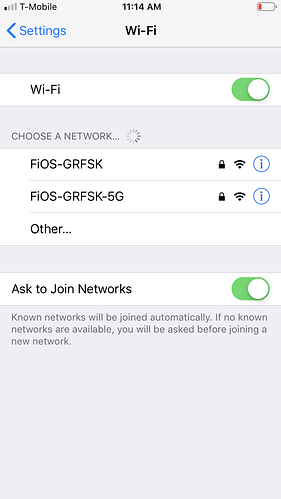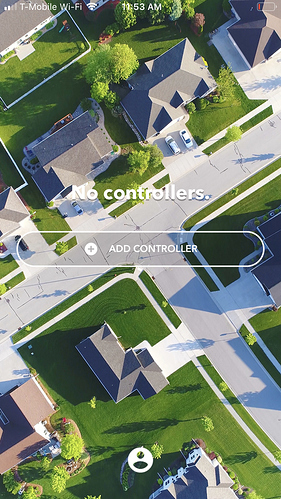Model no : FIOS G1100
What mobile device are you using?
If you run this app and provide the code I can have the engineering team review.
The key is: PVM96G8S
Few things to try.
- Make sure your router has latest firmare
- Do not use a range extender for the controller
- Create a dedicated guest network with single band for the controller
- Try an Android or iOS device to activate the controller (whichever one you are not currently using)

What do the indicator lights on the controller show? For initial setup or to reconfigure Wi-Fi, the 2nd quadrant should be blinking.
If that’s correct, with your phone near the controller, go into Wi-Fi settings and see whether a network named Rachio-xxxxxx appears.
If the lights are all out, check that the power supply is properly connected and the AC outlet is live.
If the indicators are in some other state, try to reset the controller.
Still I’m not able to connect through my mobile App
Light one is solid
Light two is keep on blinking
You have a Gen 2 unit and posted in a thread about Gen 3.
On your phone, near the controller with light 2 blinking and not running the app, go to Wi-Fi settings and look for an open network whose name begins with Rachio. Connect to that network. If you see a message about no internet, choose ‘stay connected’, after checking the option to not be asked again for this network.
Wait two minutes and confirm that your Wi-Fi is still connected to the Rachio network. If not, turn off mobile data, reconnect to the Rachio network and see whether you can now stay connected for two minutes. If not, post details.
Open your phone’s browser to
http://192.168.10.1
and confirm that you see this message:
File / not_found
Then, reconnect to your home Wi-Fi, open the app (you should see the controller offline) and go through the ‘Update Wi-Fi Network’ steps, without touching the controller, until you are asked for network name and password. Enter those and proceed; with luck the controller will connect to your Wi-Fi and the cloud server.
If you still have trouble, try running the app on a different device, e.g. an iPhone or iPad if you were using an Android device, or vice-versa. If still no luck, post the makes and models of devices you have tried.
Please find what I’m getting while trying to pair my mobile and when I’m trying to open the link provided.
At the time of your photo, your phone was connected to your FiOS. Did you earlier see the Rachio-xxxxxx network? Were you able to connect to it? If so, did the phone disconnect from it and reconnect to FiOS by itself? If so, about how long did it stay connected and did you see any related error message?
Till now I didn’t connect with Rachio. I never see Rachio on my mobile network.
This device is inherited from previous owner
Please retry the Wi-Fi reset as shown in
Report if you see a light pattern different from the video. If not, but you can’t complete setup in the app, report whether the Rachio-xxxxxx Wi-Fi network is now seen by your phone.
Where are you located? Maybe find someone in your area that does Rachio installs and ask them to come out and help for a small fee…
Did you follow these instructions? If so, describe in detail what went wrong.
https://support.rachio.com/hc/en-us/articles/360007411554-Transfer-ownership-of-a-Rachio-controller-to-your-account
I have been suffering from connection issues for 3 weeks now. I have tried Rachio support, and they are great, BUT still can’t get it working. Keeps getting hung up on the 3rd bar?! I’ve even got my ISP (Comcast) coming over tomorrow to check out my system-again. Very frustrating but it just won’t connect. Anybody else find a solution?
@alleacat - More info please?
Confirming Gen 3?
Using iOS or Android to setup?
Which WiFi band are you connecting to 2.4 GHz or 5.0 GHz?
Different SSIDs for each band?
Any mesh network or network extender?
Was the RouteThis app run and the code sent to Rachio support?