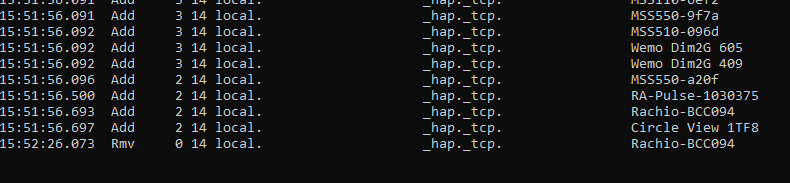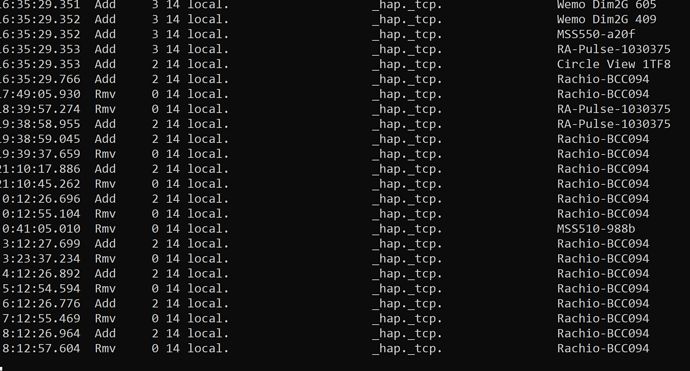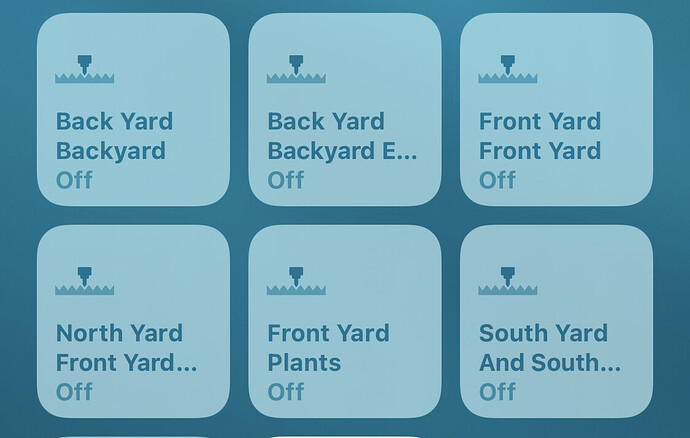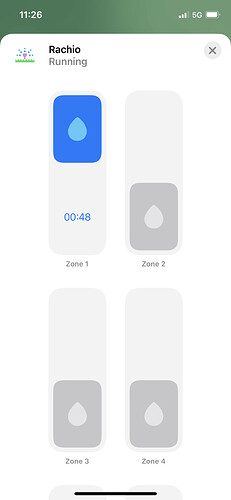I tried putting mine on my 5 ghz network but it seemed worse or at least no different.
I have all my HomeKit on 2.4 ghz and my mobile devices on my 5 ghz network.
As I have not had to actually manually reconnect the rachio since turning off IP6 I don’t want to mess with it.
My Trådfri Gateway started working properly, when I turned off the Avahi daemon running on my pfSense appliance. Will try to add the Rachio 3 to HomeKit next.
@franz: I was able to add my Rachio 3 to HomeKit for the first time today. The key was to turn off the Avahi daemon running on my pfSense box.
Not sure, what the daemon does that gets in the way of having HomeKit devices communicate properly with their respective apps, i.e., my iPhone or the Apple TV, which is my Home Hub.
I’d be happy to help troubleshoot for the sake of others’ HomeKit performance.
I have to google whet that was. Looks like it is a firewall. You probably need to open up whatever ports the Rachio uses.
Avahi is an open-source implementation of Apple’s Bonjour zero-configuration networking. When other Macs simply show up in a Network window in the Finder, even though there is no domain name service (DNS) for host names of devices on your LAN, it’s because they broadcast their addresses via Bonjour. Avahi implements a compatible service on Unix and Linux hosts.
With the pfSense router being essentially a Unix computer running the FreeBSD operating system, the Avahi package was supposed to help with device discovery across subnets. I have wired devices (on Ethernet) on a 192.168.1.x subnet and wireless devices on a 192.168.4.x subnet.
2 Likes
I am dealing with a “No Response” situation now, however:
Welcome to to the No Response club.
This is what has been working for me.
Put iPhone or iPad in airplane mode.
Wait for everything in HomeKit to show no response.
Take iPhone or iPad out of airplane mode.
Open up HomeKit and watch as everything goes back online and hopefully the Rachio.
If not you then need to go to your Rachio and hold down the WiFi button and add it back in but this does not remove it from HomeKit so it should be working once added back to wifi.
Or just buy a controller that actually works as advertised.
@Tzterri: The No Response club for me is a step in the right direction. I was in the No HomeKit At All club before.
Now that you have it in HomeKit you should be able to get it reconnected. As long as you don’t hold down the stop button on the controller it won’t be deleted from HomeKit.
What’s the procedure, exactly? I would like to try it. I know it’s been described above, but at ~1,200 posts it would be difficult to find.
Remove the magnet cover.
Hold down the WiFi button until the LED turns white.
Open the Rachio app.
Bottom right “More”
Select “Controller Settings”
Scroll down to “Update WiFi Network” and follow instructions.
Now as it is adding on your iPhone or iPad it may time out and it will just say cancel. Do not hit cancel until the Rachio LED is solid blue. Then hit cancel but leave the app open until you get the screen WiFi connected or added can’t remember what exactly the screen says but it has a large image showing success.
If for any reason it doesn’t add force quit the app and repeat until you get a successful add.
So a few days ago I replaced my old Google Wifi mesh with a new Asus ZenWifi AX and I thought I’d test my controller to see how it behaves with the new router, hoping that it would “just work” like yours  I should mention that with my new setup, I only need one router and one additional point which I moved to a different part of my house. This caused my Rachio to connect only on the 2.4 Ghz band compared to the 5 Ghz band it was using before.
I should mention that with my new setup, I only need one router and one additional point which I moved to a different part of my house. This caused my Rachio to connect only on the 2.4 Ghz band compared to the 5 Ghz band it was using before.
Once I was able to get Rachio added to homekit (which was the usual nightmare) It actually stayed online for a while. I was looking forward to sharing that mine was also “just working” but unfortunately after a while, it stopped responding… since then, oddly, it has been bouncing back and forth between not responding and online for the past 24 hours without me doing anything at all.
For the past half hour, I’ve been running the dns cmd on my PC, and shortly after the last Rmv entry you see, Rachio started responding in HomeKit… and about 5 minutes later, it stopped responding again. During this time, nothing else showed in the DNS window.
It sounds like you are a lot closer to happiness happy. It really is like voodoo. It seems like the Rachio controller is so, so close to just working for everyone.
Mine has been rocksolid other than that one little blip when we had bad storms a couple of weeks ago (actually solid for the last six or seven months. I hope nobody gets mad at me). I’ve tried to actually break it and it just comes back. The only issue is when adding it, it sometimes takes me a second try (but during the first try) without starting over. Just adding it a second time during the first try (if that makes sense)…
A little over a year ago I sent a few of the Synology routers down to a children’s home in Mexico (this place is my passion ) where the kids had to do online learning through this pandemic. It is the only thing that has worked for 50+ chromebooks hitting it hard without lots of issues. Everything else we have tried has failed. This synology tested As one of the fastest when it first came out but of course it has been edged out in speed since then. But boy is it a Reliable router. You can dig as deep as you want to into the router management user interface. Or you can just set it up in a snap with the app. Synology is best known for their Nas servers and Data management. If anyone wants to learn more about the router management you can look here:
https://www.synology.com/en-us/srm
I would have to be convinced otherwise that my router is not the reason my Rachio works
1 Like
Definitely the closest I’ve been since I got my Rachio a few months ago. I am fully aware that there is a firmware/hardware issue and don’t expect mine to work, but every since you’ve said that yours “just works” I’ve been obsessed to try to figure out how to make mine work like yours 
After a horrible customer support experience with Eero, which resulted in me returning them to Amazon, I looked into the synology routers, but the Asus ZenWifi came out on top because of performance, speed and like yours, the web interface where you can fine-tune just about everything under the sun.
On a separate note, I’m very touched by how you feel about the children’s place in Mexico. I was born there many trips-around-the-sun ago, and although I’ve been living in Canada for nearly 40 years, Mexico is my home and will always have a special place in my heart, so thank you for the help you are giving them!
1 Like
Thank you for those kind words.
Ha ha ha, I was thinking more about routers when I was talking about the children’s home but it’s definitely something I think about, talk about or do something about every day. I reluctantly went on a mission trip over 35 years ago and I have been going back ever since… Serving on the board of directors for the past 30 of those years… I think I found my calling. I absolutely love it.
It’s just South of Brownsville Texas. www.MatamorosChildrenshome.org
1 Like
I am this close to add Rachio to homebridge together with my Nest and Ring devices and forget about native HomeKit support…
Here are my results over the past 16 hours or so.
Rachio added via Homebridge. Tested a quick run of one of the zones using the HomeKit UI, it worked and I got a notification from the Rachio App confirming that watering started and stopped. Let’s see for how long it’s going to stay up.
I have to say, given how finicky HomeKit is, I wouldn’t be surprised if some of the calamities we face with Rachio are actually Apple’s fault. I will update you if it goes unresponsive.
Another use case for operating the Rachio 3 through HomeKit: using an automation that will trigger the Eve Aqua at the same time as the Rachio starts watering a zone. That way you extend the Rachio‘s Weather Intelligence beyond the Raccio itself.
3 Likes
It is working again, all by itself. Just turned on Zone 1.
Nothing that I can tell has changed.
1 Like

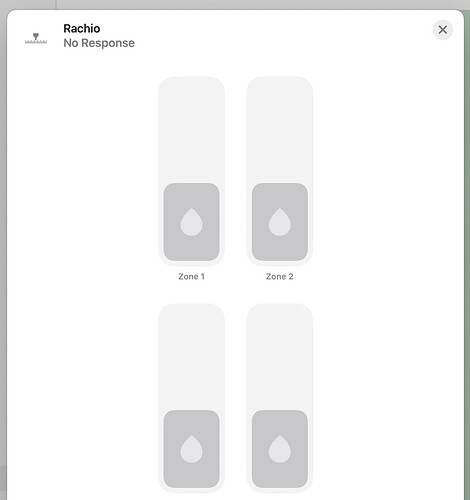
 I should mention that with my new setup, I only need one router and one additional point which I moved to a different part of my house. This caused my Rachio to connect only on the 2.4 Ghz band compared to the 5 Ghz band it was using before.
I should mention that with my new setup, I only need one router and one additional point which I moved to a different part of my house. This caused my Rachio to connect only on the 2.4 Ghz band compared to the 5 Ghz band it was using before.