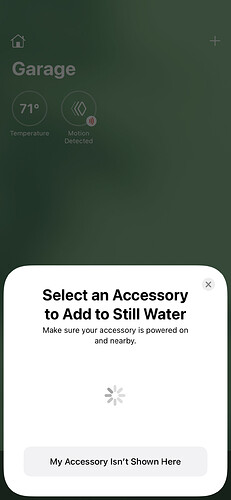dckiwi2, the usual technique is to stay in this list and complain loudly about the situation while Rachio alternate between silence and failing to fix the problem, with the occasional hint of “your issue isn’t serious enough for us to work on at the moment”.
4/28 update
After staying connected for 5 days it’s back to no response. Nothing changed on the network. Also when it does come back online, I also don’t change anything. It reconnects to HomeKit on it own.
Hopefully this helps the engineering team investigate and provide a bug fix in the next beta release.
Thanks!
That’s what I did. Thankfully Costco honored the return after about 10 months of having it and hoping it would be fixed I bailed. Have another unit with HK support and no problems.
So it went unresponsive again, and I power cycled it, and it never came back. SO removed from homekit, and now it cannot be added back in. I have reset the wifi setup…and still nothing appears for adding this as a homekit device. I went from intermittent broken, to firmware experiment, to working, to broken, to broke. Franz, hoping you can get this right. Or send me a 25% off on a Rachio4 with Homekit+.
Given the crickets we have heard over the past week I am eager to see what today’s update brings.
Lmao 25% off is not much of a consolation
Maybe not but im not wanting them to be out of business. : ) Its a balance brother.
Is there a HomeBridge plug-in for the Rachio 3?
Mine remains connected to HomeKit after area storms 2-weeks ago and loss of internet most of one day. It took two attempts to reconnect to Homekit and remains… But why?
I had seen one for the v2 but required some firewall rules - I forget the details. Franky, if I was in control of Rachio I would pay a developer to build an “unofficial” HomeBridge plugin, it would at least get some of us to shut up. Think I have mentioned this in another post and tagged @franz.
It’s voodoo.
I have not had to re-add mine since truing off IP6. I’ll see it go offline every now and then but it quickly reconnects just like all my devices do.
Anybody else here use a pfSense Internet gateway/firewall solution?
Let’s help @franz profile is HomeKit trouble base a little bit better.
@laura.bauman, Could you come up with a survey that asks relevant questions? One of the earliest times profiling with IT was used was in the 1970s, when the authorities in Germany were trying to find terrorists who had been involved in bank robberies, kidnappings and bombings. There is certainly far less at stake here, but the resources are much more readily available, too.
I haven’t seen the official update for week ending Friday 4/30/21.
Did I miss something?
I am not able to add the device in the home app now. The router has been restarted, home hubs have been restarted, and I restarted the Rachio. Any ideas on how I can add it again?
This beta feels like a step backwards now.
Tony, if you’re running 5–632 then that isn’t a beta. That is the current software / firmware version. The beta was released but then got pulled because it wasn’t working correctly. We are all awaiting the next beta.
I am not on 5-632. I am on the beta. iro3-firmware-hk-11-8…
OK, I’m sorry. I didn’t realize anybody was still running beta. It bricked my controller and they shipped me a new one if it’s the same beta that we signed up for. Unless there’s another one I didn’t know about. Anyway, I reverted back to 5-632 and it’s working fine
They posted it on the main page. Just late. Was someone different this time
I got the beta (iro3-firmware-hk-11-8) on 4/20, but I didn’t get around to testing it until today; I just tried re-adding it to HomeKit (I’d removed it over 6 months ago because of this issue) and was unable to. I already reset the WiFi using the in-app prompts and tried multiple times. It just spins here forever (I waited within 3 ft of the Rachio for 10+ minutes).
.Could I just get downgraded to firmware 615 instead? It worked better than anything more recent.
Mine works consistently well except for an incident a couple of weeks ago when I lost network connection to the storms passing through the area. If you feel like trying it again this work for me (but I am v. 5-632). When you get to the screen that you posted it where it says my accessory isn’t shown here, enter the code manually -BUT- do this twice, one after the other. It worked for me. Good luck