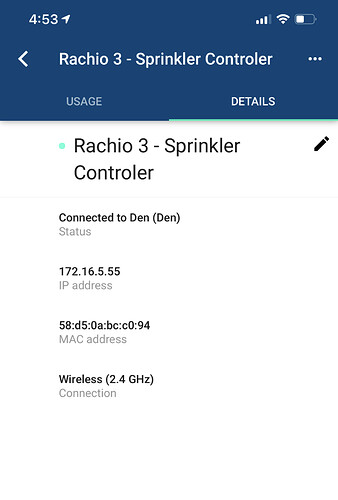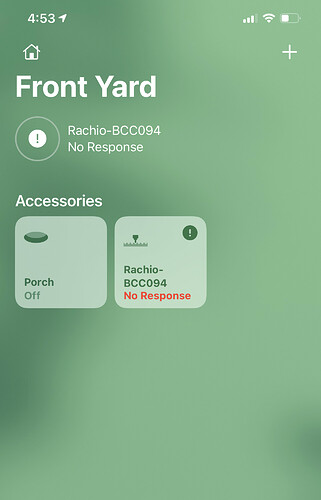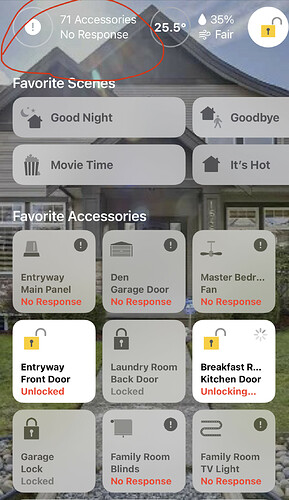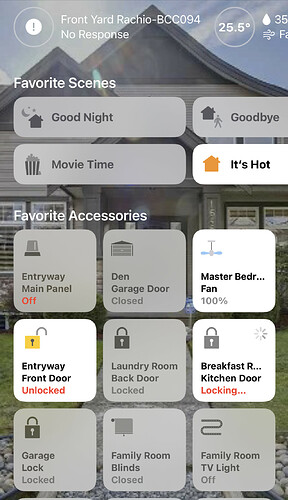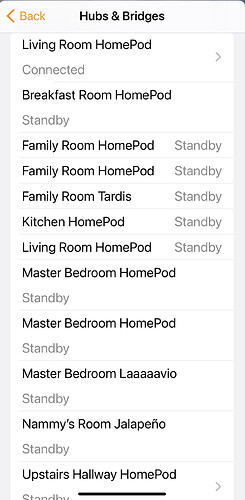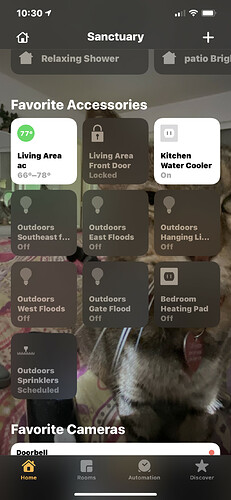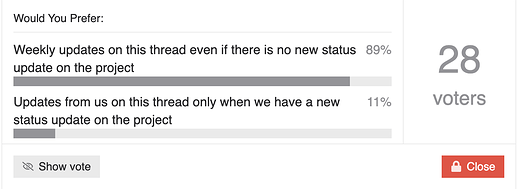I thought I would try your suggestion, however, I can’t re-add Rachio to HomeKit anymore. I’ve done a full re-set three times and all three times HomeKit gets stuck on “connecting to bridge” for 5-10 minutes and nothing happens.
I’ve had that happen to me. When it does this I have found restarting my hub and my network and totally removing the controller from HomeKit and then holding down the stop button instead of of the wifi button usually gets it added back in. Then I have to rename my zones again after I add it back into HomeKit.
Also restart my phone and turning off cellular plus unplugging the rachio for five minutes.
Thanks @Tzterri , I removed Rachio from HomeKit a few weeks ago so today My network was fully restarted after I disabled IPv6 and then I power cycled Rachio. I then held the stop button until the yellow light came on (as per Rachio’s reset intructions). The first time I re-connected the controller to Wifi via the Rachio app but HomeKit could not see the controller. The next three times I tried adding it to HomeKit via Home app which found the controller and updated the Wifi on the controller, but i was not able to add it to HomeKit. It’s just crazy that something I’ve done dozens of times when I first added my accessories, will not work with Rachio.
Well, I was finally able to add back to HomeKit. IPv6 is disabled and I forced to use 2.4 GHz band and still no response.
Sometimes it takes a while to connect.
Try putting your phone in airplane mode until the icons in HomeKit all show no response. Force quite HomeKit. Take phone out of airplane mode. Open HomeKit and that usually gets it to work.
Also, did you delete the icon from homekit after you held down the stop button?
Whenevey you hold down the stop button you also have to delete the rachio icon from homekit and then add it back in. Also if you do this power down your hub first to clear its cache.
Yeah, I completely removed Rachio from homekit a few weeks ago when I gave up with it, I got tired of seeing the non response accessory.
I just followed your advice with airplane mode but still no response.
@happyzorro Have you tried rebooting your current home hub? See Home app settings to find what is currently acting as a hub.
Yup, I restarted all my hubs / ATV’s this AM after I disabled IPv6. Currently a home pod is the primary hub
@happyzorro If a router reboot after turning off ipv6 didn’t force all devices to renew their DHCP etc, I’m out of ideas.
I use an Apple TV as a hub. I’ve heard it’s bad to have more than one hub on other HomeKit forums.
One time when I was having issues trying to add the rachio icon back into HomeKit I tried adding ti in with my hub unplugged and it worked.
I think the hub is only needed for automations snd remote access and the actual data is in the cloud. Not sure. Wish I knew more as I got some ideas for HomeKit devices but lack the knowledge on how to create Homekit devices.
Homekit only uses one device as the primary hub for all automations, iCloud, etc, so having multiple devices doesn’t affect it at all, having said that, all other devices, even on standby, are used to connect to Bluetooth accessories, plus HomePod minis, even on standby, are used to connect to thread devices and serve as “microphones” for Siri so it’s actually recommended to have multiple hubs through the house.
At this point I would hold down the wifi button until the rachio turns white snd re-add it again. Be sure you get the second screen after the rachio turns blue and wait until the app says added it.
I feel your frustration as I’ve been though this many times.
Thanks @Tzterri but I give up. Homekit accessories should just work as intended. I’ve removed it from homekit again and hope to hell that Rachio will fix this sometime in the next 5-10 years. I’ll just have to live with this as is and the fact that I made a bad purchase decision.
I agree this should just work not make us go through what you just went through.
Sometimes it has taking me well over two hours to get the thing back online having to walk through the steps multiple times. Very frustrating. I don’t see myself evert buying one of their products again.
I’m pretty sure at some point this will end up in the junk box along with the YOBI video doorbell that was rushed too soon to market and I’ve now replaced with a Logitech video doorbell.
But I have seen change in behavior since turn off IP6. This has cured my frequent Internet disconnects which is the reason I did it in the first place.
Now if I see it not responding it quickly connects like all my other HomeKit devices. But I would not be surprised if it Permanently goes offline again.
My iPv6 is switched off / inactive. It’s the first thing I did on my last to routers (currently Synology) and any I have setup for others.
I’ve been waiting for an update for a very long time, but I still have to reset it to factory settings every time
@laura.bauman, was there an outcome to the poll?
I think at this point, to be very clear to your customers, maybe an idea could be a ‘stickied’ post( that is locked) where updates are given. I would bet that most folks are subscribed to this thread to hear about updates on when this issue will be fixed, and not for random ‘have you tried’ ideas. I wouldn’t mind subscribing to a locked post where I only get an email when Rachio actually posts an update(if/when that happens), instead of the many replies which then tends to bury the real conversation/information of getting the issue resolved.
I have yet to be able to add the Rachio 3 to my home app. It has never worked.
Hey @dVIAN_13! It was clear that most preferred a weekly update regardless of the project status, which I have relayed to the project team and the plan is to resume those weekly updates on Fridays. (Screenshot of poll results below)
Additionally, I like the idea of a separate, locked post for updates only… Could also keep this thread updating by sharing that link here whenever a new update is posted for those who are used to visiting this thread for an update.
If there is anyone opposed to that plan, please let me know before the end of the week (our next planned update is on Friday.)
I vote for a locked thread with weekly updates from Rachio. There’s too much guessing in this current thread and the fact of the matter is there is a known bug with Homekit and the Rachio 3. All other suggestions are unique to individuals and aren’t suitable fixes for the masses. I agree that the folks (myself included) who purposely bought the Rachio because of its Homekit support deserve a software update to fix this issue. So, at this point, I’m ready to unsubscribe from this thread and instead subscribe to a weekly update thread from Rachio. I think it’s clear that all of us Homekit customers are starting to lose our patience (or have already done so) and with sprinkler season right around the corner, I just want to know when Rachio has a fix for us.