Start here:
For Apple devices, you need both Google Assistant and Google Home apps, both free:
If you still have trouble, provide specific details.
Start here:
For Apple devices, you need both Google Assistant and Google Home apps, both free:
If you still have trouble, provide specific details.
Now wait a minute… Your old Rainbird, which is the same one I had, comes nowhere near the Rachio in capability and water savings. Weather intelligence alone is reason enough to buy the Rachio.
Don’t get me wrong, I also think that the Rachio HomeKit feature should work as advertised (and mine does perfectly). I am very sorry that yours doesn’t
The fact remains that the Rachio controller is one of, if not the best out there.
They will get this fixed sooner or later but I think we are spending for too much time going over and over the same stuff
That is completely untrue. I have many HomeKit devices connected on 5 GHz (Logitech doorbell, ecobee, etc.), on a 3-eero mesh Wi-Fi, and don’t have disconnection issues from any devices, even the Rachio (which stops responding in HomeKit, not Wi-Fi).
I never said 5 ghz accessories disconnect from wifi, i said they tend to me more unreliable with Homekit.
My sprinklers are on a well so don’t care about water use.
I only have three very simple zones and only two of them even need water more than once a week.
The only thing I needed that the railbird didn’t do was to be able to control it from my watch using Siri when I’m working in my yard. Plus being able in incorporate my sprinklers into my home automation.
If I was to remove the rachio from HomeKit I’m left with a $200 controller with no added benefit for me than my $30 Rainbird controller.
I think Rachio would gladly refund your money. I have worked with Franz and I don’t think he would hesitate…
Or wait for them to fix this.
Although Google Assistant doesn’t work with Apple Watch, you could use it with wired or wireless headphones for hands free control. Would that work for you?
I wear Apple AirPods and stream music from my watch to my AirPods.
I also make and receive phone calls from my Apple Watch to my AirPods.
That’s the whole reason I wear the watch is so I don’t have to drag my expensive iPhone while gardening and working in my yard.
Anyway I just want the device to work the way it was advertised. It was the sole reason I bought it.
We have now been stringed along for around two years. In this time other HomeKit controllers have come out. At some point I’ll probably take this controller Ian’s throw it in the trash and buy another HomeKit one that gets good reviews as more have come to the market.
Every time I get ready to buy a different one snd go through the hassle of switching out controllers I see news that a fix is coming soon.
I’m pretty sure I’ll never buy anything from this company again after this experience.
It’s not like they haven’t tried. They even switched out my controller. At this point I think they just don’t know how to fix it or maybe it is unfixable.
Why do people feel the need to come into this thread and suggest alternatives?
This thread is about homekit not responding and tracking Rachio’s progress in fixing it. They’ve acknowledged it is a bug and a problem on their end. They have been working on a whole new homekit stack to address it.
So for anyone else who feels the need to comment:
No, we are not going to put google or amazon spyware our homes or on my devices to work around the issue. We run homekit and we bought this controller because it is supposed to support it.
No it’s not our wireless. I and others have dedicated 2.4ghz networks for Homekit, doesn’t make a bit of difference for Rachio dropping off.
No, your other random suggestion about what we are doing wrong isn’t helpful. See paragraph 2 of my post.
This thread really needs an update from Franz.
I meanwhile also think of jumping ship once an alternative with good reviews exists. I have updated my amazon review of the Rachio 3 to mention this thread and the Rachio Homekit issues.
My hopes started sinking when I heard that a contractor was needed to be hired for something at the heart of their business. Continuity and frequent improvements are difficult to achieve without an in-house development team. I bought this product knowingly from a small company hoping its one team that designs the entire controller and app out of passion among a few bright engineers. Instead its pretty clear that there is not enough appreciation for the technology side in this company. By the time that the Homekit issue is starting to really affect sales numbers, it will be tough to recover from. Please Rachio, get on it and fix this, you might be the one profitting more than anyone in this thread from having this resolved.
Oddly Franz sent me an email just now. Nothing new as it was the same info that was posted to this forum.
My AT&T gateway often reboots and has gotten worse lately. I noticed that this often also results in Rachio going offline from HomeKit. Why the internet going down should affect the Rachio is beyond me but it does.
AT&T had me uncheck IP6 and so far after a day, my gateway hasn’t rebooted.
Not that I think this will actually fix the issue but as some seem to not have any issues while others like myself have non-stop issues I’m wondering if this could somehow b related?
Only time will tell as it’s only been one day for me.
After watching this thread for nearly two years I decided it was time to create a login and post my comment regarding the virtually non-existent Rachio support on this HomeKit issue. I am another user that bought the Rachio specifically because they advertised HomeKit compatibility.
At this point it seems like incredible arrogance by Rachio to not provide more frequent updates and make some effort to prioritize this fix. Rachio has my money and I have a product that does not work as advertised - seems par for the course for so many tech products these days.
Like another user I have adjusted my Amazon review recently, and sadly, the rating reflects this lack of commitment to fix the problem.
So very disappointed…
Agreed. As HomeKit users we are probably more particular because we have to choose our devices from a smaller selection. We invest in HomeKit over Alexa and Google Assistant for specific reasons. Suggesting we implement another misses the point.
Don’t get me wrong, I think the folks making these suggestions are well-intentioned, but I question if they are regular HomeKit users.
I am not posting this to say that my HomeKit works and yours doesen’t…
But why does mine work and other’s don’t? That’s what I don’t understand…
Here on my Apple Watch:

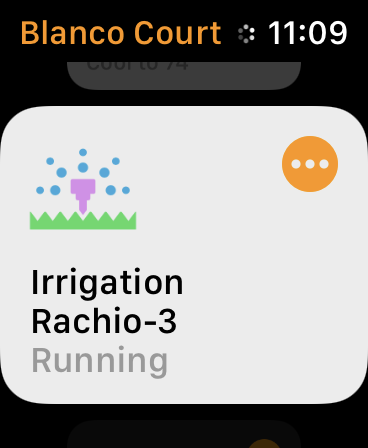
Wotcha.
I suspect the reason it has taken two years for them to come up with a fix is exactly this. Chris’ setup works, Terri’s works a bit, for a while, sometimes, and mine doesn’t work at all, ever.
Intermittent problems are hard to find. Intermittent problems that only occur in specific setups where you don’t have all of the information about the environment and so can’t reproduce the environment are horrible to work on.
Well, that, and not working on it because they’re working on “new features”.
Jon.
For those like myself having issues try disabling IPv6 LAN in your gateway. I did this and now I’m no longer seeing the rachio constantly going off and online until it finally goes offline requiring it to be re-added.
Too soon to tell if this is a permeant fix but it seems to have made it much more stable. Actually all my HomeKit devices seem to have become more responsive.
So, you mean turn off IPv6 on the Wi-Fi and wired network on the “inside” of the router? That I can try…
Thanks for the tip.
Jon.