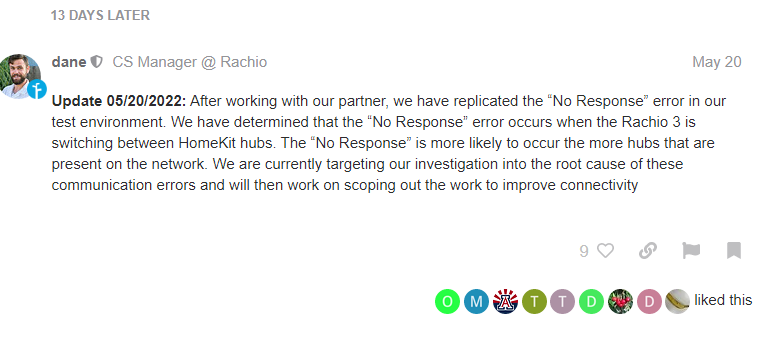The multipole HK hub issue was mentioned a couple weeks ago in the " Official HomeKit Update Thread (Part 2)"
My network is very simple, I have two Google Nest routers meshed together. nothing is hard wired. I have over 100 HK devices, must are Wifi, including two logitech circle view cameras which are notorious for dropping off, and all my devices work almost flawlesly. I get a no resposne error about once every few weeks from a single device, typically one of the Logitech cameras.
I’m also thinking that it is hardware related too. I find it impossible to believe that “firmware engineers” (f they truly are engineers" are incable of fixing this.