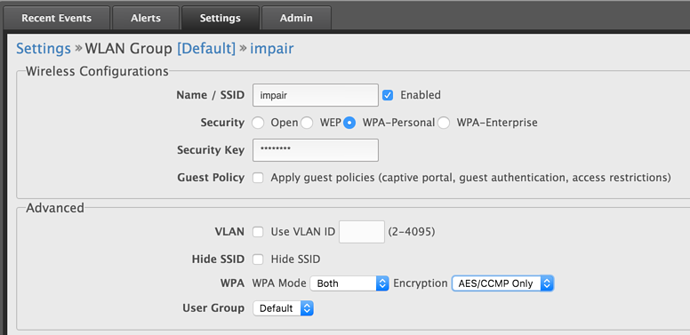During the summer of 2015 I opened a support ticket (for the Rachio guys browsing the forum it was 75499). This ticket was related to not being able to save settings or control my iro intermittently. The primary symptom was a timeout from the rachio online app or from the iOS app when trying to change a simple setting such as rain delay. After much troubleshooting with tech support, we concluded that the issue was related to a faulty wifi module in the iro and support did an exchange on the unit.
Several months have passed with the new unit and I am still having the issue. Now with some free time over the holidays, I have done some additional network troubleshooting and have some additional info – I am hoping someone on this forum has encountered something similar and can help.
Network setup:
- My home has 3 Ubiquiti Networks Unifi AP-AC wireless access points set behind a Uiquiti Edge Router Lite.
- I have 2 SSIDs – the iro uses a SSID that is set to 2.4 GHZ only and is forced to the closest access point (approximately 50 feet from the iro). At one point, I did have an extender deployed, but it did not change the observed behavior - it has since been removed.
- In earlier troubleshooting efforts, I opened up port 31314 to my network. I also have no MAC filtering deployed on my network (Ubiquiti actually does not provide a means for MAC filtering)
Newly observed behavior:
- I have SSHed into the access point to which the iro is connected and am tailing the logs with a grep set to the MAC of the iro.
- I am observing multiple disconnects/reconnects of the iro from the access point. A copy of the log is below (I have put spaces between the disconnect/reconnect blocks so that it is easier to see the frequency that this is occurring). I feel confident that the disconnect/reconnect behavior I am seeing is the root cause of the issue.
- Is anyone aware of any issues with the iro that would cause it to disassociate an reassociate frequently from wireless access points?
- For what it is worth, I have my iPhone 6 connected to the same SSIE and sitting on top of my iro in the garage. I am NOT seeing the same behavior.
Snippit from my wireless access point Log – note the timestamps:
BZ.v3.2.12# tail -f messages | grep “67:0d”
Jan 2 10:11:02 UpstairsAP daemon.info hostapd: wl0.1: STA 0c:2a:69:0b:67:0d IEEE 802.11: disassociated
Jan 2 10:11:02 UpstairsAP daemon.notice hostapd: AP-STA-DISCONNECTED 0c:2a:69:0b:67:0d
Jan 2 10:11:11 UpstairsAP daemon.info hostapd: wl0.1: STA 0c:2a:69:0b:67:0d IEEE 802.11: associated
Jan 2 10:11:11 UpstairsAP daemon.notice hostapd: AP-STA-CONNECTED 0c:2a:69:0b:67:0d
Jan 2 10:11:11 UpstairsAP daemon.info hostapd: wl0.1: STA 0c:2a:69:0b:67:0d RADIUS: starting accounting session 5687F646-00000001
Jan 2 10:11:11 UpstairsAP daemon.info hostapd: wl0.1: STA 0c:2a:69:0b:67:0d WPA: pairwise key handshake completed (RSN)
Jan 2 10:12:55 UpstairsAP daemon.info hostapd: wl0.1: STA 0c:2a:69:0b:67:0d IEEE 802.11: disassociated
Jan 2 10:12:55 UpstairsAP daemon.notice hostapd: AP-STA-DISCONNECTED 0c:2a:69:0b:67:0d
Jan 2 10:12:58 UpstairsAP daemon.info hostapd: wl0.1: STA 0c:2a:69:0b:67:0d IEEE 802.11: associated
Jan 2 10:12:58 UpstairsAP daemon.notice hostapd: AP-STA-CONNECTED 0c:2a:69:0b:67:0d
Jan 2 10:12:58 UpstairsAP daemon.info hostapd: wl0.1: STA 0c:2a:69:0b:67:0d RADIUS: starting accounting session 5687F646-00000002
Jan 2 10:12:58 UpstairsAP daemon.info hostapd: wl0.1: STA 0c:2a:69:0b:67:0d WPA: pairwise key handshake completed (RSN)
Jan 2 10:14:43 UpstairsAP daemon.info hostapd: wl0.1: STA 0c:2a:69:0b:67:0d IEEE 802.11: disassociated
Jan 2 10:14:43 UpstairsAP daemon.notice hostapd: AP-STA-DISCONNECTED 0c:2a:69:0b:67:0d
Jan 2 10:14:45 UpstairsAP daemon.info hostapd: wl0.1: STA 0c:2a:69:0b:67:0d IEEE 802.11: associated
Jan 2 10:14:45 UpstairsAP daemon.notice hostapd: AP-STA-CONNECTED 0c:2a:69:0b:67:0d
Jan 2 10:14:45 UpstairsAP daemon.info hostapd: wl0.1: STA 0c:2a:69:0b:67:0d RADIUS: starting accounting session 5687F646-00000003
Jan 2 10:14:45 UpstairsAP daemon.info hostapd: wl0.1: STA 0c:2a:69:0b:67:0d WPA: pairwise key handshake completed (RSN)
Jan 2 10:16:29 UpstairsAP daemon.info hostapd: wl0.1: STA 0c:2a:69:0b:67:0d IEEE 802.11: disassociated
Jan 2 10:16:29 UpstairsAP daemon.notice hostapd: AP-STA-DISCONNECTED 0c:2a:69:0b:67:0d
Jan 2 10:16:31 UpstairsAP daemon.info hostapd: wl0.1: STA 0c:2a:69:0b:67:0d IEEE 802.11: associated
Jan 2 10:16:31 UpstairsAP daemon.notice hostapd: AP-STA-CONNECTED 0c:2a:69:0b:67:0d
Jan 2 10:16:31 UpstairsAP daemon.info hostapd: wl0.1: STA 0c:2a:69:0b:67:0d RADIUS: starting accounting session 5687F646-00000004
Jan 2 10:16:31 UpstairsAP daemon.info hostapd: wl0.1: STA 0c:2a:69:0b:67:0d WPA: pairwise key handshake completed (RSN)
Jan 2 10:19:23 UpstairsAP daemon.info hostapd: wl0.1: STA 0c:2a:69:0b:67:0d IEEE 802.11: disassociated
Jan 2 10:19:23 UpstairsAP daemon.notice hostapd: AP-STA-DISCONNECTED 0c:2a:69:0b:67:0d
Jan 2 10:19:26 UpstairsAP daemon.info hostapd: wl0.1: STA 0c:2a:69:0b:67:0d IEEE 802.11: associated
Jan 2 10:19:26 UpstairsAP daemon.notice hostapd: AP-STA-CONNECTED 0c:2a:69:0b:67:0d
Jan 2 10:19:26 UpstairsAP daemon.info hostapd: wl0.1: STA 0c:2a:69:0b:67:0d RADIUS: starting accounting session 5687F646-00000005
Jan 2 10:19:26 UpstairsAP daemon.info hostapd: wl0.1: STA 0c:2a:69:0b:67:0d WPA: pairwise key handshake completed (RSN)