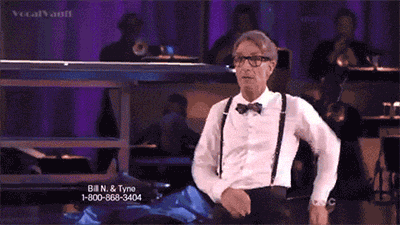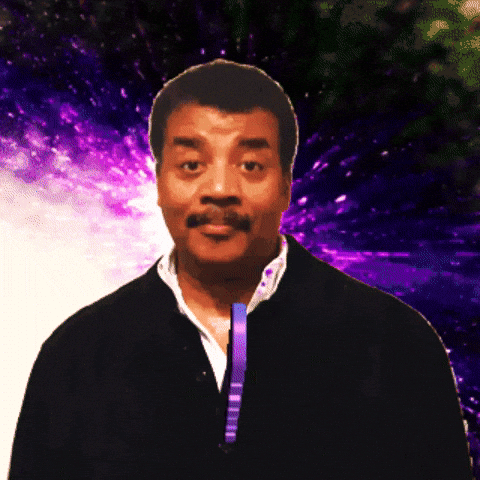Hey Rachio community  . I’m James, a machine learning engineer at Rachio, and I’m excited to tell everyone about the first machine learning (ML) feature we’re launching today… Smart Zone Settings. The TLDR is that this feature will help optimize your controller settings for Flex schedules, keeping your lawn healthy while saving you water. Keep reading for more details on how the models work and how we measure water savings.
. I’m James, a machine learning engineer at Rachio, and I’m excited to tell everyone about the first machine learning (ML) feature we’re launching today… Smart Zone Settings. The TLDR is that this feature will help optimize your controller settings for Flex schedules, keeping your lawn healthy while saving you water. Keep reading for more details on how the models work and how we measure water savings.
Advanced watering schedules like Flex Daily require a variety of lawn settings to operate efficiently. Some examples include soil type, crop type, root depth, crop coefficient, sun exposure, slope, and spray head type. These settings can be applied through the mobile app, but they’re often tricky to set accurately.
Naturally, three of the most vital settings for advanced schedules also happen to be the most challenging for users to set: soil type, root depth, and crop coefficient. Since these are the most difficult, we’ve chosen to optimize these three components for advanced schedules through our new ML models. The main purpose of these ML models is to apply smart settings for a newly registered controller without requiring users to do so, making for a streamlined user experience. (Note: users are still free to modify their lawn settings at any point in time; these ML generated Smart Zone Settings are merely the default values initially set at device startup time.)
Behind the scenes, we’ve trained ML models using millions of data points. The models consume the controller’s climate region and the zone’s crop type to deliver optimal predictions for each of the three components. These updated default settings are personalized and smarter than the previous defaults and according to testing, we’ve found they will save our users water without adversely affecting crop growth.
Evapotranspiration (ET) is the process by which water is transferred from the land to the atmosphere by evaporation from the soil and by transpiration from plants. We take into account ET and precipitation to determine how much additional irrigation a lawn needs to remain healthy. Using these historic measurements we can run an irrigation simulation across Rachio controllers that estimate how much water would’ve been irrigated if the Smart Zone Settings were applied. We compare those numbers to the observed irrigation numbers using the current lawn settings and see up to 15% in water savings for Flex schedules, depending on the month.
Based on this thorough evaluation, we’re confident that these machine learned Smart Zone Settings will not only remove the challenging step of initially tuning your Flex watering schedules, but will also yield water savings without hurting your crops.