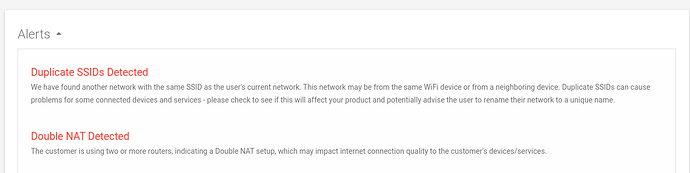@franz @DLane
I am still having issues. I have tried the power cycle and factory reset. What do you suggest?
@Michaeljwadsworth - run the RouteThis app and post the key here to see if there is a firewall or networking issue.
@DLane. I downloaded the app and tried to run it. It is then asking for a 4 digit code. “Please enter the access code provided by your support”
Where do I get this code?
The code is
RACH
BD79MX54
I just ran the app and here is my key
@Michaeljwadsworth This is what the team is seeing.
Is there a way to make a dedicated ssid for the Rachio controller and see if that helps?
Our support team has also helped folks get onto thousands of routers. If this isn’t helpful I would reach out to support.rachio.com.
Thanks and have a great day!

How would I make a dedicated ssid? @franz
@Michaeljwadsworth - Is there a network extender with the same SSID? If so, change the name of the extender network so one knows which network is being connected to. I ran my Rachio over an extender so it works.
My rachio was connected to my wifi for the last month and in the middle of testing zones today it stopped and the third light was blinking. I followed instructions to unplug and now it just has my first light on (not blinking) and wifi still doesn’t work even though I restarted my Android phone and the system. WiFi is good for other devices I own. Please help!!
My rachio was connected to my network till I changed my SSID and password. I did follow the instructions to reset network configuration on the controller but at the end I was not able to see the name of my rachioin in the network list. I reset it to factory settings and then tried again. This time I was successful and was able to pick the ranchio controller. Everything went true till last light start blinking (4th and white color) and got an unexpected error on my app screen. I researched and look like the 4th light blinking is due to registration. I had this device on my account for about a year or more which I removed due to instruction and doing factory reset. Please, someone, advise
Thx
You symptoms seem quite strange. When you changed the SSID and password, are you aware of anything else that may have changed on your access point, router or modem, such as a firmware update or manual settings change?
When you were unable to see the Rachio-xxxxxx network in your list, was the second quadrant blinking (awaiting Wi-Fi)?
When you factory reset the controller, I assume that you would have chosen Option 2, because Option 1 destroys all your zone and schedule settings. Did you try that? If so, what was the result? Did that fail and you then tried Option 1?
When you log in to app.rach.io, does the controller appear in your account?
Please provide some details: Rachio model? Make and model of modem, separate router (if any), separate access point(s) (if any)?
What Android and/or iOS devices do you have, including OS version? Which did you use to reconfigure the controller? Did you try any others?