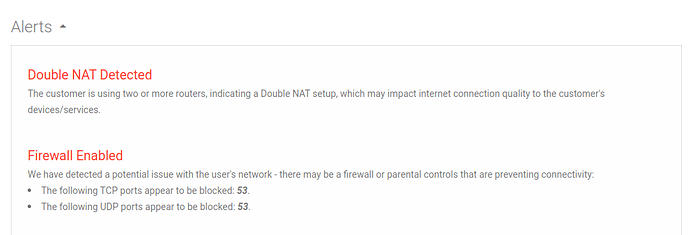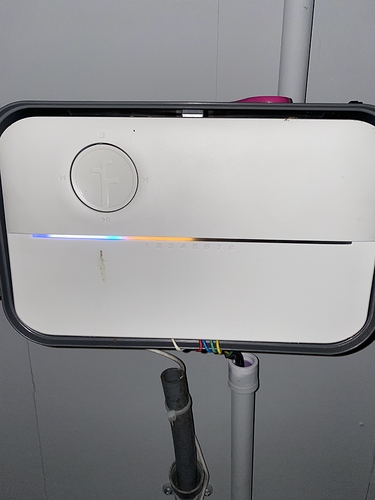I was able to connect … after all these days waiting for support to get back to me - first they closed my ticket because they saw my temp connection to the wifi hot spot, then they told me that I need to use some other device to connect, and finally they looked at my data and concluded that I have a duplicated network and I need to rename one of my networks. I do have two Verizon devices - main router (G2100) and wifi-extender (E3200), both working together forming a mesh system, so I can have a good wifi signal throughout my big house. I have 25+ devices that see it as one network and can successfully connect to it. Rachio is the only one that won’t connect. I was finally able to make it work - I had to temporary shut down the extender, then connect rachio, then turn on the extender again. The connection seems to hold after it’s established once. If it goes down after sometime I am going to throw this device into the garbage and buy something else. You need to train your support team to look at actual data before replying. I wasted too much time trying with all kinds of different devices misled by your support team.
I have a Samsung Galaxy Note 10 Plus. I was able to pair the Rachio with my Samsung Galaxy Tab S3.
My phone worked the first time with the first Rachio 3 that I bought from Amazon.
However, it didn’t work with the second one I bought from Costco.
Thank you!
Tip: If you have are using a VPN or have a Adblocker on your phone, disable it. I’m using Adguard and it creates it’s own VPN setup to block the ads and with it enabled, it would never setup the WiFi on the Rachio regardless of what I did.
Also, if you have an android phone. Go to your wireless settings, and connect to your Rachio device. After a few seconds, you’ll get a notice saying Rachio has no internet do you want to stay connected, check the box and hit ‘Yes’. Now connect back to your normal WiFi and setup the Rachio through the app.
Another suggestion is to separate your 2.4ghz and 5ghz signals out on your WiFi router, and select the 2.4ghz when setting up the Rachio. After you set it up, you can put your WiFi back to a single merged networks.
Hope these tips help somebody
I found my Airdrop was set to contact only. After changing it to everyone WiFi connection was establish.
Please help me. I bought a gen 3 16 zone at Xmas. It worked great for three months then it kept dropping connection on a daily basis. I was able reconnect it until march 13th, then no more. I called tech support about five times no help. The kept saying I needed old iPhone iOS but we do t have old iPhones or iOS. I can’t believe your company has fell behind and is not working with iOS. Anyways my wife a has an iPhone 8 with the iOS software before iOS 13.4 and I will cannot get it to connect for the the three months. I have even tried with my iPad and same result. If I cannot get it connected soon( my yard is brown) I will have no choice but to return for a refund. Btw we both have iPhone 8. The app can’t even find my new replacement controller that way delivers today. Thank you
Brent Dehner
Bgdstang91@yahoo.com
281-725-2216
Please run this and provide the generated code. I can have the engineering team review.
Also, what is the controller serial #?

New gen 3 controller, will not connect to 2.4 or 5GHz Wi-Fi despite strong signal for both at the Rachio controller.
Ran the Route This app and generated code BBUDUC23
Appreciate any help - but please don’t hit me with the “lots going on, suggest a dedicated guest network…” response I’ve seen througout this thread. There are only a couple devices connected to this network, and running a Speed Test on my Samsung S9 while standing next to the Rachio shows more than 350Mbps download. If Rachio can’t connect but everything else can, the problem is with the controller, not my WiFi.
Thank you!
@michicago - can the WiFi network be described:
- Mesh or extender?
- WiFi router info?
- Location info - US or foreign?
@michicago Looks like you got your controllers connected, curious how you got them on the internet for future customers?
Thanks and welcome to the community!

@franz and @DLane My issue was using a Samsung phone (S9 and S10). When I tried again using a Nokia, it connected on the first attempt.
I don’t know what it is below that level, but it failed dozens of times on Samsung phones. Tech support said they’ve heard that issue with S10 phones, but mine was the first S9 they’ve heard of it. My phone software was recently updated and probably inherited whatever trait the S10 had that prevents setup from completing.

Thanks for sharing @michicago, I will relay this information to our mobile team. Welcome to the community!
@steve.palmerin @kdoroshchuk S9 phones might also now be impacted by the network firmware issue.

same issue team… any way I can get help? i have newly set up system and installed 50 pallets of sod and 200 plants and their is no good manual set up to run a system on here. I have reviewed all threads and tried everything i have found but need help asap please?
same issue team… any way I can get help? i have newly set up system and installed 50 pallets of sod and 200 plants and their is no good manual set up to run a system on here. I have reviewed all threads and tried everything i have found but need help asap please?
@hrabovsky - please provide the following information:
- Model version 3 or 3e
- Device being used to set up Rachio - make, model
- Operating system version on device being used to set up Rachio
- WiFi network description - mesh or extenders in use, US or non-US location
- Run the RouteThis app (code = RACH) and post the resulting key
- Is a laptop with WiFi available (if so, see the manual work around to get initially connected).
As @DLane says. Also, please post:
State of indicators on controller?
Error messages displayed?
What smartphones or tablets (with mobile service) are available to you?
Do you have any older devices that can power up and connect to WiFi, even if they don’t have a valid SIM card?
@franz @DLane hey guys, you were extremely helpful when I set up my Rachio 3 several months ago! And now I need ur help again… (so good to see ur names in this topic! ) … about Wi-Fi situation.
My Rachio was set up and running fine for last 4 months … until yesterday when I was notified “offline”. I restarted router, tried to reconnect Wi-Fi via Rachio app as prompted, but couldn’t. Have other Wi-Fi device in same location so signals shouldn’t b a big issue…? I even tried different Wi-Fi networks… none could connect:
The yellow light keeps blinking. App didn’t have trouble finding my device and Wi-Fi network, but after several min trying to connect, shows error msg “ an unexpected error happened. Try again”. … I tried numerous times same result. 
Now what?
Ran RouteThis app, key: 7M6V6CZZ. I use iPhone 11 Pro. Using Google wifi system out of XFINITY cable router, in WA state. … anything else u need to know?
Thanks in advance!
Thanks for your reply, Franz. No I don’t have a firewall. However, one of the great Rachio community friend here helped me to sort out that it’s due to my iPhone 11! I finally was able to use an older device to reset Wi-Fi network. Thank you for your time anyway! 
(Sorry that I replied here late. I didn’t get any notification from website that my question here was answered…  )
)
Ok great, glad you got it sorted out!

Hi. I am having the same problem. I can’t re connect my gen 3 controller to my new WiFi network. Pulses yellow but when I try to connect it says error occurred can’t connect try again. Please help! Attached is picture of Rachio lights. Also did the diag test with route RouteThisHelp. My key is GJM4FPYE.