Today, I looked at my phone and it had alerts that my sprinklers had run early in the morning. (Not sure if they did or not). When I look at the app (web and mobile), it doesn’t indicate that it ran under the Calendar view (Watering Schedule) or in the “My Yard” view, but it shows in the “Watering History” section that it ran. Why is the “Watering Schedule” and “My Yard” indicating that the last watering was on August 9th? And it’s set to water again tomorrow even though it (allegedly) watered today. Something seems off…
+1 on this one. I have the same situation.
Thanks for reaching out to us. I believe the issue you were experiencing with your Flex schedule is rooted in a display bug that we are currently working on. For more information, please reference this community post: Hot days ahead and Flex watering less?
In short, the issue you’re experiencing is that the forecasted schedule is overriding the observed schedule on the moisture graph. This isn’t a problem as long as the weather forecasts and weather observations line up, but when these differ, the graph might show tomorrow’s watering schedule today. We are working on a fix for this issue. I’d be happy to update you once the fix is released if you’d like.
Let me know if you have any additional questions.
Cheers,
Kevin
Just had this issue today, in 2017, no less, and you first noted this issue back in 2015 it appears. Mine was a little opposite, though. My schedule was due to run on Thursday, 3/30, but when I woke up in the morning, it was clear that the yard hadn’t been watered. I didn’t receive any notifications about this apparent skip, and the watering schedule appeared as though it had actually been watered. This morning, 4/1, two days after the fact, I woke up with notifications that the yard was watered this morning, but when I look in the in the watering schedule, it doesn’t reflect that the yard was watered. b It’s almost like the application and the controller are on different days of the week.
I’m rather disappointed that Rachio hasn’t updated their app in any meaningful way since I first purchased it over a year ago. I’ve been excited for new features and settings to come out, but I’m beginning to realize that this isn’t going to happen until a competitor shows up and gives Rachio some competition and reason to expand their app’s capabilities. I’m a data geek and just wish I could set the flow rate of each zone, wish I had the ability to tie in moisture sensors and get zones watered literally as-needed instead of what their algorithm has guessed my yard’s moisture level is, etc.
Kind of disappointing, but it seems to be par for the course for what every smart home system is doing these days-- release an app with bare-bones features and then never update it beyond what it was released with. Nest, Philip’s Hue, and Rachio are all guilty of this. To give Rachio some credit, though, at least they’re not as bad as Nest’s app which hasn’t added any settings since I first bought the thermostat three years ago.
@unknownmichael, are you referring to the calendar view when you reference the controller was due to run on 3/30? After reviewing your schedule and watering logs, I believe there might be a display issue on the calendar as your prior watering interval was every 10 days; changing to every 5 days in April since you’re on a Flex Monthly schedule. As such, the waterings in March were 3/2, 3/12, 3/22, and would carry into April on 4/1. I’ll dig into the calendar display issue with our software team.
Your watering history does confirm the waterings scheduled for 4/1 took place today.
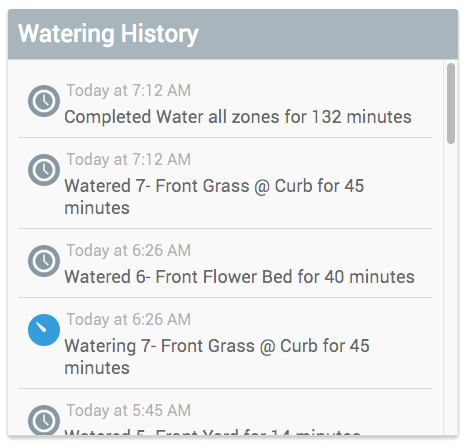
I’m discouraged to hear you’re disappointed in us. We’re currently working on an app update that will be released later this spring. If you’re interested in beta testing, please sign up here for consideration.
You can do this now ![]() Simply calculate the precipitation rate for each zone and create a custom nozzle[quote=“unknownmichael, post:4, topic:2082”]
Simply calculate the precipitation rate for each zone and create a custom nozzle[quote=“unknownmichael, post:4, topic:2082”]
release an app with bare-bones features and then never update it beyond what it was released with.
[/quote]
I respectfully disagree with this comment. We’re always working on new and improved features. Please spend some time in the community to better understand everything we’re working on. If you’re still unhappy with the controller, let me know and we’ll stand behind it should you wish to return it.
@unknownmichael, we’ve found the issue. We’re going to push a fix to your schedule that should correct the calendar display and sync correctly with the waterings. Thanks for bringing this to our attention.
