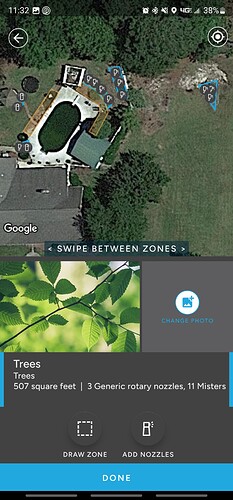Is this a good place to report bugs in the app?
I set up my 2 zones in my yard and used the Yard Map feature to map them out. Issue is that the summaries for the zones do not match what I had selected when placing the nozzles on the map, nor do they match the icons that currently show on the map. In the below image, the icons on the map are correct, but the text at the bottom is wrong. This zone has 11 drip emitters and 3 fixed head sprayers. My 2nd zone has the same issue, but the summary text runs off the side of the screen, so not sure what it is calling them.
Side note, is there a way to remove an area or nozzle from the Yard Map? I reconfigured mine since taking this screenshot and all I could figure out was to wipe out the entire map and redo it from scratch. Would also be nice for the summary of the heads at the bottom to be able to overflow onto a 2nd line.