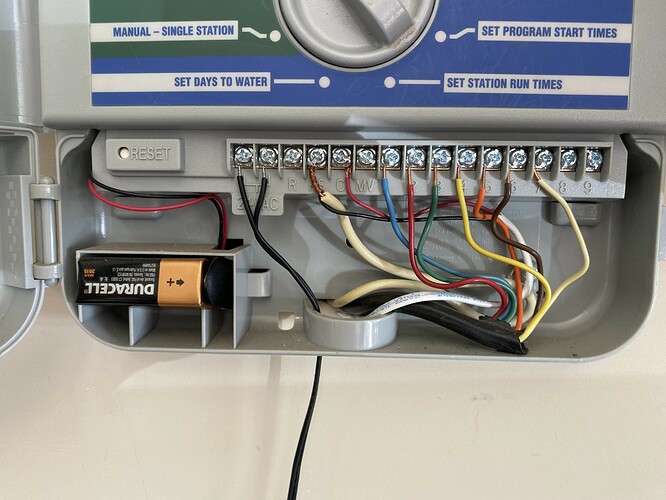Hi I just installed my Rachio 3 replacing my Hunter SRS. Sprinklers worked fine before now the system won’t run. I feel like I must have something wired incorrectly.
I am mostly confused about the red common wire and the two wires that are connected to RS.
The thin red (connected to C) and black (Connected to RS) are your rain sensor wires (both are a part of a white cable). When everything is dry, rain sensor shorts the wires together, effectively connecting everything connected to the RS (Rain sensor) terminal to the Commons. Thick white wire is your true commons and should be connected to any C terminal on your new rachio controller.
You don’t have anything connected to MV (master valve) terminal, so you can specify that you don’t have one during Rachio setup. Wires connected to terminals 1 through 7 should simply get transferred to Rachio.
As far as your rain sensor, you can leave it disconnected, or hook it up to S1 and 24V- terminals and enable it within the Rachio app as a rain sensor.
The two black wires (connected to 24V terminals on your old controller, should be left disconnected. Rachio comes with it’s own supply and trying to power the controller from the terminals (like your old one was) will result in damage to your new controller.
The thicker white needs to go to the ‘C’ on the Rachio as that is the zone valve’s common.
The thinner red & black wires that you are questioning (RS & C) seems to go to a rain sensor. With the Rachio and depending on how close a weather station is, you might not need to connect it. If you choose to, Rachio compatibility with Hunter Rain-Clik Wireless Rain Sensor will show you how to wire it and then you would need to enable it in the app.
Since Rachio has it own transformer and connector, you will want to disconnect the Hunter transformer and not hook those wires to Rachio. I think you have the idea with the rest of the wires, but if you do have questions, please feel free to ask.
Thank you so much! That fixed it.