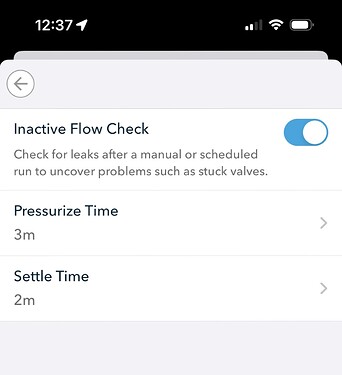All good questions, and you’re right about bullet 3 shouldn’t be related to the measurement of the water through the flow meter. I was trying to make 2 points at once, unfortunately, and soaking and refilling pipes, pressurization and settling are related to measures of Usage vs. real water applied to the zone.
I have some data on the EveryDrop 1004-EX (I’ve owned 3 of them) that suggests that EveryDrop’s accuracy vs. the curbside dedicated commercial water meter at my home is about ±2% from run to run. Over long (month) periods of time, Rachio is very accurate at reporting metered usage.
We plugged your data into our own calibration spreadsheet and got slightly different results:
| Zone |
Minutes |
Gallons |
GPM |
Area |
PR |
| 3 |
41 |
386 |
9.4 |
2229 |
0.41 |
| 4 |
41 |
277 |
6.8 |
949 |
0.69 |
There’s no such calculation as gallons per minute per sq. ft. The proper units of measure are inches of water per unit of time and the formula for that is:
Precipitation Rate (in/hr) = 96.25 x flow (gpm) / area (sq/ft)
You’re using 0.4 in/hr Hunter heads, which seems to indicate the flow over the entire zone 3 matches what you’d expect under every head, without any overlap. Zone 4 (0.69 in/hr), if it has the same type of heads, seems to put about 50% more water per area on the zone, suggesting there is more sprinkler density in that zone, more overlap. I don’t see any problems with that. Zone 4 is less than half the size of zone 3 and Rachio is putting water on it at a higher rate than the other zone. If the zones are the same type, when you have it tuned, Zone 4, getting more irrigation per square foot, should take less time to water than Zone 3, perhaps enough to be noticeable (occasional skips).
I’d encourage you take the time to precisely measure your zones - to the nearest square foot. If they’re irregularly shaped, do whatever you can to break a zone into smaller patches you can add together. If 2 zones are immediately adjacent (ie: there’s an overlap between the heads that cover the area between 2 zones), make a line right down the middle of that shared space to represent the boundary between the zones and measure them both using that boundary (ie: half of the overlap is assigned to each zone). You’ll only have to do it once.
If your zones 3 and 4 are growing grass, we’d think your root depth should be at least 6 inches - the depth you WANT your grass to get to. This may increase watering time but reduce watering frequency. You want to water grass well, infrequently. We think that Available Water is a bit low at 0.12, but you may have porous soil. The rest of your parameters seem pretty reasonable.
Finally, to answer the last part of your questions… Yes, it’s not the only way, but by doing your parameter setup and determining exactly how much water goes through the heads to the zones is the best reason you had for getting a flow meter in the first place. The type, or flow capabilities, of individual heads won’t matter. The water pressure in your neighborhood won’t matter. Calibrate with Rachio and the EveryDrop and make your schedules Flex Daily and you won’t have much to worry about. Good growing!