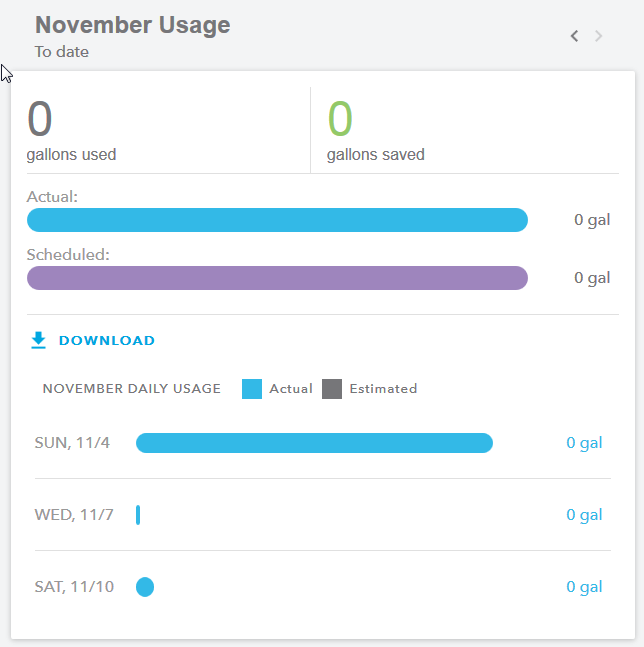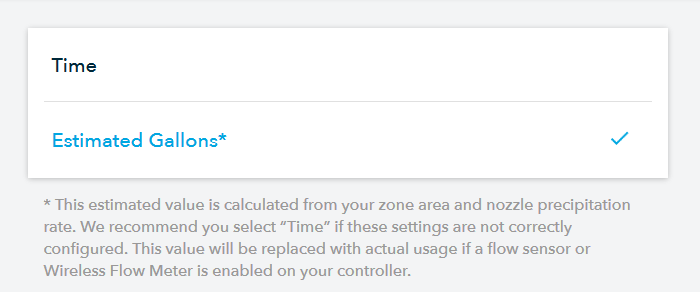Without going into too much detail, the piping which brings water to my front and back yards do not originate on the same pipe at any point. (Don’t ask. Inherited problem.) Because I can only have one wireless flow meter per controller, I opted to have the front yard metered.
The issue I have is that prior to installing the flow meter, the estimated usage for all valves (based on nozzle and area, etc.) seemed to work correctly. When I added the flow meter, the front yard valves all show actual usage as expected, but the backyard valves–not covered by the flow meter–do not estimate water usage any longer. That is, they show 0 gallons each time the zones water as seen here:
I’m thinking that if there is a wireless flow meter on the system, valves not “covered” by it would continue to estimate water usage as if the flow meter didn’t exist. It seems you can either have one option or the other, but the software cannot handle both situations.
If it matters, I have my usage units set to “Estimated Gallons” as seen here:
Is there any other setting I would need to adjust to have these uncovered zones estimate water usage correctly?
Thanks!