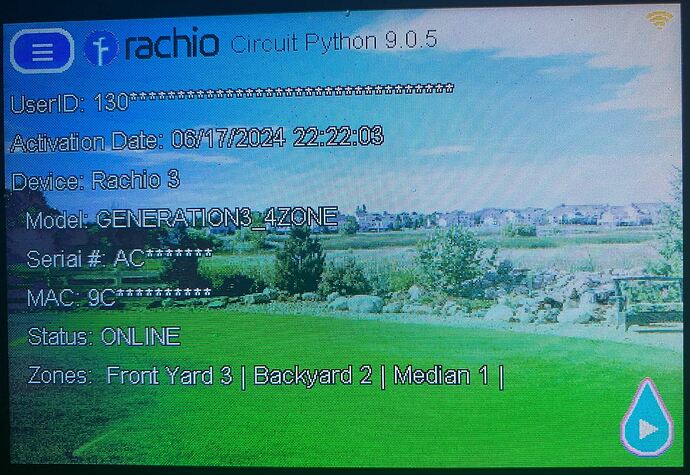I’m working on a touch screen Rachio API project and noticed there’s no valve monitoring in the API. At least not that I could find using https://api.rach.io/1/public/person/ I purchased valve monitoring through the iOS app. I hope it can be tied to the ID and available in the API too. Please look into this.
Are you interested in real time or last value?
I think the valve monitoring is a run diagnostic only since it must turn on a zone temporarily during the test. It shows that value until you manually run the diagnostic again. I’ve only had it for a few days so I don’t know if it will do real time monitoring but that would definitely be an amazing value addition if it can do that.
As far as I know the iOS mobile app will only show last value.
Here’s what I have so far. It’s a 480x320 SPI TFT resistive touchscreen powered by an Adafruit ESP32-S3 Feather. There’s obviously a lot of schedule, zone, and run time data that I haven’t added yet. It’s a good start. The REST API has been quite easy to work with so far (though I have a lot of experience working with API’s).
Basic example (serial output only, no display used) code can be found in Adafruit’s Requests Github repo
I believe that zone mA rating changes to reflect last value seen. Wondering if there is even value in real time monitoring?! What would you automate based on real time values? Yeah, I think last seen value is a good ask, real time may not be useful much.
Resistance can change with temperature so if there’s an issue with a component overheating like a pump start relay at night vs day, that could be handy to see any resistance changes during operation. Also seasonal cold temperature changes can help expose fractures (open circuit) or high resistance in wiring. Would be similar use case for automotive where wiring is exposed to the elements. Last value is good enough for the API.
Only real use case for monitoring is checking for the health of a pump start relay wiring, master valve solenoid, zone solenoids, and wiring to/from them. It’s definitely a nice diagnostic tool to have built-in that replaces the need for some multimeter tests.
The automated case would be to throw a warning or fault to be inspected. With enough monitoring you can figure out your normal ranges and tighten the warning tolerances more via the API. Early indications of a pump fault for example could prevent a pump from burning up and melting main lines and laterals. There’s definitely a good use case for the monitoring.
@Franz tagging you because in the docs it says you’d be interested in seeing what people do with the API. Making progress on an API driven touch screen.

Looks great! What is that running on?
![]()
The coding language is Adafruit’s Circuit Python, a fork of Micropython for microcontrollers. The logic board is an Adafruit ESP32-S3 Feather plugged into a custom TFT adapter PCB I designed. It’s all open source hardware and code so the schematics and code are freely available… well it will be when I’m finished anyway.
Here’s a similar touchscreen project that I’ve finished and the code is on Github.
That’s where the code will be when I hammer out the menu system for the Rachio touchscreen, I just started a couple days ago so nothing to share on github just yet.
Here’s a link to some of my open source PCB designs where the schematics are freely available. It’s just a hobby I don’t do this professionally.
Oh nice! Python for microcontrollers sounds glorius.
Thank you for sharing your projects!
![]()