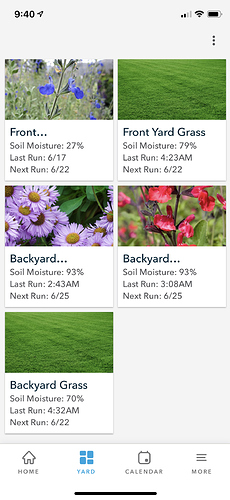I wonder if the differences in text truncation has anything to do with iOS Dynamic Text setting or some other system level text size. I think the app uses web views so hard to know…
I was too impatient to wait for a fix. I went in and renamed all my zones with abbreviations so I could easily see which was which. Yep, I’m not wild about this change either.
@cmborges What are the truncated words on the “Front…”, “Backyard…” and other “Backyard…” zones? It’s strange because it seems like those are truncating way earlier than they should. I’m wondering if those secondary words are long and we are truncating a word entirely if we can’t fit the whole thing…
Let me know!
The zone names not showing up are named: Front Yard Perennials
Backyard Homeside Perennials
Backyard Sloped Perennials
The app version before 3.13 used to at least show part of the next word so I could distinguish the zones.
The new release of version 3.15.0 does not appear to have fixed the naming truncation issues on the yard page.
I’m sorry about that. The default truncation got switched over to word wrapping which was why the entire word was being discarded instead of attempting to show part and truncate the end.
I got it updated so that we’re truncating the tail again and the text will now fill up the space. This should make it out in the next release.
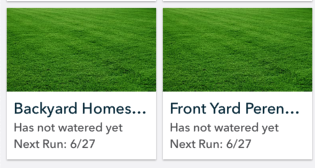
Awesome. Keep up the good work. This controller keeps my yard looking good without wasting water.