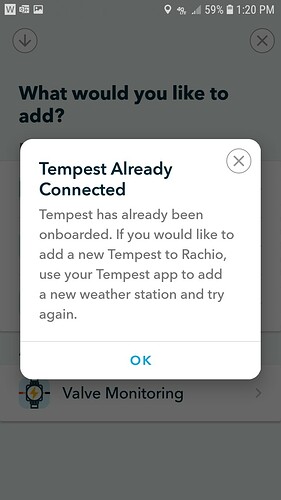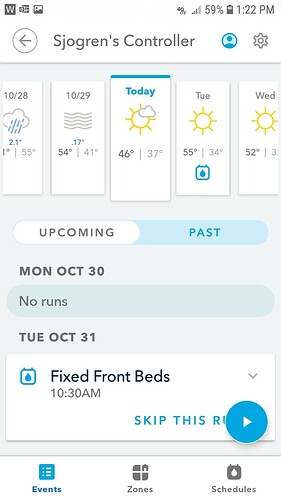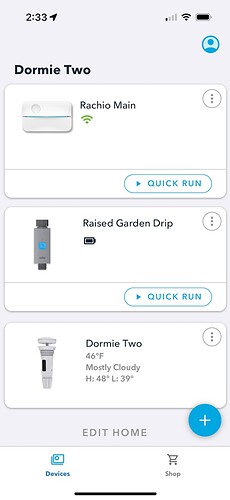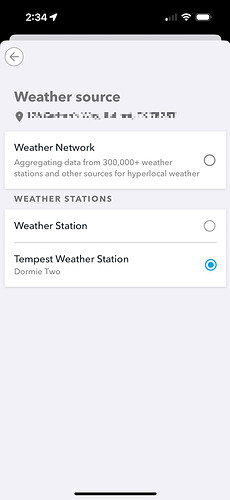What is the benefit of paying for an integration code for my Tempest vs just linking my station to WeatherUnderground and choosing it as a PWS in the Rachio app?
The integration code links the Tempest in the app on the Home page. But it looks like you found a way around the integration code and still benefit from your Tempest on site. Sneaky rascal. ![]()
I’ve got an issue I can’t figure out. I had to have my Tempest replaced. It died due to major battery drainage. By the way, customer support at Weather Flow was outstanding! I chatted with them about it, she determined the issue and said it was still under warranty and sent me a replacement a few days later. Very good service!
The switch over to the new Tempest device was easy. The steps they sent me allow me to reintegrate the station in the app and it keeps all the history too. So, that part is done.
The problem is while the Tempest was down, I switched over to the aggregate based weather until I got the new device. Once the new Tempest was online and updated, I could not reselect the Tempest as an option in Weather Stations. It’s stuck on aggregate weather. I can see my station in the list of devices, but I don’t see the Tempest on the Home page as my on site device.
Anyone else have that issue? How do I fix this?
In the Devices tab of the home screen, if your Tempest doesn’t appear (in the list of items including your Rachio controller, any Hose Timer devices), tap the “+” button to add a device and you should see your Tempest device available to re-integrate (as you did long ago when you first got it). Your integration code and parameters should already be available to Rachio and it will insert the Tempest is this list of devices, and it will show it in the controller’s Events tab just below the horizontal scrolling calendar, and it will appear in Controller Settings as a Weather Source, already selected. You’ll get the full, almost real-time benefit of a direct connection to the Tempest vs. the delayed, poled information available via Weather Underground… the best available local data.
@JBTexas Thanks for the input, but I’ve done that. My owned devices show the Tempest. When asked what I want to add, I select the station and it tells me it’s already onboard. But it’s not on the Home page or listed as a station.
Did you install your new Tempest (using the Tempest app) with the Stations / [station name] / Manage Devices / [device name] / Advanced / Replace Device feature?
If so, (and the new device appears onboard) did you rename the Station (NO is right answer) or rename the device (YES is probably the right answer if you use serial number for the device name)?
My experience using that sequence of events was that Rachio substituted the new device, preserving all the old collected data from the prior device, and showed it closely integrated…
The visibility of the Tempest as a Weather Underground PWS is independent of all this, of course, and could still be selected as a Weather Source. But, it would only use data that has been successfully uploaded to Weather Underground.
Try restarting everything (particularly the Tempest local connection) including the Tempest and Rachio apps to see if your previous “integration” data might be “found” on a new startup. Beyond that, I’d try contacting Tempest (or their forum) and/or Rachio (or their forum) about how to restore the previous Rachio “fully integrated” status of the Tempest.
When I first installed it last year, it looked just like yours.
Reinstalling the new Tempest to it’s app and it’s history went flawlessly. The problem in the Rachio app seems to be when I used the Weather Network option until I got my new Tempest. The Home page Tempest icon in the app disappeared and the option to choose it in weather source, under weather stations disappeared. Restarting doesn’t help.
I’ve got a message into Weatherflow.
Weatherflow responded this morning. But I had already resolved the issue yesterday afternoon.
This was my experience:
When I would open the app to select my controller, two other separate things showed up. The Tempest as a separate device, and another location listed with my address. I removed the listed Tempest device totally. I deleted the other address location too. And closed the app.
I reopened the app and with only my controller listed now, chose the more button, then add device and selected the Tempest. It sent me to my Tempest account, and asked me to deny or allow the connection to the Rachio. I selected allow. It took me back to my controller. I selected it, went to controller settings, weather source, and now the Tempest was listed as an option. I selected it, and the integration happened within the app. Now it is showing on my controller’s Home page like it was before. Looks like it’s back to normal.
I did not have to input any codes again for the integration to happen. Maybe this will be helpful to someone in the future.
Yes! Thanks @Sprinklerman for following up about this… it will help other Tempest users in the future. I’ve had a similar “duplication” of my home (not caused by Tempest, but some other tricky/troublesome/interrupted installation) that was only accidentally tracked down as a complication. Looking for it should perhaps be included as a troubleshooting step when adding, removing or replacing anything goes awry.