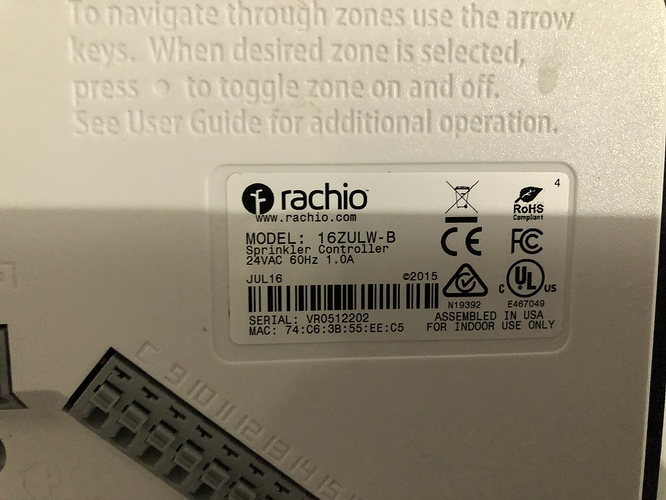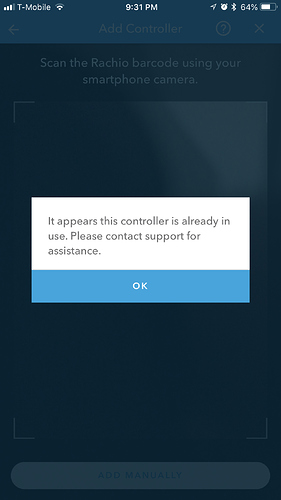Hi I just moved to a new place I am trying to rest the Rachio from the previous owner infortunely if it is not working they asked me to contact support Which I did since last week no feedback it is summer time my grads are dying pls can u help
Thanks
What information do u need ?
Pls check ur email I sent u the picture of my serial number it is summer time i need to change the setting from the previous owner to my info
Nothing in email, please just private message me through the forum.
This is the message I am receiving when I am tried to step my Rachio
You should be good to go. I would definitely do a factory reset on the controller before trying to add to your account.

For Generation 2 controllers:
Power cycle the controller.
Press and hold the UP ARROW and SELECT BUTTON simultaneously until the LED light ring is fully illuminated, then release.
If you have a Rachio account, the controller will still need to be deleted from the app (Option 1, above) in order to completely remove the controller from your account (or prior owner’s account).
I have tried no working for me I hold the upper button and the select button at the same time nothing
Just try installing it then.
A post was split to a new topic: Switch controller owner
HI Franz, Im going through the same situation with many here.
Error message: “It appears this controller is already in use. Please contact support for assistance.”
I recently moved and brought over my rachio. I am trying to have it set up to my new home.
Model: 12ZULWC
Serial: AC5962219
is there anything you can do to make this work? please advise.
If you set up the Wi-Fi in your new home with the same SSID (network name) and password as in your previous home (recommended so you don’t have to reconfigure all your devices), it should just work.
If you decided this was a good time to change the SSID and/or password, try just a Wi-Fi reset:
If no luck, visit app.rach.io with your web browser and see whether the controller appears in your account. If not, possibly you have created more than one account. Are you positive that you are using the same email address and password that you used at the old place?
If you took some action to intentionally remove the controller from your account, you must also reset the controller hardware. See Option 2 in
https://support.rachio.com/how-do-i-factory-reset-my-controller-rachio-3-generation-2-and-generation-1-SkQsD8JFv
You should then be able to add it as if were new.
If you still have trouble, post your observations in detail, as well as what devices (phones, tablets) you tried to reconfigure the controller.
Is there a way to connect to Rachio support by phone? I am trying to take an existing Rachio controller over, (already installed in the home I just bought); I have done the power cycle, and all the re-set protocols I’ve found and it stills says that this is owned by someone else. Do I need to somehow get a hold of the old owner to get him to delete the controller from his app? Seems like there must be an easier way.
If you have contact info for the previous owner, you can ask them to signin to Rachio app on their phone and to go:
“More” > “Shared Access” > “+ Share Access” > “Transfer Ownership” >> (They’ll need your email you’ve used to create a Rachio account to do so).
Otherwise the simpliest way to contact support will perhaps be for you to access the app, click “Settings” > “Help Center” > “My Tickets” > “+” on the top right to create a new ticket. You can take a photo of the serial number and attach it to the ticket asking for an ownership transfer.
Most likely the settings will be wiped. You will need to setup the controller as if it was new unless the ownership transfer is complete by the previous owner.
+1 844 472 2446 (844 4RACHIO)