Note of warning!:
Do not use La Crosse Weather Connect app with this product! It seems to break this device without giving you the promised access to the wunderground network. Only their New “View” app is supported. I’ll see if I can add support for it to wufyi.
This guy has caught my attention today at costco, a “5” in 1 system from La Crosse is on sale for $75 (link), similar setup is going for $104 at amazon (link)
Costco websites mentions 5-in-1 sensor, which is clearly incorrect as I count only 4 outdoor measurements (wind direction and pressure measurements seems to be missing) across three separate devices (thus correct name would contain 4-in-3). Still, it does come with a wifi build into the display, which is nice since it does not require a separate dongle and display actually does show weather forecast from the net.
They do have at least a plan for a separate 5-in-2 (link), which is around $142 on amazon (link)
Has anyone tried this device? Reviews seems to indicate that it is less than perfect, but with the great Costco return policy it may be the the cheapest way I know of to get the local weather data to the internet (and Rachio).
Pros:
Low cost + costco great return policy (while supplies last)
Battery backup for the display (no local data loss in case power goes out)
Three separate sensors allows “optimal” placements (or at least where 5-in-1 would not normally fit)
Big batteries for the wind sensor (which may need to be installed as high as possible), longer battery life
Display having a wifi connection for data upload / forecast download.
Cons:
Needs three different types of batteries (7 AA, 2 AAA, and 2 C)
I don’t see any way to identify / differentiate different sensors (you may run into troubles if your neighbour gets a station of his own; they do mention a mysterious “sync” time for some of the sensors, but I’m not sure if it is actually unique)
Display / internet dongle is 2 in 1. If one fails, the other one has to be serviced too (data offline and otherwise unavailable during repairs)
What do you guys think?
Cheers,
Gene
P.S. While costco return policy is great, their stock doesn’t tend to be consistent. If this thing fails three weeks or four years from now, you may be able to return it (if you keep the box), but not exchange it. Official warranty on this seems to be 1 year.

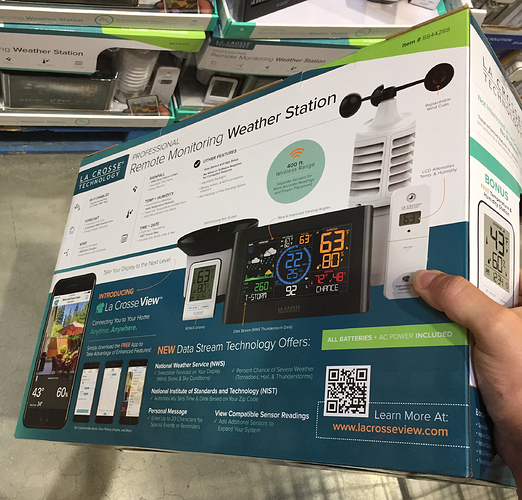
 ) WU is planning to move this from beta to production any time soon. As with the battery, I tend to worry about parts of an overall configuration that are temporary…if I forget to change a battery, I would eventually stop getting readings… If the beta is shut down and moves to prod and I’m not aware of the change, I’d also stopping getting data and not necessarily be aware of this. I’m saying this with the idea that I’m hoping to move from the “tinkering” stage with all my smart home automation, so that all aspects of it become more invisible - and just work over the long run. I’d like, ideally, to be able to enjoy all the smart home automation on a passive basis, and have the various components only require attention if they notify me of problems. Maybe that’s a bit lazy - but my thought is that this is where smart home automation should be headed. Sorry for the overly long comment – I appreciate all the info and possibilities, just sharing a bit of stream-of-consciousness on some of this.
) WU is planning to move this from beta to production any time soon. As with the battery, I tend to worry about parts of an overall configuration that are temporary…if I forget to change a battery, I would eventually stop getting readings… If the beta is shut down and moves to prod and I’m not aware of the change, I’d also stopping getting data and not necessarily be aware of this. I’m saying this with the idea that I’m hoping to move from the “tinkering” stage with all my smart home automation, so that all aspects of it become more invisible - and just work over the long run. I’d like, ideally, to be able to enjoy all the smart home automation on a passive basis, and have the various components only require attention if they notify me of problems. Maybe that’s a bit lazy - but my thought is that this is where smart home automation should be headed. Sorry for the overly long comment – I appreciate all the info and possibilities, just sharing a bit of stream-of-consciousness on some of this.
 I’m not sure, for some odd reason I thought I saw the support for it somewhere, but now I can’t find where I may have seen it (damn). Good catch
I’m not sure, for some odd reason I thought I saw the support for it somewhere, but now I can’t find where I may have seen it (damn). Good catch