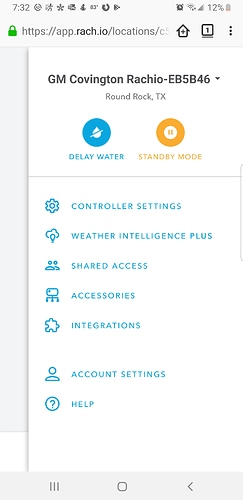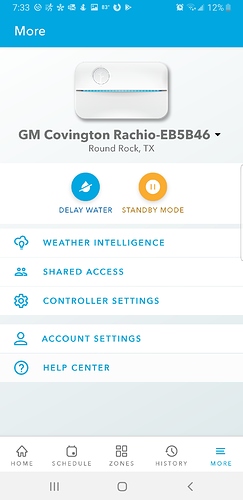Got my brand new Gen 3 today to replace my Gen 2. Did I make a huge mistake? I never had a problem with the gen2. Right at the initial power up the Android 9.0 on Samsung 8S could not read the barcode, nor it was accepting manual entry of the serial number. Called support. To make story short got a extremely nice lady that insisted to stick to the script. After me pushing about nothing on that script would help she went to ask. When she finally came back the answer was to try another phone or tablet, preferably not Android. In specific not Android 9. Really? I did as requested and confiscated an Amazon tablet from one of my kids. Intalled the app and went back to try to read the barcode, with no luck again. Then I tried manual entry. That did it. Got it installed, but on 2.4ghz only. Gen3 refused to get into 5ghz, really? I let that go and used 2.4ghz. Now the lady, who was so patient tells me everything should work fine on “any” device. Well… On my Android 9 app I have less features than the web app. For example, on the android app I can’t see Weather Intelligence Plus, but if on web app it shows. So to sum this up. I bought Gen3 for two main features, wifi on 5ghz and a smarter Weather Intelligence, but it seems WiFi 5ghz is not possible and to use the wiplus I need to use a web browser instead of the android app. I love your products still, and I gloat about them with my fellow geeks, but this experience with the Gen3 is making me rethink my going forward message to others. Any fixes available that I did not find, or that the very nice lady forgot to mention?
I recommend using 2.4, however i know 5ghz works. 1 of my 7 units is connected to it (it’s a 5ghz only location).
What’s the make/model of your wireless access point? is it updated to the latest firmware?
I’ve had no issues whatsoever with Android 9 (Pixel 2 XL).
I can’t comment on the weather stuff, don’t use it.
I have an Asus RTAC3100, latest firmware and I have over 40 devices connecting flawlessly to it. In both of the separate 2.4ghz and 5ghz networks. Different Ssid on each.
@gu1llo - there was an issue with Android 9 that was fixed about a week ago. Check to make sure you have the most recent version of the app (3.14) and restart your phone. That is what solved the problem for this poster →
I just checked and Weather Intelligence Plus is there in my Android app.
Rachio version 3.14.2
Pixel 2 XL Android 9, May 5, 2019 Security Patch
How do I get that version? Google app store only has the 3.0. Tried Uninstall and re install. Same. I have Samsung S8+ 9.0 Android on Tmob.
I found it, strange. Rachio V3 vs Rachio. Rachio being the one I found by doing search. I got the features now. Will try to change the network. Thank you all for the info, but without it I would have been going in circles. Recommend to add to support script to make sure ver 3.14 is the one installed. Thanks
Both apps were installed. I had to remove Rachio V3
You must have been on our beta program 
5g and 2.4g definitely supported for the Rachio 3 controller. I usually recommend 2.4g since it has a much stronger signal and we don’t transfer much data.

Yes, I was.
Version 3.14.2 is the one showing up in the play store for me and that is installed on my S8. It was released on May 16, 2019. I am not a part of the beta, maybe the app is updated with a staged rollout?
The beta program was last year.

I probably forgot or missed the email to get off the beta app. I really appreciate you two, @though and @franz, for the patience and helping me with that self inflicted glitch. When tried to remove and add back I was just on the google store app, so never saw the other live Rachio App. Just the uninstall and install on the beta app.
Just to confirm, it works on 5ghz now??
As I saw your message I went and switched to 5Ghz, and it did work. I ran a couple for zones to make sure too.
Great to hear! There’s no advantage to be on 5ghz over 2ghz, just an fyi. Unless, of course, your network is 5ghz only 
Actually that depends on the user’s case. If you are like me you might have over 40 devices on your network and most of those, for one reason or another, are in the 2.4ghz network. To relieve some congestion and in the case that 2.4ghz network goes down, which has happen, I have some of my newer devices on the 5ghz network. Most security cameras only use 2.4ghz.
I would assign all low bandwidth devices to 2.4. Plus, being on 2.4, I am able to be anywhere on my property and control the Rachio on the LAN (on 2.4).