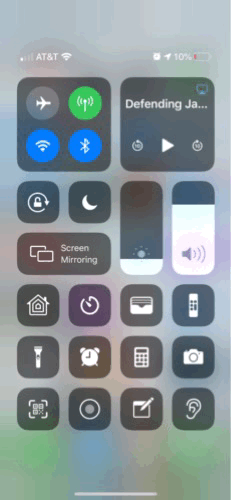Well, it was working on 632 after a power cycle, but that only lasted a few days before it went back to ‘No Response’ in HomeKit. Fingers crossed it gets resolved real quick cause it’s great when it’s working.
If it makes you feel any better, which I doubt it well, but I bought a Kohler Tap/Faucet also advertised as HomeKit. It says that you can even ask it to pour a certain amount of water, etc.
I then find out that HK support is limited to on/off… buried very deep in their documentation
I have also found, much like Rachio, that it does not automatically reconnect to my WiFi if it goes down… and their tech support trie dto tell me that was normal and that all I have to do is unplug it and plug it back in again… as in go under the sink every time!
At least Rachio acknowledges they have a problem and are trying to fix it.
Highly unusual pour moi, but HomeKit and the Home app are actually working with my Rachio3/16 as of today. I have firmware 632, a Linksys EA9500 with a Linksys Range Extender RE9000 to get to my garage 50’ from my home. I also have an eeroPro network but that doesn’t reach the garage so my Rachio3, the MyQ garage door controller, and my car are all connected to the Linksys network. I have it working on the 2.4GHz band; the 5GHz band is a bit weak in the garage although the car does pick it up well.
Usually Home and HomeKit are the last technology thingies that actually work for me, and many of my IoT devices still don’t connect properly to HK. I’m very pleasantly pleased that my Rachio3/16 now can control each and all of the 13 zones I have. Good job!
iPhone7 on iOS 13.5
Mine has been working fine on 632 but I have noticed that in HomeKit, if you setup more then one zone to water at a time that only the first zone will water… Subsequent zones fail to water. In other words, even though Zones 2,3,4… say “Waiting” they will not water. Another bug?
After a week of working since soft reset, HomeKit is back to showing “Not Responding” for my controller.
No May 22nd update?
Afternoon everyone! Here is the weekly update on May 23rd, 2020.
Most the activity occurred with Apple and our WiFi chip vendors side. We were able to replicate the issue with WiFi logging enabled. We sent the logs to both parties and we are awaiting their response.
I hope you all have a wonderful holiday weekend and thank you for being Rachio customers.
Michael
I posted this as a separate issue, but didn’t get a response. this seems to be the defacto HomeKit thread, so I’m adding here in case anyone has seen similar behavior. I followed this HomeKit thread extensively, but haven’t seen this issue.
I have a Rachio 3 on the latest firmware 5.632. I had no problem installing it or setting up on HomeKit from the get-go. It came with 615 out of the box, but then updated to 632. A quick restart and HomeKit was working. The device stays connected and doesn’t show “No Response.”
Instead, in the Home app all I usually see is the status “Off” or “Running”. Sometimes when I click on the tile I can see my enabled zones and their control toggle, but other times it only goes right to settings with no way to get the controls.
Controller is still on the Wifi, still controllable from Rachio app, and status in Home is accurate.
Is there a known reason for this?
Here’s what I see in the Home app when its not working:
When it is working as expected, I can see my controls and the Zone settings:
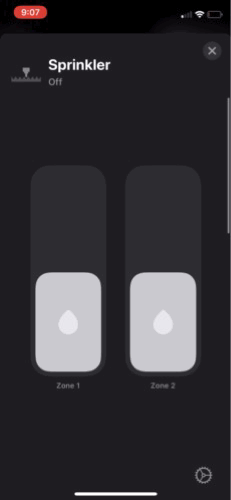
This is really a thread about the WiFi issues (that result in the “Not Responding” message in HomeKit and not being able to add it to HomeKit at all) that seem to affect firmwares 631 and 632. Posting unrelated issues in other threads isn’t great forum etiquette.
I’ll post a reply in your other thread.
I have seen exactly what you were talking about in HomeKit but not for a while. Typically mine works in so far as all the zones are showing up as toggles on or off. Controlling the Rachio 3 is very limited in HomeKit so I wouldn’t expect to much…
The other issue in HomeKit is if you set up more than one zone to water and begin the operation the first zone will water and the rest will fail even though they say they are “waiting“ to water…
I think the current emphasis is to just get HomeKit working for all users, Then, hopefully functionality.
Understood. I wasn’t sure it was unrelated, and I did start with a separate thread. My crime perhaps was impatience.
Hahaha  No crime no problem. Rachio has been working on this problem for well over a year. At the end of the day I’m convinced it’s going to be something simple like Chevy Chase’s wife leaving the Christmas lights unplugged.
No crime no problem. Rachio has been working on this problem for well over a year. At the end of the day I’m convinced it’s going to be something simple like Chevy Chase’s wife leaving the Christmas lights unplugged.
Since I last reconnected, it has been good - no problems - for about 3-4 weeks now. Fingers crossed
One other use I found today for HomeKit integration is when the iOS app is down (like it is this morning), I can still turn them on and off using HomeKit!
This is precisely why I’m all in on HomeKit. Internet or server goes down, my HomeKit devices work fine for supported functions in Home app. Glad to hear this is the case for Rachio gen 3 (I still have gen 2)!!
I’m a brand new user and I can’t even get the controller added to Homekit.
No weekly update for updates on getting HomeKit fixed?
Nope, I fear this new effort to fix this is already starting to stall out.
Apologies for the later than normal weekly Homekit update everyone.
This week was more collaborative problem solving with our WiFi chip provider and Apple. We ran 3 different scenarios and sent the WiFi logs to them to be examined. We are also working to recreate the issue on a piece of learning hardware they sent us to help make it easier for them diagnose without the R3 involved. The less variables involved, the better.
Other actions we are working to taking:
- We are having a special motherboard created by our manufacturer so that we can also send those to our WiFi chip partner. We want to be able to have more options to with logs and debugging. This effort is slower than normal as our manufacturing has been impacted by the recent COVID response efforts.
- I am working with a number of hardware firms as well to see if we can bring in extra resources to evaluate this issue.
Please know we are working diligently on this issue and are trying to resolve it as quickly as we can.
Thank you all for being Rachio customers and have a fantastic day.
Michael
FYI, I’ve been monitoring this thread for the last few weeks as I also had the not responding issue over winter and after deleting the device from iOS homekit, I was unable to add the device back into homekit.
My Rachio 3 was on the .632 firmware and power cycling and resetting wifi didn’t make a difference any time I tried. Even removing the controller from my account and resetting the device didn’t help. Ultimately, my iPhone and Rachio were on different bands of the same wifi network (eero). I thought that was related.
I’m not sure what Racho Engineers did but I was able to discover and add the rachio device a few days ago! I was not doing anything in particular and it was not directly after a power cycle. It just showed up cause I was randomly trying. I checked the FW and it was still .532 but the rachio did update several times over the last week so maybe that was a factor. phone was still on 5ghz while rachio was on 2.4.
It’s so nice to be able to get Siri to run the sprinklers again. I noticed there is a little delay in the status updates between the actual sprinklers and the iOS home app, but I’m thrilled to get the sprinkler back in homekit.
Hopefully it keeps working (knock on wood)! homekit support is literally the only reason why I went with rachio.
Thanks for the update. Just a note that Saturday when the iOS server was down, my rachio controller was working in HomeKit, with eero pro router, earlier it was not responding, and when server was back up it went back to not responding. Maybe a coincidence?