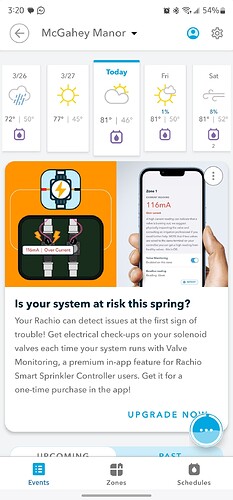I manually turned on a zone for 20 mins and then went back to main page of app. I am unable to go back to the watering zone and see if its active and how many more minutes left. I also cant turn the zone off as the app just gives me the option to turn on watering for X mins even though its already on. Is there a way to view the zone that is watering and see how much time is left once you have left the zone page after turning it on manually?
If there is an active zone watering via Rachio, there should be a little circle in the lower right (on Android anyway) that has a waive-like animation. If Rachio isn’t watering, it would have a play symbol. If Rachio isn’t watering, there is a chance that you have an issue with your valve and is sticking open.
Thanks. Ill take a look at it on next run.
The app should be made a little more user friendly. Users should be able to see how much time is left on a current run, not just if they stay parked on the page where they manually started the run. Hope it will be included with next version of the app.