Fwiw my Rachio 3 never had issues w/ my Ubiquiti Unifi, but I have older Unifi hardware that is only 2.4 GHz. IDK about Rachio but many IoT devices have issues with 2.4 and 5 GHz on the same SSID; also many IoT setup Apps have issues w/ 2.4 vs 5 GHz even if they are different SSIDs because your phone may try to setup 2.4 GHz-only devices on 5 GHz. Just a random thought: you might try disabling your 5 GHz and doing the setup on 2.4 GHz.
No problems on my end. Rachio 3 on 5 GHz IoT, no VLAN though.
AP on 4.3.20.11298
Controller 5.13.32
The only time I had challenges getting & keeping it connected was when enabling “Combine Name/SSID”
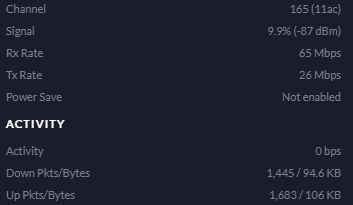
Have about 50 IoT devices in my house, using combined SSID for 2.4/5G on my Unifi AP. Never had an issue with it.
I had trouble with the initial iPhone based setup and have Ubiquiti AP’s. I was able to work around mine by doing my initial configuration using a macbook (connecting to the Rachio Wifi). After that, I had no issues with the Rachio 3 staying connected after. Just in case anyone else gets here and is just trying to get setup.
I’ve tried various things and finally got it to work, and honestly not sure what really did the job. But the step worked out for me is
- Wi-Fi reconnect (holding down WiFi button till blue)
- Turned off Guest WiFi (not sure it has anything to do with working, but other steps I feel like I tried before and didn’t work).
- Connect from Mac desktop (wired connection + Wi-Fi connection). Simply select Rachio as WiFi Access Point and to my surprise it does the same as what iPhones do. It prompted me to choose to SSID, so I gave the main LAN, which is combined.
*I still have IoT VLAN, another VLAN running one is 2.4G only, other is 5G only.
Before I got to work, I had tried factory reset including deleting controller from app. I’ve tried to use dedicated IoT VLAN with 2.4 GHz only both from iPhone and Mac. Turned 2.4G off on the main LAN and did the same. Of course rebooted UDM Pro in very early phase of troubleshooting. I have also tried my wife’s iPhone.
I want to blame on Rachio here but I’ve had similar struggle with other device, Honeywell Lyric Thermostat, Nest Protect, Vocolinc before so it has to be something to do with UniFi network handling VLAN/Guest LAN (perhaps a bug).
The steps suggested by Mugen worked for me. I tried the other approaches listed in this thread and was not successful. I also disabled the guest wifi and connected my R3 to my main wifi network via my mac and it worked.
One thing that worked for me last year was creating a separate segment (VLAN), address space, SSID, enabling that SSID on just one AP, and then connecting the Rachio 3 to it. The problem is that you have limited SSIDs before you can no longer use certain features, which I needed to have to avoid needing to manually adjust wireless settings on all my APs all the time since my neighbors keep deploying more of these wretched mesh devices, so I’m back to suffering reconnecting the Rachio once every handful of days.
FWIW (probably not much): I used to run an Ubiquiti UniFi AP AC Pro and, while it never gave me any problems, there were plenty of people on Ubiquiti’s forums complaining it did them. That always made me slightly nervous.
Back when I was using the Ubiquiti AP I had even less in the way of IoT things than I do now. I think only a couple wireless Reolink surveillance cams and a couple home theater components (DVD player and OTA TV DVR)?
