Apologies if this topic was covered before but I’ve searched and cannot find reference to it.
I use the controller to pause a watering schedule when it is running unless my dog needs a bath while doing her business. Quite handy option because I pass the controller on the way out and the way back from a backyard visit.
Q: I haven’t found how to do this on the Android mobile app. Yes, I’ve read more than one post saying there is a “STOP” button at the bottom of the screen, and I do see that. STOP will kill the scheduled completely forcing me to investigate where it was stopped and then manually run the zones it didn’t complete. Not ideal. But the posts also say there is a “PAUSE” button which I do not see. Depending on the circumstances, both options would be nice to access from the mobile app.
Q: Also, when I do a “PAUSE” from the controller, is this a true interrupt/hold? That is, when restarted, does it continue from whre exactly where it left off? I have not definitively tested this but I’ve seen some inconsistencies where the zone times reported of past events don’t line up with the times for those zones scheduled when a pause was introduced during the run.
Going to a running zone, you can hit the pause button shown in the center of the bottom row of the app. It will ask you how long to pause it. From the controller, it will do a pause for an hour unless you resume it before that time (from the controller or app).
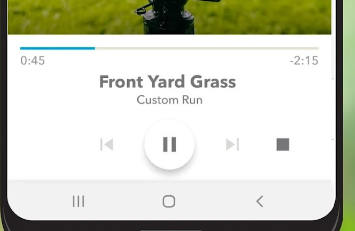
1 Like
@dcurtis101 Just a heads up, there is an over two year old bug with the Pause feature that does not correctly keep track of the moisture after a pause:
