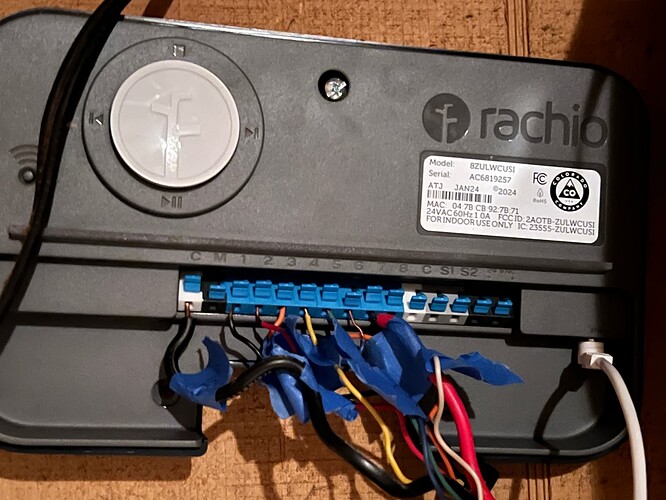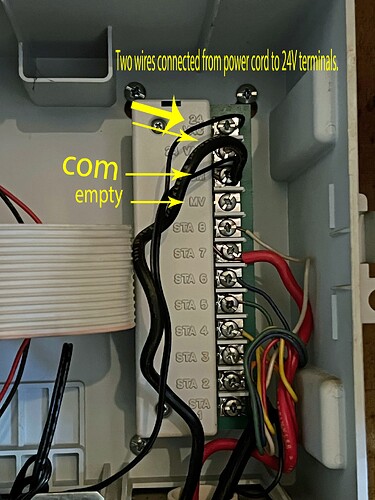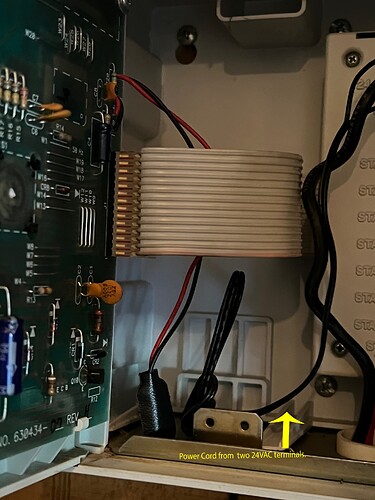I keep thinking I’ll come across something that actually comes together correctly the first time, but the Rachio 3 is not it. I am switching from an older Rainbird controller. I talked to Rachio tech support twice today and thought I understood but seems not. I have an 8 zone system. Tech support told me the two 24v connections on the Rainbird were for a sensor, however they seemed to be connected to the power supply. As the system was installed by a previous owner, I don’t have any documentation however I did find what I believe is a sensor. I connected wires corresponding to the old system. It powers on, however the app says the Rachio 3 can’t be detected. I have tried unplugging and replugging, resetting the modem, and everything else I know to try. Thank you for your help.
Do you know the model of the old Rainbird? In any case, I recommend hooking up a sensor in any case, at least to begin with. The Weather Intelligence works quite well in most situations in my opinion. Can you provide a more complete picture of the Rainbird wiring please?
Thank you. I tried to make the pictures more clear - hope this helps. It was a Rainbird ESP-8i controller. There was a wire from power cord that split and attached to the two 24 VAC connections at the top of the controller box. There was a wire on the COM and then one to each of the 8 stations. There was also the ribbon connector as shown. I looked at Rachio task rabbit referrals to just pay someone to do this but there is nobody in my area. Maybe this controller can’t replace the old one?
I took a look at the manual: https://www.rainbird.com/sites/default/files/media/documents/2018-02/man_ESPsi.pdf
It does not talk about sensor. The image you provided does not look all that much like a rain sensor to me, but I could be wrong. Does it have any brand / model on it?
The manual mention the two 24VAC terminals go to the transformer. You should not be using those, but rather the power adapter that came with the Rachio, which it looks like you have set up.
Are the red & black wires also connected to the Rainbird power supply? When you say it powers on, I presume you are talking about the Rachio 3? I presume you are trying to connect directly to the app to the Rachio, not trying through your Wi-Fi, correct?
I believe I was trying to connect through WiFi. I was following the setup instructions in the app. It said to be sure my phone was connected to the WiFi I would be using and then tried to connect to the Rachio. Is that wrong?
Maybe, not sure what steps you have gone through. Here is a video to watch if you have not seen it: https://www.youtube.com/watch?v=Pw71x6HWlqE
I appreciate all of your help. The Rachio is installed but still won’t connect to wifi. Rachio’s help desk told me: “This could be due to a setting called a firewall. We recommend allowing something called ‘port 53’ to help fix this. It also seems like your network might have two layers of protection, which can cause connection issues. If possible, try turning off any extra Wi-Fi devices that might be creating this double layer.” Also, I’m told I have a double NAT. I have an Eero 6 system with extenders. I tried turning off the 5 GHz temporarily but that didn’t help. Now I’m trying to figure out what all of that means. I didn’t know I would have to be an expert at networks to figure this out.
Sounds like something that Rachio might need to help with. Turning off 5 GHz temporarily seems to work for some. Some routers seem to have more issues than others. Firewalls, etc. could cause problems, etc.
You’re exactly right. After days of talking to Rachio, Verizon, and Eero (and my intelligent daughter), I finally learned what was happening and why. I still can’t understand why someone at one of those support desks couldn’t tell me in clear tems. Maybe if I was younger than my 74 years old, I would have gotten it faster. I had recently switched from a cable modem internet service provider to one with a cellular modem. I use the Eero mesh system which functions as my router. The Verizon “box” functions as a modem and a router. When I connected it to the Eero mesh, I had two routers running - hence the double NAT I kept hearing about. At some point, surely someone could have said something like, “oh, you must have two functioning routers” which would have given me the information I needed. Maybe I should have known this, but I didn’t. I unplugged the Verizon internet and went back to the cable modem I had used previously. I had not discontinued that service yet. Once I did that and told eero to temporarily disable the 5 GHz and use 2.4 GHz, it connected like magic. (It could have just seemed magic because I had struggled with it so long!). While I have not done this yet, I now know I can go into the administrator settings for the Verizon system and disable the router so there will be no competition with Eero.
Thank you, Thomas, for sticking with me. I might have given up if you had not.
I do not give up easily. I have heard at least some of the mesh networks have issues. I am not sure exactly why though. I am on a completely different network that you, so have not experienced any of these issues. I know that I have had issues with cell Internet access with other things such as VoIP. I have used mesh networking without any problems and not sure why some things have issues.
@msw I’m in IT security and let me tell you I am both impressed and so happy you stuck with it figuring out the double NAT issue to get your Rachio working. I can tell you from experience that the double NAT is a notoriously pesky situation which stumps numerous less experienced IT pros in various situations ALL THE TIME! The issue comes from devices wanting to communicate with the the outside world and sometimes each other having to essentially traverse two firewalls and unless ports and IPs are manually configured with forwarding rules to help them do it they often fail to make the trip. It’s like having two cooks in the kitchen sending instructions. (NAT stands for Network Address Translation). When there is one router the device can see data incoming at one end and forward it onto the appropriate IP(address) on the network but with two all hell breaks loose. Happy to hear you’ve figured out and given your age I am thoroughly impressed by your handling of terminology and ability to communicate your techy issue here. Way to be! Amazing job!
I had the same problem. Resolution… This drove me crazy and I tried to resolve with Rachio, including them sending me a new unit. I finally decided to buy a new Google Mesh WiFi router. The Rachio controller found it immediately, including if we loose power after a storm or any other reason we need to turn the main off, the moment the power is restored it finds the Rachio controller.