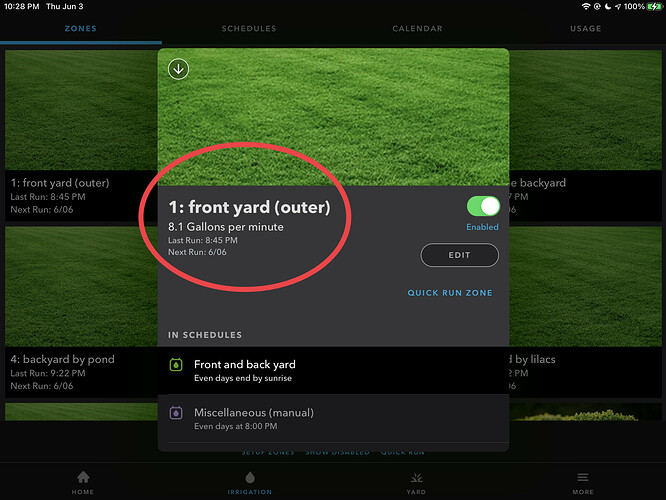How do I recalibrate the flow rate on each zone? I know I’ve done this before but can’t seem to locate the option to do so. Using the latest iPad app. Thanks.
What calibration are you talking about? The main thing to calibrate to me is Nozzle Inches per Hour, which can vary a lot from accepted settings. One way to do that is measure the area of each zone in square feet (the app can do that if you draw the outline), and measure the water flow in gallons for a given number of minutes. The formula then is:
Nozzle Inches per Hour = Gallons Used / Time / Area x 96.25.
Thanks for replying so quickly. Ref. the screenshot below. It shows the GPM rate (8.1) of this zone the last time I calibrated the WFM for all my zones. There used to be (hope there still is) an option to recalibrate the WFM to check to see if the flow rate for each zone, as measured by my Wireless Flow Meter, has deviated since the last calibration.
I don’t have a flow meter, so I have to manually measure mine. You can of course use the method I outlined above to measure actual flow (per the water company’s meter), and compare it. I have no idea how to calibrate the value if it’s different. Someone else who is knowledgeable in this area will hopefully reply.
I think I’ve just answered my own question. If I tap Irrigation, Zones … then select any zone, then tap the EDIT button (see above screenshot), then select Flow Settings … this is the option to calibrate the WFM for that zone. Whew, seems a bit harder to locate than in previous versions of the app.
Is this a Rachio 3 feature? I don’t seem to have this with Rachio 2. Unless it’s buried somewhere deep…
Fwiw … I own a Rachio 3 with connected Rachio wireless flow meter, current iPad app version is 4.4.5. Love the controller and WFM (for detecting leaks, esp. in drip zones). Too bad the flow meter is no longer sold.
Yes, I think it’s only on the 3. Also not on the Web version, which is a shame.
@beranes: If you want to calculate the area by drawing, you might be able to do it with Google Earth. This is how I did mine. It seems rather accurate in creation and calculation, plus it is easy to change. I included which the zone number, zone color according to my landscaping plan, where each sprinkler box is with which zones, where my heads are located, and head color which tells the angles & distances. Looking at historical satellite imagery even shows me the trenches (I did not plan this, but am sure grateful for it). Oh, I also included where I ran low-voltage wires for possible future lighting. Yes, I do wish I could upload it to Rachio so I can easily reference it (hopefully with the same data) through the app.
Like you said, finding the area is easy enough with additional tools. My issue is that I have an acre of land with a really badly designed (by previous owner) irrigation system. There are about 16 lines with 6 of them non-functional and dozens and dozens of sprinklers of different brands and types located all over. The lawn itself is around 6K sq. ft. and is serviced by 3 zones that are full of under-watered and over-watered spots. Just the other day I finally gotten around to try to understand what’s going on with one of the lawn zones and found that its 10 some sprinklers are from at least 3 different brands (RainBird, Toro and Orbit) with unmatched precipitation rates. I could really use some software to help me get all of this under control.
Finding the area, with only 3 zones, should be easy using any of those tools (I think you said that). But if the zones are with mis-matched, possibly mis-aligned heads, resulting in dry and wet areas, Rachio isn’t going to be able to help with that. You can measure Nozzle Flow using catch cups (in your case, a LOT of them), and it would give you an idea of what the Efficiency is on the zones (probably low). Or you can use the Area and measure water flow using your meter to determine an average Nozzle Flow. I’d recommend that. But no calculation will correct dry and wet spots.
The calculated WFM won’t work for the flow meter. You have to calibrate the WFM using the semi-hidden button, plus setup the ±10% tolerance or the system won’t know when to trigger an alert. Anytime you change a nozzle you have to recalibrate.
Would another way to do this be to work towards the ratio of what Rachio says versus what you observe? Here’s what I mean . . . Rachio said I used 149 gallons in 12 minutes, roughly 12 gallons a minute (I rounded). But I measured 5.25 gallons a minute. Rachio also set my nozzle inches per hour at 1.5. So, 1.5/12 = X/5.25, right? Where X = the more accurate nozzle inches per hour, reflecting what I measured by gallons per minute in the field.
Assuming the rations are algebraic (?) and not some other dimension, that means about .65 nozzle inches per hour.
I’ll have to check after the zone gets watered to see if the new water usage reflects what I predict with my measurements.