I also would like to see Vera plugin created for Rachio. Small amount of work for one of their experienced engineers and would give instant access to the largest home automation product and customer based in the market.
Wow - two years later and still no SmartThings integration. Let’s get on this. Google Home is out now, kicking butt and taking names. Wink has had Rachio support for a while now, and Alexa as a result.
Those of us with Google Home and Rachio are left wondering "where’s the love?’
Still testing/validating with SmartThings, yes it has been frustrating how long this has taken compared with the amount of time taken to integrate with our other partners.
Google Home has not yet opened their API for integrations. As soon as it is available we would love to have an integration with them.

Thanks for the response, Franz! I think for a lot of us Google home owners, integration with smartthings is an effective integration with Google home  get one and you have both!
get one and you have both!
I have my Iro2 ‘integrated’ with the Web Energy Logger (WEL) -
No control of the Iro2 is possible.
I do get charts on performance, such as
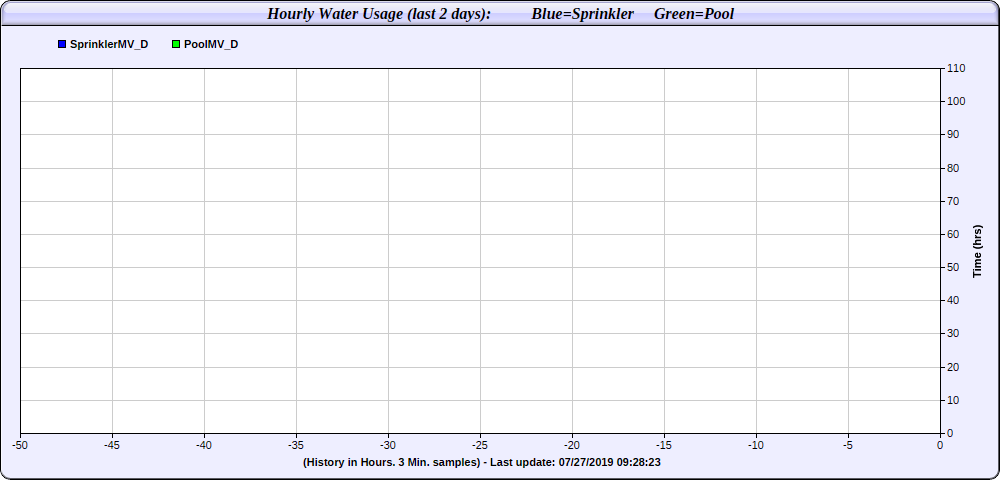
(hourly usage for last 36 hours of activity),
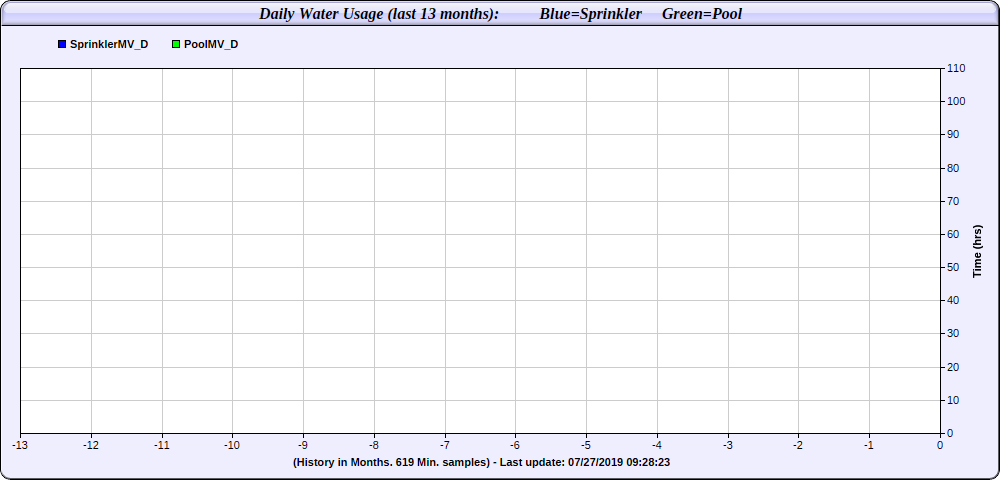
(chart showing daily usage for last 13 months), and
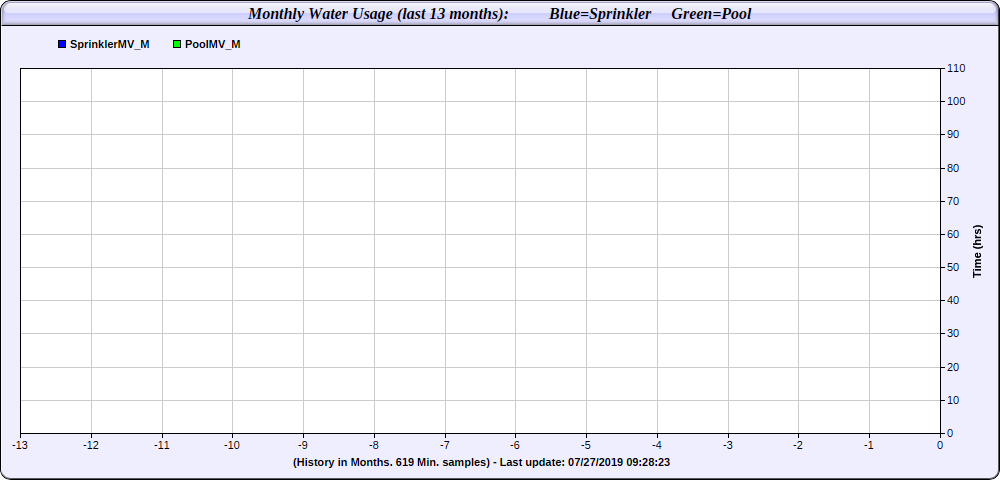
(chart showing monthly usage for last 13 months).
If I were to go to the effort of putting in a flow sensor then I could restate the charts in actual gallons.
The WEL can supports a h/w interface ‘out of the box.’ My WEL is connected to the master valve contacts for total Iro2 on time, and connected to sense the presence/absence of voltage at the controller’s zone 10 terminals for swimming pool water usage.
I do have email / text message sending ability, but, I don’t have it turned on. I.e., I could send an email to myself whenever the Iro2 turns on/off, or, a single designated zone does likewise. I can also send texts/emails if gpm or gallons doesn’t make sense (i.e. indicating a break), but I don’t have this turned on either.
Best regards,
Bill.
Direct Google Home integration would be great, but in the meantime, you can integrate to a degree via IFTTT.
For instance, I’ve set up a fixed schedule that runs each zone for five minutes and then disabled the schedule. I’ve then created a Google Assistant trigger in IFTTT (Ok Google, Water all zones) and then linked Rachio to run the disabled schedule whenever the trigger is activated. I also have a trigger that stops any running schedules.
I agree with franz. If we could get SmartThings integration that would be very helpful and the wait has been too long.
I’m having integration issues with my Wink 2 as well. Very odd since Wink lists my Rachio as a product that is fully integrated…
Hi @Thehatrix-
What issues are you having with the Wink integration?
The Rachio system is operational and works with the Rachio app, but the Wink app will not control the system. It shows that the sprinkler controller is connected but on the main screen is says inactive. I cannot select any of the zone nor run any of the schedules.
@Thehatrix thank you for those details- let me do some testing on our end and see if I run into the same issues so we can troubleshoot it!
@Thehatrix Are you experiencing any issues within the rachio app running your different zones or schedules? Also, is your device online, offline, or in standby?
No issues with the Rachio app at all. When I run the system it shows it’s running on the Wink app, it just won’t let me control the Rachio.
@Thehatrix Have you contacted wink support? I hate to point you another direction, but the wink we have is working well, and I am thinking it may be on their end 
I have. They said they will look into it so we will see…
@Thehatrix keep me updated on what they say! Sorry we couldn’t be more helpful 
I am having the same issue.
@dillon324, thanks for reaching out – have you attempted to contact Wink support yet?
I’m so surprised this has never got resolved or answered! This post is from December 2016 and I searched all over the internet looking for the answer myself and found nothing! I just got my Rachio 8 Zone Gen 2 today and played with it for 5 hours before I figured out why I could not control any zones in the wink app! I was left wondering what wink even did! I was having the same issue as you, and support from wink is horrbile and their website is worse. I purchased a rachio simply because the wink website said it was compatible. I honestly feel like someone should start a class action lawsuit for false advertising. Anyway -
First of all, if your system says inactive it’s just because a zone hasn’t ran since it was connected to wink. That said, hopefully once connected to wink, and sprinklers ran (using the rachio app), you should at least see the last time the zone watered where it says “label”. If you scroll down there is an option that says “Select Schedule.”
When I first clicked “Select Schedule” in wink at the bottom of the zones, it came up blank… I could not figure out why? Again, I also got mad that I could not simply touch the zone, and tell it to run! After spending hours dinking around with things, I realized that when I setup my rachio sprinkler system, I choose to allow the rachio device to choose its own schedule for watering the zones. I mean why would you not, and thats the main reason we want this device! When you choose this option, no set schedule is made in rachio since the app / cloud will determine the schedule and therefor show you no control in wink!
What I did to fix this, is leave the auto schedule in place, and create an additional manual schedule for each zone! I told each zone to run the schedule every three weeks, since I just wanted the schedules in place so I could control the zones in the wink app! You have to create a schedule for each zone so that in wink, you can manually turn on each zone, otherwise, a schedule with all zones set will only allow you to turn on all zones and you won’t have individual control.
This isn’t a rachio issue, it’s a wink development problem! I have invested thousands into the wink app and automation and if I could describe wink in one sentence, it would be “wink where less then half of all features for the devices they recommend work.”
