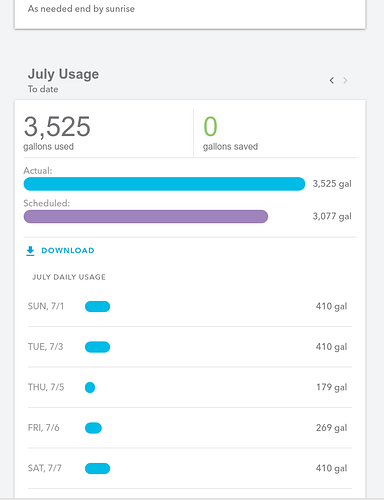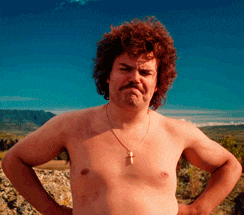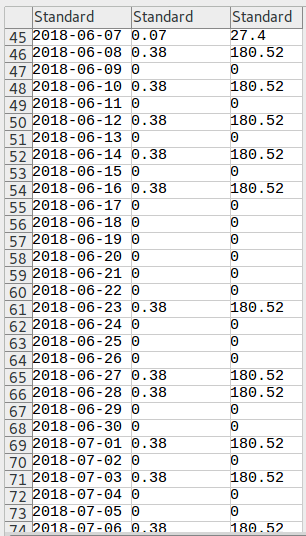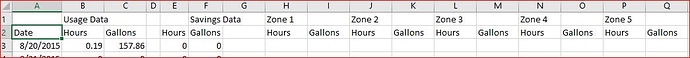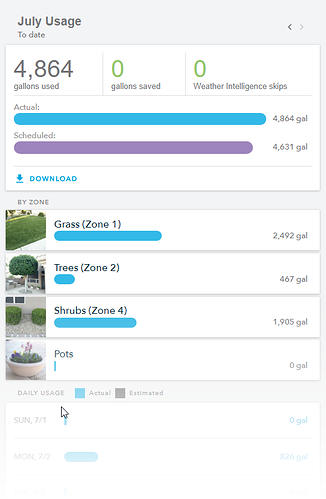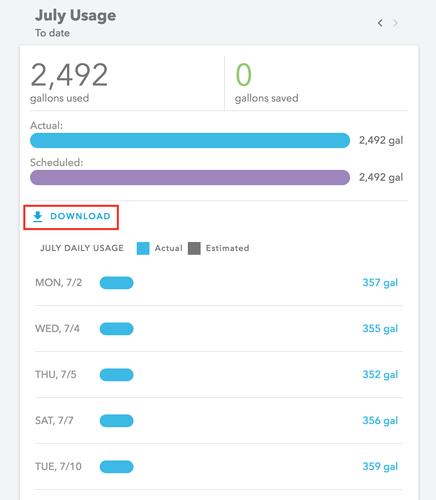Any progress updates?
Am I doing something wrong? I ran the download today before I asked about the status, and all I get is still gallons (not minutes) by day.
I can only get the download to work from the web UI on my Windows PC — I can click on it from the web UI on my iPad, but nothing happens. I guess that makes sense.
Mea Culpa!!! I can’t read!!! — but it’s still only by the day, so it’s no help in my mix of different types of zones. When you said “zone savings” I hope you meant by the data by zone?
hmmmm … I guess that my interpretation of this was that it could all be downloaded with just one quick and easy click of the button, rather than doing it over and over. So a single file that would look something like this:
Weird. I get a header that says ‘hours’ and not ‘minutes’.
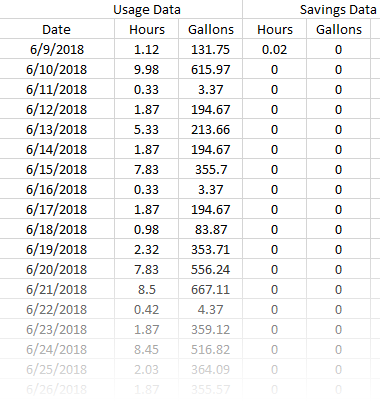
I can’t find that option. The only ‘download’ button I see is on the home page, and after hitting the bars to show zone details. Both download an average version for the day like the snapshot above. Where are the options to download by zone?
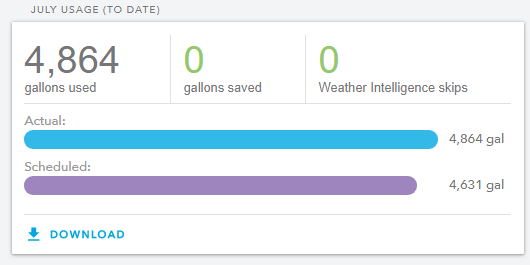
Same here! I’m also wondering how long of a history will be maintained ? The longer the better, although I’m sure there’s some impact on your side.
@Linn - Yep. I was hoping to click on the “Download” link from the Home screen on the Web App and get all of the data for all of the zones… kinda like the sample layout above. I do like that the “per zone” file is cumulative and not just the current month (or results in another popup to select ranges). For those with a 16 zone controller. hitting all the zones (or 15 in my case) takes quite a bit of time, unless you write a script (python, VB) to download each file with one click.
Navigate to the Zones tab and select any Zone. Scroll down and you should fine the ‘Download’ link underneath the monthly usage, the same location it exists on the Home tab. If you still don’t see it, please try a Cmd (Ctrl for PC) + Shift + R on your keyboard to hard refresh your browser.
Thank you for the valuable feedback, I agree that there’s definitely room for improvement around this feature in the future. As Franz had mentioned, we are still planning on additional improvements such as adding individual savings calculations very shortly.
For now, we wanted to ensure that this data was available to anyone relying on it. Definitely keep an eye out for future updates!
No problem on providing feedback. I do appreciate the ability to even get the information by zone. I look forward to seeing improvements here with the main goal of calculating cost actuals (with the least effort).
That did the trick, thanks!
So for how far back will we see data when we download ?
Thanks!!
So for how far back will we see data when we download ?
You should be able to see all the way back to the controller’s birthday ![]()
Sweet. Thanks for the quick responses !
That was my real data back on 8/20/15!!! It’s really neat to see it that far back!
Lucky you. Since I upgrades to Gen 3 I only get a few weeks. It’s not a big deal though. I’m glad to know the data will be there going forward.