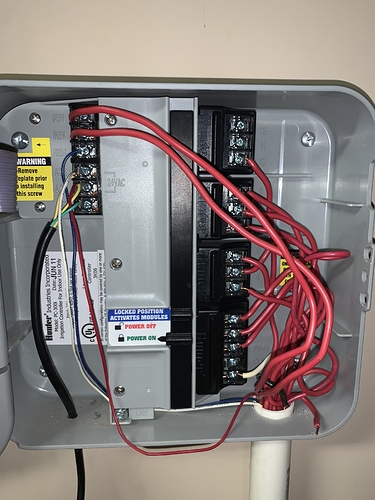Hi All,
I would appreciate some help in converting my Hunter Pro C to Rachio 3. I have seen some previous posts but mine seems to have a few additional wires.
@Paulm20 - Not a problem. Here you go:
-
Run the existing system for a minute (about) on each zone to make sure everything works.
-
As most of the wires are red, label all of them with the terminal they are currently going to.
-
Move these wires over to the Rachio:
a. On the right hand side of the Hunter wires going to terminals numbered 1 through 10 go to the corresponding number on the Rachio (i.e. 1 through 10).
b. Also on the right hand side of the Hunter the one white wire in the COM terminal goes to any Rachio C terminal.
c. The wires that aren’t hooked up stay disconnected.
d. On the left hand side of the Hunter the two big red wires going to the SEN wire probably lead to a wired rain sensor. They are optional on the Rachio as it will use forecast information to perform a rain or freeze skip. If you want to hook it up in a belt and suspenders options one wire goes to the S1 terminal and the other wire goes to the 24VAC - terminal (https://support.rachio.com/hc/en-us/articles/115010541908-Rachio-compatibility-with-a-wired-rain-sensor) and don’t forget to configure sensor 1 as a rain sensor.
e. All the other wires on the left hand side are not used by Rachio. The two yellow and green wires in the black bundle probably go to a 120 to 24 VAC transformer that can be unplugged/de-installed. The blue, white and red wires are probably for a remote control device that isn’t used or compatible with Rachio as Rachio has their app.
Let the community know if there are any other questions or issues and welcome to the community.
Thanks for the quick response! Got it all hooked up and tested today. Works great!