@brian, thanks for putting together this comprehensive spreadsheet to monitor your Flex schedule. Please keep in mind that your Flex schedule is subject to change on a daily basis given the weather data it receives from your preferred weather station.
The best way to monitor your Flex schedule is to use the Moisture Level graphs, available in the web app: http://support.rachio.com/article/395-understanding-moisture-level-for-your-zones
Each zone will trend differently per it’s configuration. The biggest inputs to Flex are recorded in the Moisture Level graphs so you can see exactly what the Iro is doing and why.
Did you double check each zone’s efficiency (distribution uniformity), this plays a key role in how long each zone waters for. I’d recommend reviewing this post for tips on conducting a catch cup test: Negative Impact of Manually Watering on a Flex Scheduled Zone - #40 by emil
Have you reviewed the predicted watering schedule using a different weather station? PWS can vary in the data accuracy collected. I’d recommend selecting a NWS (national weather station), which start with the letter “K”, followed by 3 letters (4 letters total), to compare how the schedules differ. NWS usually do a better job of calculating ET, but might not have the best precip data if you live in a micro climate.
Yes, we default to a 5a start time.
I’d highly recommend doing the following:
- Try 2-3 other weather stations. See if the station changes
- Perform a catch cup test and further dial in your system
- Review this support article to fine tune/override your flex schedules: http://support.rachio.com/article/385-flex-schedule-tips. Below is a summary of the adjustment options:
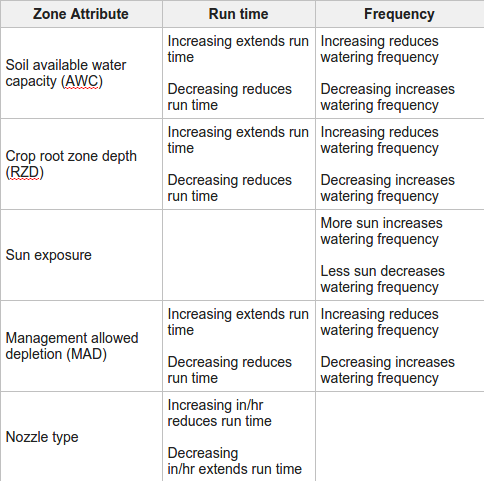
Hope this helps ![]()
Best, Emil
