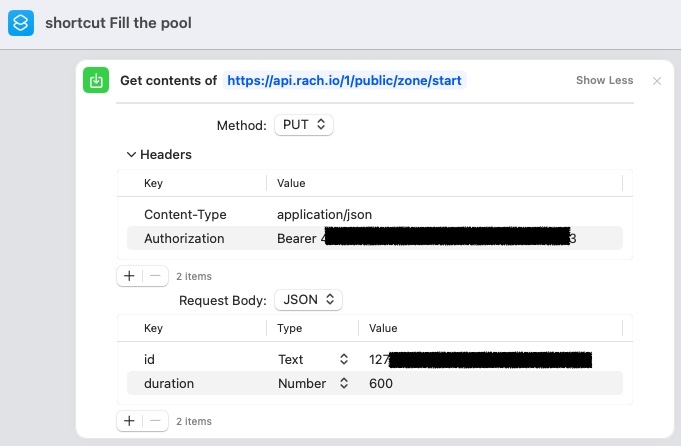I have a small pool without filler valve so I had to manually turn on an outdoor spigot to fill the pool when the water levels go down. I forgot to turn it off once for an hour so the pool overflow and my water bill went up almost $100.
I was thinking on the best solution to avoid that happening again, and with some research I bought a 3/4-Inch Automatic Converter Valve Sprinkler System Amazon.com and some sprinkler wire Amazon.com and connected the white wire to the common port of the rachio and one of the color wires to one of the unused zones (#7 on my case).
Then I configured a new zone on my Rachio called “Pool” and put it on a separate schedule from my lawn so that it runs 30 mins once a week (or whatever you need to keep the water levels).
Voila, a very elegant and cost efficient solution (paid less than $100) to fill my pool.
I did a couple of enhancements to be able to control the water levels remotely when I am on vacation
-
Remote water monitoring levels: Installed a Wyze Cam V3 https://amzn.to/3rezdq6 and pointed it out to the pool where the water fill pipe comes out. If you don’t have power nearby you can use the Wyze Outdoor cam https://amzn.to/46xir5I (the rechargeable battery last 6 months). In this way I can check the pool water levels from anywhere in the world and verify the pool is indeed getting filled when I tell it to the Rachio controller
-
Created an automation using the Rachio API so I can just use Siri to fill the pool. I press the Siri button on my Apple Watch and say “Siri, fill the pool for 30 minutes” and then look at through my Wyze cam to see it happen. I am happy to write a post about it, if enough people think it maybe interesting