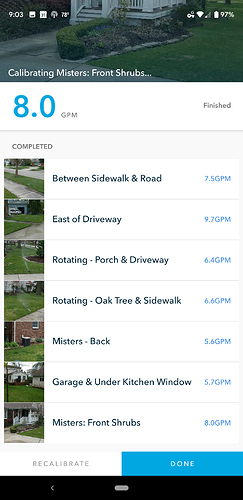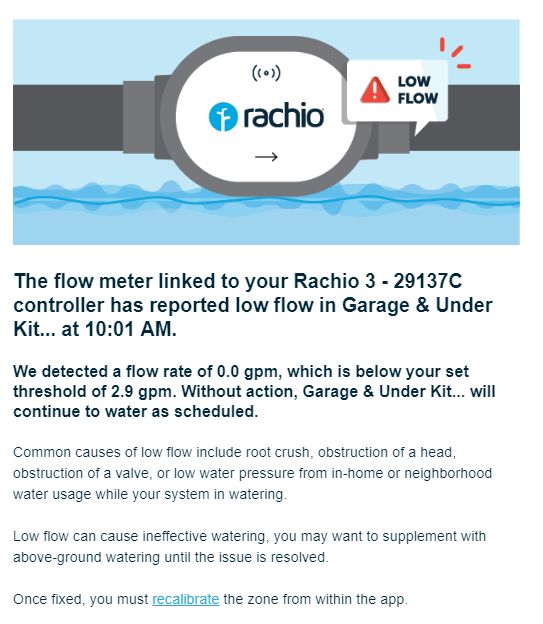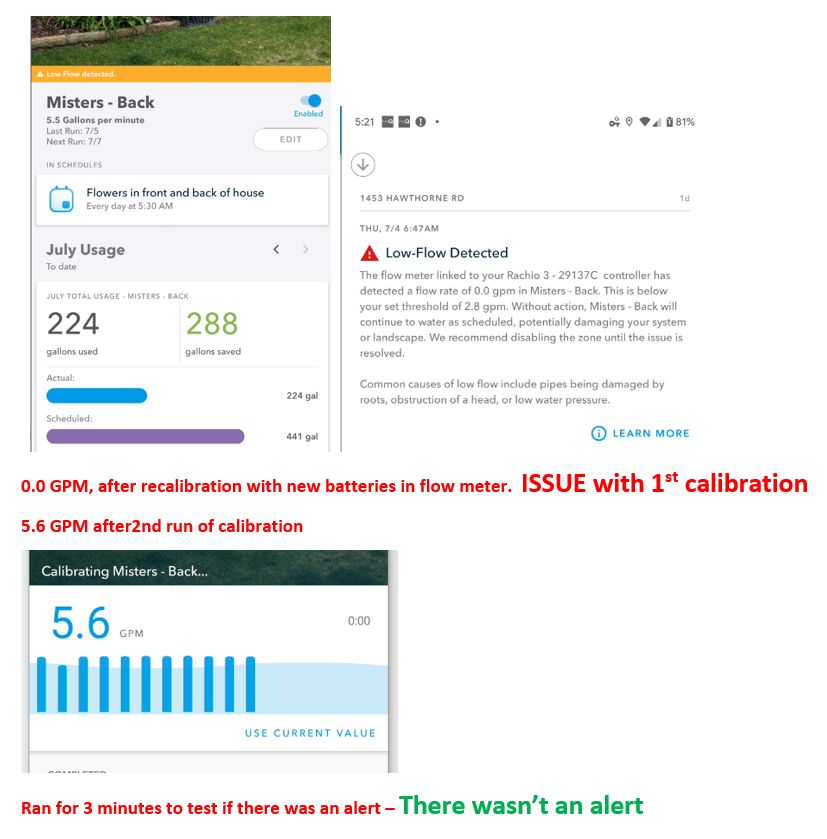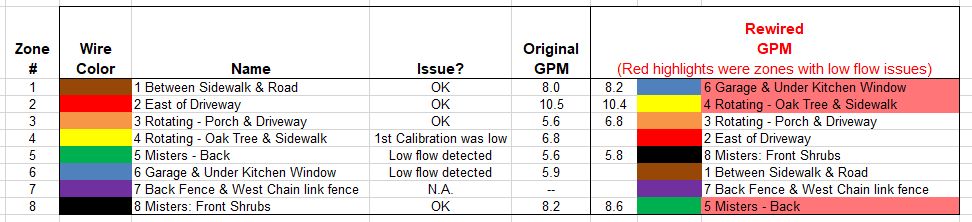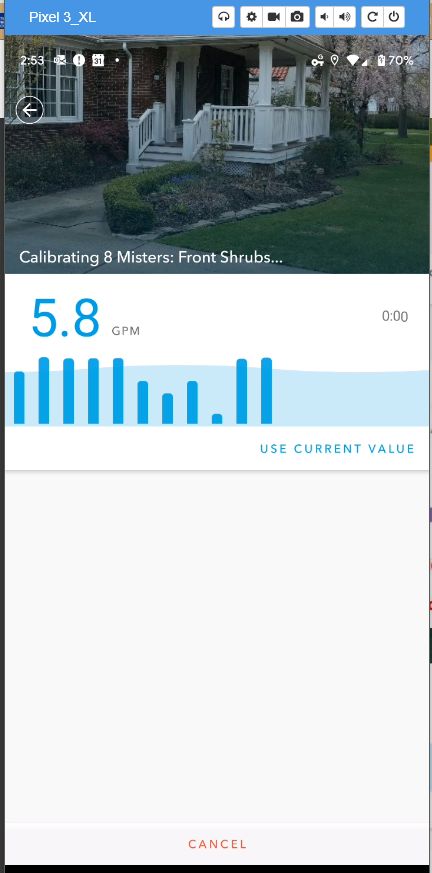For about the last week I’ve been getting a low flow alert on one of my 8 zones, which I believe is false. Before last week I did not receive errors.
I’ve checked the zone visually and there’s normal flow through the fixed pop-up heads. I also re-calibrated the zone yesterday, which I thought would get rid of the error. Although, when the zone ran this morning, it still gave a Low Water Alert. All the other zones are working fine. So I’m wondering if this is a software issue, or is there something else going on.
Also, FYI, the Water Flow sensor correctly sensed high flow in another zone a couple of months ago, after a big truck drove over one of my heads and broke the connection underground.
Hopefully this is something simple.
It seems pretty clear that the meter is working. Is there any chance that your delay time before taking the reading is marginal? Maybe it has been right on the edge the whole time and some variables changed just enough to make it flaky?
If there is still any remaining air in the pipe causing it to not be full, you will likely get erroneous readings and probably on the low side or zeros.
1 Like
Thanks, that makes sense. Although, I don’t think I have a delay. I looked for it in the settings, but couldn’t find anything referencing a delay. Am I missing something?
I’m going to do some test runs today, right after eachother and see if I still get the Low Flow Detected alter.
I think it may be called “pressurization time”. I am not sure…I only answer meter specific questions and don’t actually have the app.
2 Likes
First, I recalibrated the zone about 30 minutes ago and it said the flow was 0.4 gpm, which was down from yesterday’s calibration of 4.3 gpm.
Also, I found Pressurize Time and increased it from 1 minute to 2 minutes. Then I ran the calibration for all the zones and now the zone is showing 5.6 gpm. So I wonder why it’s so variable on that one zone?
I’ve attached a screenshot of the zone calibrations turned out to be. They all seem pretty good.
Oh and BTW the zone I’m referring to is “Misters - Back” with 5.6 GPM.
I won’t try to venture a guess as to why the mister zone requires more time to pressurize than other zones. But, I would think what you did would fix your problem. If Rachio takes say 10 readings and averages them at the end of the pressurization time, then a couple 0s could arise from a not full pipe. If you got roughly 8/10 at about 5.6gpm and a couple zeros that would lower your average reading to the low 4s. If your time to pressurize increased by even a few seconds that could lead to mostly 0s with maybe one “good” reading and the average would be down to something like the 0.4 number you got.
2 Likes
That makes sense.
Currently I’m not showing an alert so hopefully it will stay that way.
Thank you for the help!
Update … I’m still getting low flow alerts on the zone I mentioned before. Although, now a second zone is giving an alert, saying it has zero flow. This is totally false, since the zone is visibly watering like normal, with good flow. So something’s going on with the flow meter, it seems.
Just a thought, could it just be a low battery? I’m going to replace it today to see if it helps.
Update … I put in new batteries in the Water Flow Meter yesterday to see if it would fix the flow issues
Then, this morning, I ran tests on all 7 zones
• First, I recalibrated all the zones, which resulted in 2 zones with low flow
• 2nd, I did a second calibration on the zones with low flow, which fixed the low flow issues
• Then I ran the zones with issues to see if there were still Low Flow Alerts, which resulted in no Low Flow Alerts
So, it appears the flow readings are erratic. They’re OK for now, but I expect the Low Flow Alerts to reappear. Hopefully I’m wrong, though.
Below, I’ve attached the summary of the zone that has been giving Low Flow Alerts the most. What was interesting is when I ran the first calibration it showed 0.0 GPM. Then, with the 2nd calibration, it resulted in normal flow of 5.6 GPM. Then after running the zone for 3 minutes there were no alerts.
This is a tough one. It sounds like the system worked fine for several months before this started. Other than an intermittent, flaky problem with the flow meter (like a bad solder on circuit board), we have to assume that something changed.
To try to eliminate a timing issue or an intermittent thing with the circuit board, could you swap the valve wires for a working zone and a non working zone? I’d like to see the problem follows the zone entirely. (and doesn’t always end up being the 1rst and 3rd zone watered or some weird thing like that) If same problem happens on a different channel with same zone failing, you can now pretty much rule out the meter not working or PCB being flaky. Then the question would be reduced to what changed (or is changing) in the 2 zones over time that makes them erratic?
2 Likes
Thanks for the help again. Hopefully this helps.
I did as you said, I think, and I received high flow rate alerts on 4 zones. Which makes sense, because the flows of the rewired zones were higher than original zone’s GPM.
The main zone in question looked OK, since the original GPM calibration was 5.6 and the rewired was 5.8. I hope the table below makes some sense.
Also, here’s what happened when I recalibrated the main low flow alert zone (Misters - Back) in a different wire slot (I moved it from wire slot 5 to slot 8). It’s interesting how the flow changes significantly during the calibration process.
OK, so I am not sure that I follow exactly what you did, but it does appear that you have essentially proven that the problem follows zones to whatever channel you connect them too. (Correct me if you disagree) Due to that, I can’t personally think of a way that the flowmeter or system itself could be faulty*. *More on this later.
It would appear that these fluctuations actually exist in your system. So, I heard through various industry contacts that Rachio has sold many many 1000s of these meters. There are less than 30 questions posted in 2019 in WFM category and virtually none have been failures, but there is a handful of people who do seem to have a problem with fluctuation of flow. One poster claimed that a certain type of sprinkler head is “not compatible” with the flowmeter and they changed out the heads and that made the flow be consistent and everything worked. I am not sure that I believe that…I tend to believe they had a problem that was fixed during the replacement of heads. I mainly believe this based on the obviously small fraction of a percentage of people who have this problem. Or is this type of head very rare?
Your situation is different in that your system worked for some period of time before the problem cropped up. The question is what types of things can cause this?
QUESTION TO PROS: Is there a type of sprinkler head that doesn’t flow consistently? Could a fluttering valve (partially open) or obstruction cause this? How about a leak?
*Olliesshop, the problem that crops up for you and an apparent tiny fraction of others is the decision to make the meter wireless and just do a sample shortly after turn on to save power. (a reasonable tradeoff) This is a perfectly defensible way to design the meter to save wiring though not my preference. If you could monitor in real time by wires, fluctuations could be factored in and accounted for.
This probably ends my ability to help you. I’d say your choice would be find the problem causing these fluctuations in flow or don’t set lower limits for flow on those zones and only worry about high limits. (which are more important since they indicate a leak) I suppose you could extend your pressurization time to the maximum and see if that helps.
I hope that someone who knows sprinkler components more intimately will eventually chime in about a possible source(s) of these erratic flows.
1 Like
Thanks for you insights on this. I agree, it appears the issue followed the zone, when I moved it to a new port on the controller. Which would indicate the flow meter is not the problem.
• The fluctuation of flow is intriguing. I like your idea that a fluttering valve might be causing the fluctuation, but it will be interesting on what the “Pros” come up with.
• I also like your suggestion of removing the lower limits on the zone. Although, I don’t know if the app gives that option.
• With regard to pressurized time, I currently have it set to 2 minutes. I’ll set it higher and see if that helps.
• I’ll also consider switching the head nozzles too. Although, I’m pretty sure I did that 2 years ago.
Thanks again for your help!
1 Like
No problem. I appreciate (I am sure Rachio does too) customers that are willing to troubleshoot a complex problem understanding that no product can be everything to everyone in every situation. Also, not running to a message board at first inkling of an issue declaring that a product is junk and they have been ripped off.
Good luck and let us know if you find something to report.
2 Likes
Thank you for the kind words. FYI, I’ve worked in product development for 30+ years and love augering in on an issue. Also, I appreciate the hard work developers put into their product/system.
All the best!
Update … The low flow alerts became more common, to the point that all the zones regularly had alerts. Even after calibrating a couple of times. Also, the last time I calibrated, I physically watched each zone to make sure they were spraying water as normal, which they were.
On July 6th, I raised the issue with Rachio Support. I gave them regular updates on what was going on and did more tests that they wanted me to do.
So yesterday Support made the decision to replace the Water Flow Sensor. I should have it in a few days and will be able to run more tests to see if it solves the issues.
Update … I installed the new wireless flow meter today and it’s working perfectly now.
1 Like
Thanks for the update. I’d love to see what went wrong with the other one. Intermittent solder joint is about all I can think of that would make it act like that.
1 Like
I’m shipping the old one back to Rachio today. Hopefully they will let us know what was wrong, since I’d love to know too.
On another note, it was a bear getting the Sharkbites off the flow meter. I ended up fabricating a small tool to push back the release ring. I would think others will end up with the same problem when they need to change or update their meter. Do you think it would be worthwhile posting something about it? Since currently Rachio officially says they cannot be removed from the meter.
Thanks for all the help!
1 Like