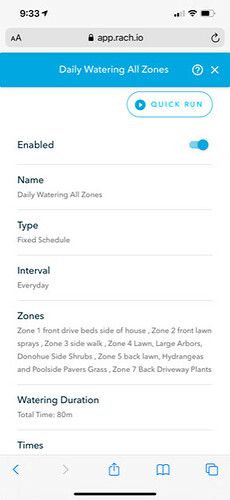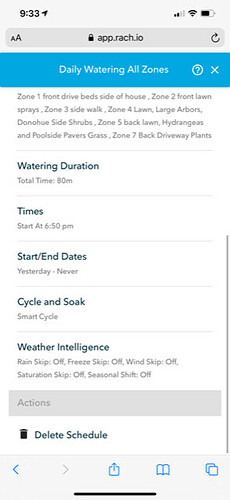So we moved into a new house last summer and inherited a Rachio Gen 1 with 7 zones set up. I rebuilt all the zones since we changed planting. I created a daily schedule, but the Rachio doesn’t start it at the allotted time (or ever). It is a fixed schedule program with all of the weather intelligence options switched OFF as part of my troubleshooting. I can manually run the schedule by starting a quick run. However, it just won’t start by itself. Super frustrating! Any help is appreciated!
Thanks!!!
Check:
- Controller not in standby
- Schedule is Enabled
- Schedule start date is today or earlier
- Schedule end date is after today
- How do I tell. Seems to work fine when I initiate manually
- Yes confirmed
- yes confirmed
- yes confirmed
Thanks!!
At https://app.rach.io/locations , if below the controller in question it shows “Turn Off Standby”, it is in standby. If it shows “Quick Run”, it is not in standby and should be run when scheduled.
If that’s not your issue, please post a screenshot of the schedule.
I am very puzzled as it all looks correct. Does anything show in History? Any notifications? Any other enabled schedules that may conflict?
Try editing the schedule so it starts e.g. three minutes after the current time, then watch to see if anything happens (in the controller lights, notifications, history, etc.) If not, try disabling the schedule and creating a simple test schedule with only one zone, then testing that.
I am going to try disabling the rain sensor on the off chance that is malfunctioning. If that doesn’t work I will try your suggestions.
Eureka! It is the rain sensor! I didn’t realize Rain Skip on Weather Intelligence isn’t the same as Rain Skip with the rain sensor override. So, the question now is: why is my rain sensor detecting and stopping the sprinkler system when it hasn’t rained in days.
Wow, sorry I missed that. It appears that you get rain sensor notifications only on activation and deactivation. So, if your sensor had failed a long time ago and is stuck in the rain state, you won’t get a notification that the schedule was skipped.
https://support.rachio.com/en_us/rain-sensor-notifications-S1XCvU1FP
You can probably look far down in your history to see when the sensor activated.
Thanks so much. That is very helpful. I bet I need to clean mine. I will try that and see if it works.
Does using Weather Intelligence with a hyper-local weather station work better? I see that someone has a weather station only .15 of a mile from me.
Make sure the sensor is wired correctly as well.