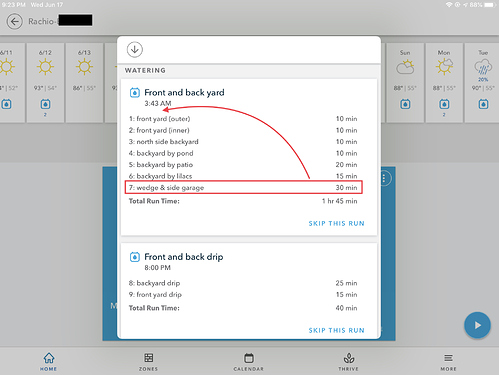I probably could have come up with a better Topic name, but … from the Home screen, and after selecting a Day, the schedule(s) to be run that day are displayed. Nice. What I would like to see, though, is for the zone order to match the order of the defined schedule(s) to be run. For example, if you look at the screenshot below, zone “7: wedge & side garage” actually runs first in my “Front and back yard” schedule, before zones 1-6, so should appear first on the list here. Hopefully that made sense. 
@laura.bauman Any thought been given to this, put on a TO-DO list or something? By the way, looking forward to the app update today that per @zachio will correct the WFM calibration issue. Will test later today or tomorrow and post results in that thread. Have a great day. 
Hey @milehiguy I can speak a bit for Laura on this one. There has been thought given to that. The (what I call) day view was made to surface information people were interested in and make it easier to see “at a glace”.
I’m not sure if you remember the previous usage information for a schedule, but it provided a list of all events of the schedule in order. For example:
- Zone 7 ran for 12 minutes
- Zone 3 ran for 5 minutes
- Cycle Soak for 15 minutes
- Zone 7 ran for …
This was great in providing the full schedule run and all the details of it, but we saw that the important information people were after was more around “how long did zone 3 run for yesterday” or “how long will my schedule run tomorrow”. How it was setup required people to calculate and add up those times if they wanted that information.
Schedules also aren’t guaranteed to run zones in sequential order. Often, especially with cycle soak enabled, it will hop from one zone to another to another and back to the original to avoid wasting water due to runoff.
The good news per your request though, all this data is still there for us to show. We wanted to wait and get feedback to see if there was any interest in more details and see if this higher level display was good for people before adding additional screens and such to the app.
Does that make sense? Let me know if you have any questions
Thanks!
Yes, that display is great, use it all the time, the more data the better! Of course I’m a former IT guy who loves numbers.